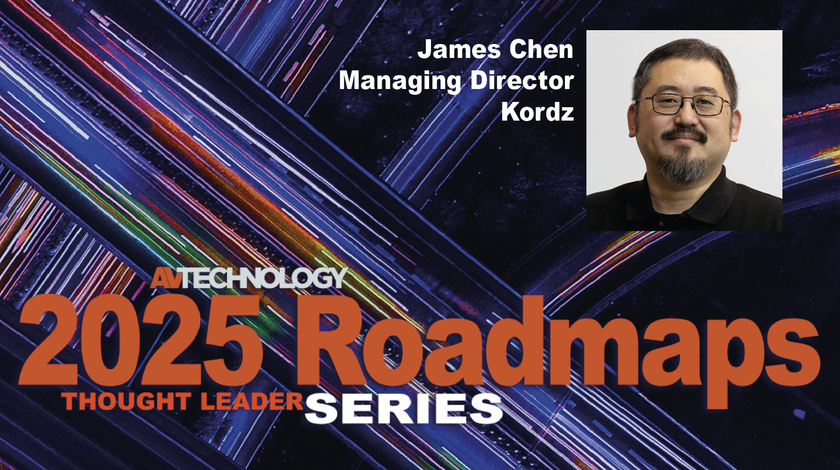by Todd McCandless
With the advent of the Bring-Your-Own-Device (BYOD) cultural shift in the workplace, more employees have been using their personal smartphones and devices—such as the iPhone, Android, iPad and other tablets—than ever before, with over 70 percent responding that they use their personal devices on the company’s network (based upon Ponemon’s “State of the Endpoint” 2011 survey).
This consumer-driven cultural shift suggests that an intimate bond has occurred between the user and their device at a level that has not previously been seen. Our ability to access information, manipulate documents, communicate, collaborate, and entertain in real time has been radically altered by the evolution of the mobile device.
In the AV integration industry, we too have experienced a shift from consumer- to commercial-driven innovation and system deployment/provision. This change could arguably be attached to the advent of the digital video era, where encryption foisted a unique signal connection—in the form of HDMI and other digital formats. These changes were driven at the manufacturer level and swept across the commercial industry like a thief in the night.
I would be remiss not to mention that the inclusion of the green-flashing ethernet jack on almost every AV device we sell was also a major enabler to the process of LAN/WAN-based solutions and this too was a new era for the AV integrator. AV companies rushed to hire IT professionals to help them develop LAN strategies as manufacturers poached high-profile IT engineers to create their networked products and architecture.
The consumer has had an experience — mountaintop or otherwise — with their personal device and I recall all too well the IT department bemoaning that silly iPhone as they managed a phalanx of Blackberry’s on their corporate network. The day the CEO bought an iPhone, however, was the day the CIO had to come up with a Mobile-Device Management (MDM) strategy and quickly. The most pressing issue in any MDM strategy is how to provision the mobile devices on a network. How can you lock down these devices from security risks and malware?
Why am I discussing the current issues of the IT universe concerning BYOD? Because it is the very issue that the AV industry will be facing—and be asked—when we decide that controlling the boardroom can be done from an iPad through some active directory login procedure tied to a controller at the rack.
Security and authentication will be the main issues, and if you’ve ever had a group of IT security personnel hunting down your technicians three minutes after they fired up an ad hoc wireless network to program touchpanels, you’ll know what I mean. They should, and do, take these issues very seriously.
The question remains—how does the AV industry provision new consumer-driven devices for control, communication and collaboration? Is it possible to embrace the BYOD philosophy in the AV industry and provide a mature, well-designed solution for our clients?
The answer is a resounding yes, but there is a caveat to this flippant affirmation—time. Time is the grand equalizer, and while many AV manufacturers offer an iPad app for system control, there remain challenges to their mass adoption in the quest for ubiquity. There is also an antithesis to the AV industry’s ad hoc LAN/VLAN and device solutions—namely the IT industry itself.
Before we hurt ourselves patting our own backs, this notion that we hold the keys to superior audio, video, control, and streaming solutions is what I would consider a serious case of shoe-gazing. The IT world can move audio, video, and stream events with the best of them. They can control devices too. While their understanding of what quality audio, video, and control data is may be arguable in some circles, they do know how to do this on the network they designed and created.
What we must understand is that device management on a network within a corporation is not our realm. It is the realm of the IT department and managers. We are merely guests on this network and our systems must not compromise the network or create headaches. The ability for an end-user’s device to control our systems is also symbiotically tied to the network’s ability to authorize both the end-user device and the system, authenticate their threat and presence, and allow them to take control of systems designated to be controlled via a multi-device stratagem. This is not easy by anyone’s measure.
I’ve read that there is a distinct difference between the IT and AV world and that it can be summed like this: IT is all about information while AV is all about communication.
Unfortunately I couldn’t disagree more. IT inherited the VOIP industry after technology innovated itself into a corner and the legacy POTS line phone folks couldn’t make the switch to IP addressable phones on a network. The IT industry shot the moon with VOIP while the copperheads withered and died. For those keeping score at home, VOIP is mission critical communication and that belongs to the IT folks now.
There is nothing more deceiving in this differentiating statement than suggesting that email and data isn’t communication. IT professionals know how to move that kind of information around better than anyone. They also know how to provision videoconferencing across their network and gateways—they understand this better than most, and the last time I checked, this is communication.
Perhaps it would be better to consider our differentiating statement like this: IT is all about network and AV is all about presentation and control.
Our mission is to listen. Listen to what the clients need based on this consumer-to-commercial evolutionary model. Our clients are the customer, but quite frankly, they are responding to their customers—the employee with the iPad and desire to use it at work. Don’t get me wrong, I’m not hinging ultimate success on the iPad but is there a traditional AV touchpanel that can do all the things the iPad can do for the same money?
Here is the key. Approach your clients with a new look to the programming phase of a project. Have them bring in end-users to explain what they want from their presentation systems. Most likely, they want the intimate feel and functionality they enjoy at home because that is familiar to them. They don’t want a touchpanel with 100 buttons enabling every function including SAP and Tape 2. They want gestures (swiping/pinching), easy controls, intelligent layout of options, and seamless interoperability with the technology. They want one button that says, “make go”.
If you’re not paying attention to residential AV, perhaps now is a time to do so. Seek information on how residential AV shops are accommodating their clients’ needs for wireless connectivity, control, and source selection. I’m not suggesting you get in that field, just as I would recommend residential AV shops not enter the commercial world—they are two distinctly different industries.
What I am suggesting is that you spend more time learning how your client’s end-user uses their devices than you do listening to manufacturers telling you about the new whiz-bang LAN product that stores VTC sessions in .MOV files and uses a third-party cloud service to parse the videos for analytic data to develop SWOT profiles based on meeting content.
Remember, the least common denominator is the human and the interaction they have with our technology. Make it easy for a human to use and the human will use it. HP, Dell, and others had tablet PCs but they were a pain in the backside to use. Then came Apple with the iPad and destroyed them all. Why? It’s easy to use and designed with impeccable forethought.
Also, keep in mind that we are used to offering a product that has 60 functions in an installed system. While that may be important for the IT staff to know, most likely there are eight functions the end user really wants. The rest is stuff we propeller heads and those khaki-wearing IT folks just like to talk about and use to compare products.