

Unless a facility is building a new control center, it is unlikely to receive a fork-lift renovation of mission-critical AV equipment.
“There are a lot of existing control centers that were deployed one, two, three decades ago,” says Anthony Ferreira, Solutions Engineer at ICON Media Communications, a division of Ontario-based Icon Digital. “They’re not going to be able to shut down for two weeks and completely rewire everything.”
Such was the case for a recent ICON Media project at the Greater Toronto Airport Authority in Ontario. The Automated People Mover (APM) Control Centre hadn’t been upgraded in nearly 30 years. The upgrade was done in two phases to minimize downtime.
The first phase was to replace the 14 small 4:3 displays that were fed analog video content through multi-viewers, which were then quad-split to each display, explains Ferreira. ICON created a large, near-seamless video wall canvas using eight Samsung 55-inch video wall displays, with 3.5mm bezel-to-bezel seams arranged in a 4x2 landscape pattern.
“The client wanted to be able to resize any of the camera feeds into whatever size they wanted on the video wall canvas,” says Ferreira. Varying window sizes helps prioritize images displayed on the wall. “Some larger regions of the wall are used to display the more important cameras needed to monitor on a regulator basis.” The remaining cameras are displayed in smaller areas around the canvas. A Datapath VSN1172 video wall controller was chosen for its ease of use and flexibility.
“It’s essentially a Windows-based program,” says Ferreira. “Most people are familiar with resizing windows and the general navigation inside of the Windows operating system. This made it very simple for the end user to be able to resize and configure all of the windows to their liking.”
Flexible Architecture
During the second phase of the upgrade, more than 50 analog video cameras feeding the video wall will slowly be replaced with IP cameras. Ferreira says, “Datapath’s architecture is designed so you can select the type of input and output sources or target devices that you want to connect, and order [and] replace the appropriate input and output cards.” For this installation, Ferreira is using seven primary and one backup analog input cards (eight inputs per card) to connect up to 64 analog cameras.
To integrate IP cameras, just power down the system and switch out an analog card for an IP capture card to serve 20 IP-based cameras. “The customer can remove an analog card, put a digital card in, and start upgrading the analog cameras to digital,” says Ferreira.
Set It and Forget It
Ferreira can’t overemphasize how easy it is to use the Datapath system. “It is essentially a Windows-based computer as opposed to proprietary hardware,” he says. “If users are comfortable using the Microsoft Office software suite, the Datapath interface will look and feel familiar.” From being able to drag-and-drop layouts, to online help saved into the Datapath device, or visiting the Datapath website, an end user can get all the information needed.
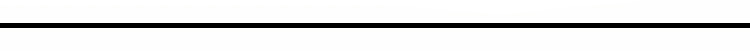
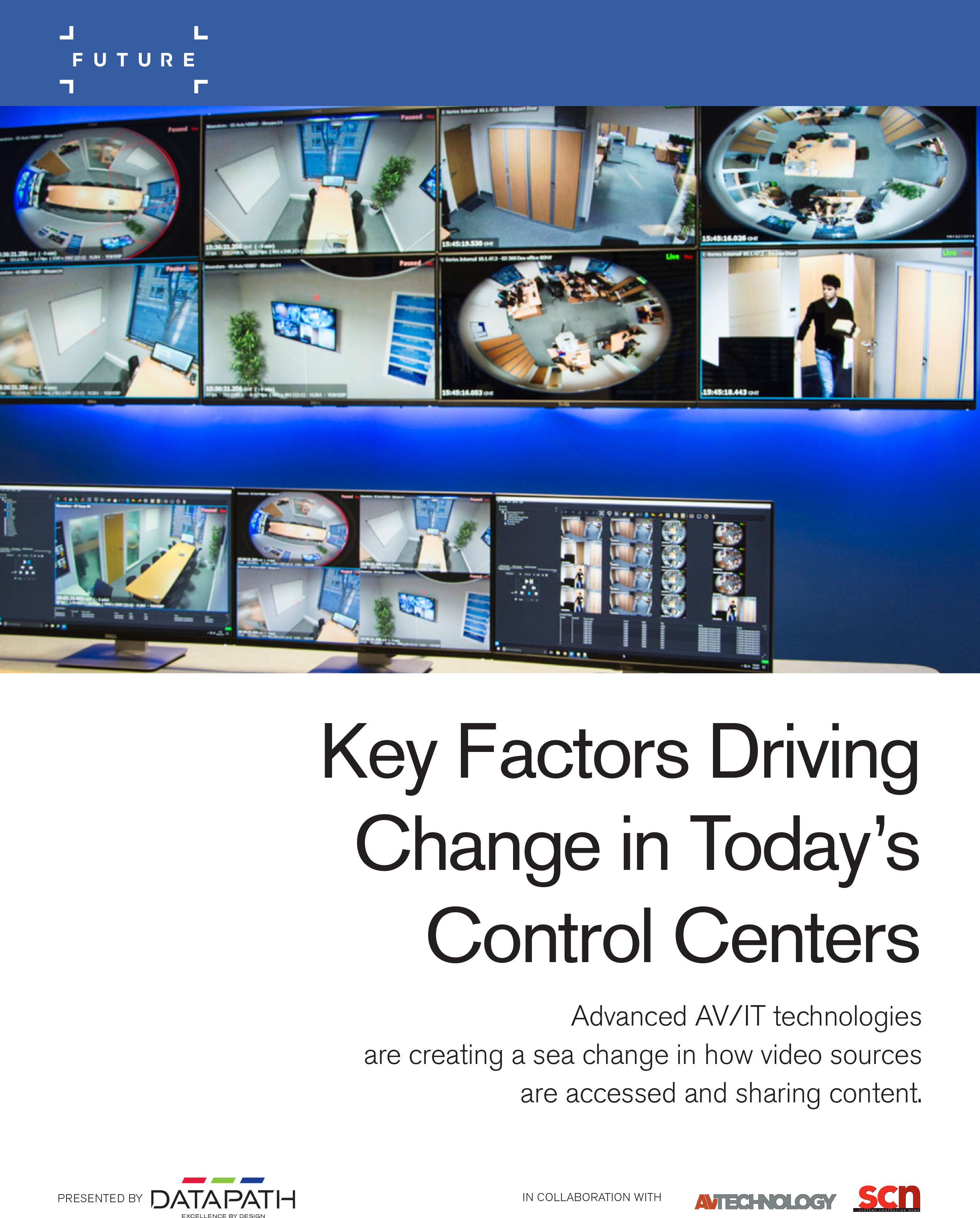
Related Reading: Recent technological advances are enabling AV designers, integrators, and managers of control centers to rethink lifecycle planning, reduce the amount of video wall controllers, and share content with satellite rooms more easily and securely for their customers. Sharing mission-critical content from a central control room to a crisis room or another secure location was once a dream.
This white paper discusses how the role of advanced AV/IT video wall control technologies and content collaboration tools is undergoing a sea change.
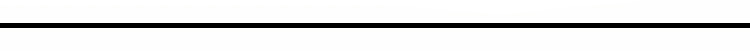
In addition to being easy to use, Ferreira says, “if an end user doesn’t wish to go through an integrator and wants to set up a base and command center on their own, it’s very straightforward to do.”
Not so fast! In addition to replacing the old system, the new displays required extending the digital output signals from Datapath via HD Baluns. Ferreira ensured that it would be easy for his client to configure new layouts in the future. He renamed all the camera feed inputs from “input one, input two, and so on” making it easy for them to configure and save new custom layouts or revert to previous versions.
For more on the latest video wall control systems
Related Reading:
IP-based Video Wall Controller Creates Flexibility and Delivers Intuitive UX
