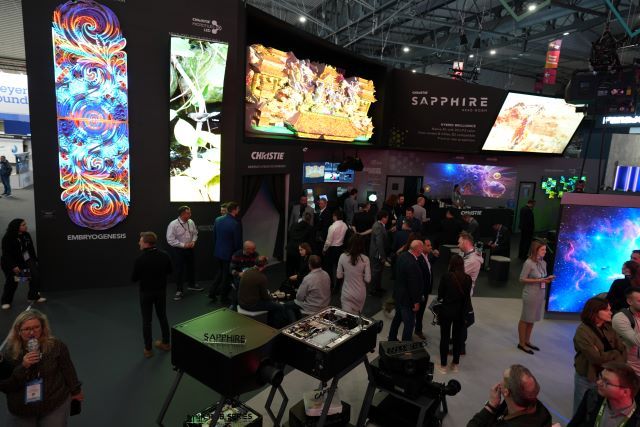- “Edwards 45 and 46 have a full slate of classes,” says Melissa Hildebrandt, PMP, project manager, Enterprise Project Management Office, Strategic Program Office of the University of Saskatchewan (U of S). “They are full, from 8:30 in the morning to 10 at night.”
- Hildebrandt and Kyle Berezowski, CTS, consultant, Equipment Services, ICT Client Services of U of S were approached by the Edwards School of Business to revamp Edwards 45 and 46 and replace the two-year-old active learning technology system which comprised several components.
- Although the AV team at U of S had a strong relationship with Sony and several products already installed, that wasn’t enough to take a leap of faith, so they set out to do research. “You’ve got to keep an open mind and see what else may be out there,” so Berezowski and another team member looked at solutions being shown at InfoComm 2017. “We looked into Sony Vision Exchange as well as a few other manufacturers with active learning solutions.” Vision Exchange met U of S client needs and the team’s criteria. “The Sony solution is very intuitive, very simple and straightforward.”
Room 45 has a Sony Vision Exchange connected via IP—over the network. “It was nice and easy to plan for,” says Berezowski. “We just had to make sure that we had adequate power and data at each of the monitor locations.” Two 80-inch interactive monitors are located at the front of the room. One is used as the master station and where the main Vision Exchange appliance is installed. It has four HDMI inputs. Seven 60-inch interactive monitors line the perimeter of the room, each as a student pod. In addition, two Sony IP cameras with USB connectivity connect to a dedicated PC at the master monitor for Web conferencing or lecture capture.
Using the Vision Exchange app, the instructor and students connect using various types of BYODs via Wi-Fi to mirror content to the monitors, annotate, download, and collaborate. The main unit and each pod are able to mirror up to six BYODs. A classroom can have up to 10 pods.
The Hub
“Sony’s Vision Exchange is the hub—it is the key component in the classroom,” says Andrew Buttress, Product Manager at Sony. “Then you integrate the rest of the classroom with projectors, flat-panels and other equipment such as cameras, DVD players and document cameras.”
Vision Exchange is compatible with any manufacturer displays, cameras, or other connected devices. But naturally Sony’s products are an easy match. An IR Touch overlay turns Sony Pro BRAVIA into an interactive multi-touch display. “They work well with many input devices such as finger/stylus and support up to 10 points of contact,” says Buttress. With plug and play simplicity with superb image quality Sony's 3LCD laser light source projectors incorporate a true laser light engine and achieve up to 7,000 lumens of color light output. The recently announced USB 3.0 UVC video compatible PTZ camera joins Sony's SRG PTZ high-definition remotely operated camera line-up. The full HD camera is designed to interface easily with a dedicated computer system using the same USB technology found on most computers.
Through two case studies, learn how the University of Saskatchewan and the University of Manitoba implemented active learning classroom technology solutions.

This is the fifth in a six-part blog series in which I will focus in on the bleeding edge of active learning in higher ed today. Read my first post here: Just Make it Easy to Use!