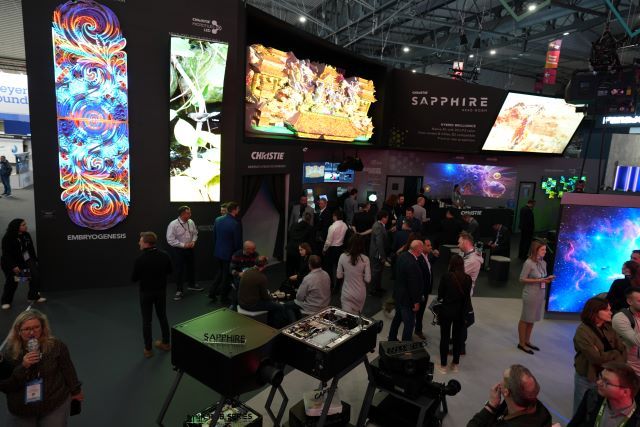While doing research and collecting data to develop a collaboration product, the Sony team traveled to more than a dozen universities and corporate clients around the globe, some commons themes emerged. First and foremost, the product needed to have an easy-to-use UX, and it needed to be flexible and scalable.
“I went back to Japan and told everybody that there is a demand out there, and that we think this is going to be a very good solution for three use cases—interactive lecture, active learning, and conferencing,” says Mike Tada, Education Segment, Sony Professional Solutions Americas. “So that’s how we came up with Vision Exchange today.”
Rather than a hardwired video network and multiple AV devices, Sony Vision Exchange facilitates collaboration through one box over an IP network. The way the Vision Exchange works, says Tada, “is we have the main Vision Exchange unit, which is the hub of the whole system. It can be used as a stand-alone small switcher so that you can have various types of sources such as a document camera, laptop, or Blu-ray player coming in—hardwired sources plus wireless sources—and you have a very easy to use on-screen graphical user interface to switch it.”
- This approach was a perfect fit for the University of Manitoba, and the University of Saskatchewan (U of S), clients of Calgary-based integration firm, Matrix Video Communications. “Sony Vision Exchange can expand and mold to however you see fit,” says Kyle Berezowski, CTS, consultant, Equipment Services, ICT Client Services at U of S.
“We looked into Vision Exchange as well as a few other manufacturers that were claiming that they had active learning solutions.” Vision Exchange met U of S client needs and the criteria of the team. “The Sony solution is just very intuitive, very simple and straightforward.” The user interface was a key differentiator that sealed the deal in choosing Sony Vision Exchange, Berezowski says. “You get out there and start swiping, and very quickly a user of any skill level can get out there and start teaching in an active manner.”
Pure Engineering
“What I like about this story is that it’s not the product planner or the managers that brought in some product,” says Tada. “It was pure engineering doing development and figuring out how we can use a really big canvas and create a very simple user interface.” Whether the solution is used for interactive lecture, active learning, a conference room, or a huddle space, “we have one simple user interface that people can easily use,” says Tada.
The simplicity of the Vision Exchange product and execution helped solidify the active learning concept. “Learning the system was very simple, given that there’s one box, and it has the ability to move images from one display to another,” says Jerry Allaire, account manager at Matrix Video Communications’ Winnipeg branch. “The main feature is to be able to bring an image from any of the pods—any of the small working groups—up to the main screen so that the whole class can see it and discuss it.”
Through two case studies, learn more about how Matrix Video Communications’ two university clients chose and implemented Sony’s Vision Exchange.
This is the sixth in a six-part blog series in which I will focus in on the bleeding edge of active learning in higher ed today. Read my first post here: Just Make it Easy to Use!