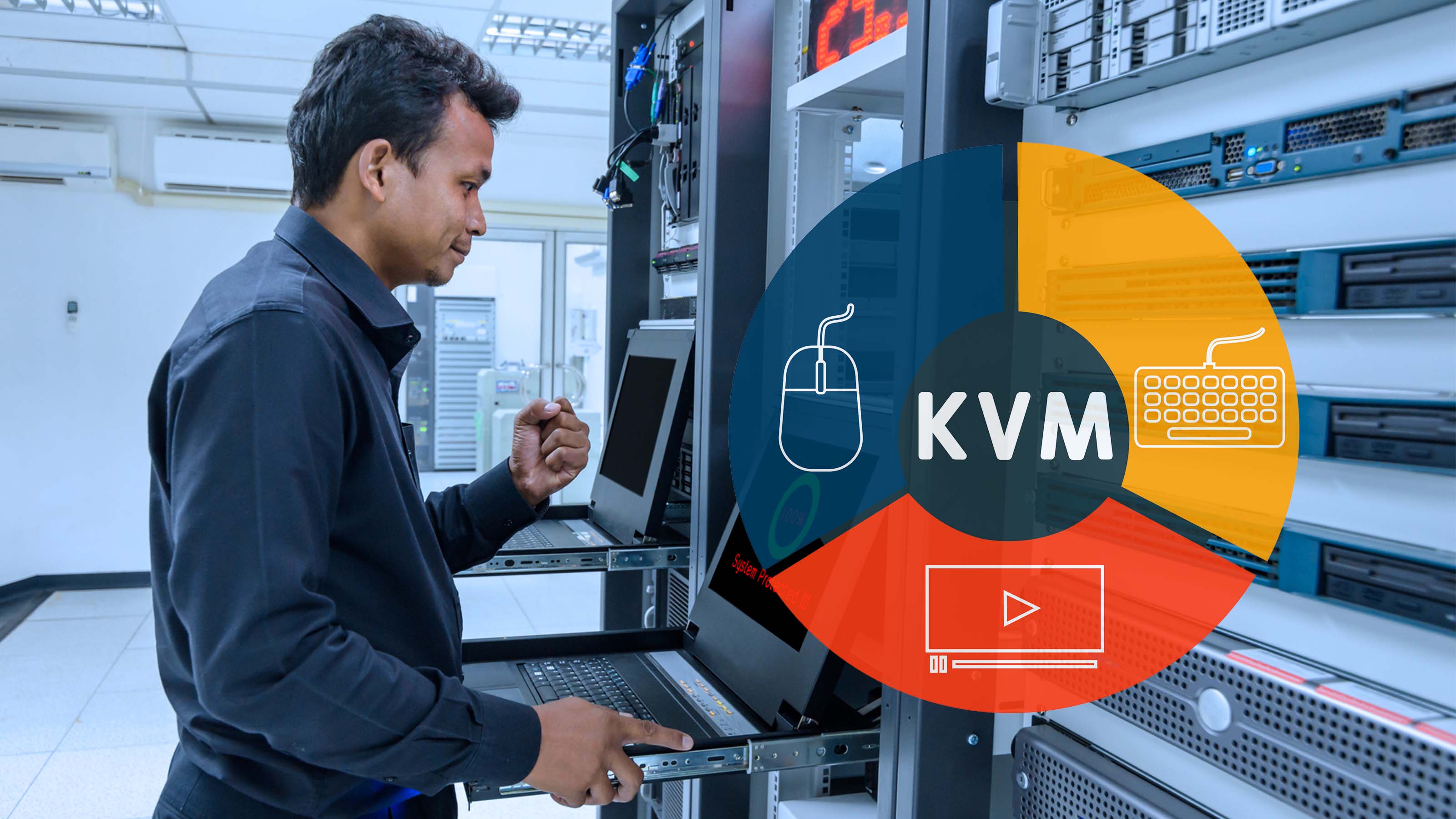Whether 200 feet or 500 miles away, KVM switches enable users to operate a computer regardless of location, allowing the user to control and interact with it as if it were sitting beside them. By embracing AV-over-IP-based KVM systems, also known as KVM-over-IP, manufacturers can combine KVM switches with KVM extensions to manage thousands of designs for longer distances, providing clients with quick and easy access like never before.

“Even though KVM stands for keyboard, video, mouse, it can control any USB device—thumb drive headsets, printers, card readers, among others—and legacy serial control devices as well,” said John Hickey, senior director, KVM Business, Black Box Corporation. Along with typical Human Interface Devices (HID) such as keyboard and mouse, auxiliary signals such as analog or digital audio, RS-232/422, and legacy PS/2 devices can also be transmitted.
Embrace the Internet
Often, KVM-based systems digitize the signal and transmit it via copper Cat 6 cable or singlemode or multimode fiber options. “Copper connections normally allow transmission between an extender [endpoint] and switch up to 140 meters,” said Dan Holland, marketing manager for IHSE USA, LLC. “When connections are made with fiber, then transmission lengths can reach up to 400 meters [1,300 feet] with multimode and up to 10 km [32,800 feet] with singlemode fiber.” Standard desktop KVM switches, using standard cabling, have distance limitations roughly between 33-100 feet.

KVM matrix switches let you operate several computers via various consoles. “The system consists of three components,” explained Jon W. Litt, managing director of G&D North America. “A central module connecting user consoles and computers, computer modules transmitting signals from computers to the matrix and, lastly, console modules for connecting the consoles on which the operators work.”
The pandemic increased network demands to support a new reliance on remote work. KVM-over-IP systems allow users to connect with servers via LAN/WAN or the internet.
[How Black Box KVM Solutions Help Virtual Production for Philadelphia Eagles Games]
“Today, IP-based KVM systems enable remote workers to connect to key systems from home and operators working in a broadcast or network operations center to control equipment inside OB vans across the country remotely,” said Hickey. “While these and similar remote workflows addressed travel restrictions and distancing requirements as the pandemic peaked, they continue to reduce costs and travel time for media organizations and production teams.”

Short for extended display identification data, EDID is the industry standard for the information retrieved from a monitor that tells the PC what the monitor is capable of in terms of video and audio. KVM switches need to transport EDID information directly to the source to avoid transmitting conflicting signals and leaving the end user with a dark screen. “If the EDID is wrong, the PC may send a video or audio signal that is not accepted by the local display, and the image or audio will be compromised,” explained Paul Harris, CEO and CTO for Aurora Multimedia.
Latency Issues and Virtualization
Overloading KVM-over-IP networks can lead to one of the most significant limitations of KVM: latency. Sadly, breaching the law of physics to mitigate it isn’t possible. “If the internet has 100 milliseconds of latency between the user and a piece of gear, it takes 100 milliseconds for a mouse movement to hit the screen and another 100 to come back to the user,” said Hickey. “That’s 200 milliseconds of round-trip latency.”
[Just Add Power Unveils Field-Modifiable KVM Transmitters]
For some, that level of latency may not be a significant disrupter, but for those engaging in real-time applications, anything more than 30 milliseconds will feel like a significant obstacle. Selecting the right product for your use case is essential to help mitigate latency issues.

As KVM technology continues to evolve, manufacturers are adapting to address the needs of various use cases, including broadcast, facility locations, and work-from-home networks. “Latency and 4K will continue to be leading issues for manufacturers to solve for their customer base, as systems migrate away from traditional analog or coaxial-type systems,” said Holland.
Manufacturers are addressing the growing needs of KVM technology through high frame rate (HFR) extenders for gaming, high dynamic range (HDR) for quality image processing, and lower latency for 4K production studios. “All this needs to be implemented cost-effectively while allowing connection to computers and workstations over IP networks,” added Holland. “To the user, real and virtual IP-connected devices appear like any other device on their workstation. Next-gen KVM-over-IP will provide this type of support, making it much easier to remote into any computer as if it is at the user’s desk.”
[Matrox Extio 3 IP KVM Extenders Enhance Remote Operations with Tile View]
Virtualization is another trending tropic, with KVM systems needing to enable access to virtual machines on top of physical devices. “Microsoft's RDP and Teradici's PC-Over-IP (PCoIP) protocols make this possible," Hickey explained. "Support for this capability in a KVM system is key because more and more systems are becoming virtualized, and virtual machine sharing is becoming increasingly common. It’s another way to future-proof a KVM system investment.”
Another recent advancement involves interactivity amongst HD and 4K devices. Current KVM technology allows multiple users to access the same source without impacting each other’s work. That means one user can edit video on a 4K machine while another can work off an HD machine, and neither will experience any interruptions or delays. This allows individuals to work collaboratively without needing to invest in additional equipment.
Moving to Multiview
Present-day KVM systems are often constrained to a one-source-to-one-monitor model, but multiviewers allow users to take multiple sources using the same monitor. Moving forward, multiviewers will need to expand, allowing KVM users to login to virtual and physical sources in a customizable layout across multiple monitors to support their workflows.
“With access to many more sources on the screen, users can monitor multiple systems or windows in the background while focusing on a single task,” said Hickey. “They spend less time accessing different systems and enjoy greater awareness and responsiveness. That’s a big part of what’s next for KVM.”
[SCN Hybrid World: Workplace Products and Expert Tips]
Users rely on KVM technology to expand their desktops, increasing available workspace and allowing them to utilize multiple applications simultaneously without crowding the screen. “AV professionals are now asking to connect multiple monitors to a single workstation to improve daily work productivity," Holland explained, "and with the introduction of IHSE’s 4K/8K KVM extenders, users have the option of either mirroring the desktop onto the alternate monitor or extending the screen so that the desktop stretches across both displays."
System designers are finding KVM switches to be an ideal solution for streamlining data access while maintaining security and data quality. It’s optimal for organizations to obtain, process, distribute, and gather information effectively—and moving toward a more open-source infrastructure is critical for operational superiority.
“System designers moving toward UHD video are depending on standards bodies to reduce the confusion surrounding the latest 4K and 8K technology,” Holland added. “With the adoption of 4K and the potential of 8K in the broadcast and post-production industries, emerging features such as HDR and high bit rate resolutions are pushing the boundaries for KVM infrastructure and distribution equipment.”
KVM Product Showcase

ADDER
ADDERVIEW Secure
With a range of NIAP Protection Profile 4.0 certified KVM switches and accessories, the ADDERView Secure meets the latest required common criteria for security standards, making it ideal for mission-critical environments. Users can manage classified and non-classified network sources in real time, and pixel-perfect data visualization at resolutions up to UHD 4K with a 60Hz refresh rate helps combat latency. ADDERView Secure optimizes workspaces for individuals within command-and-control environments.
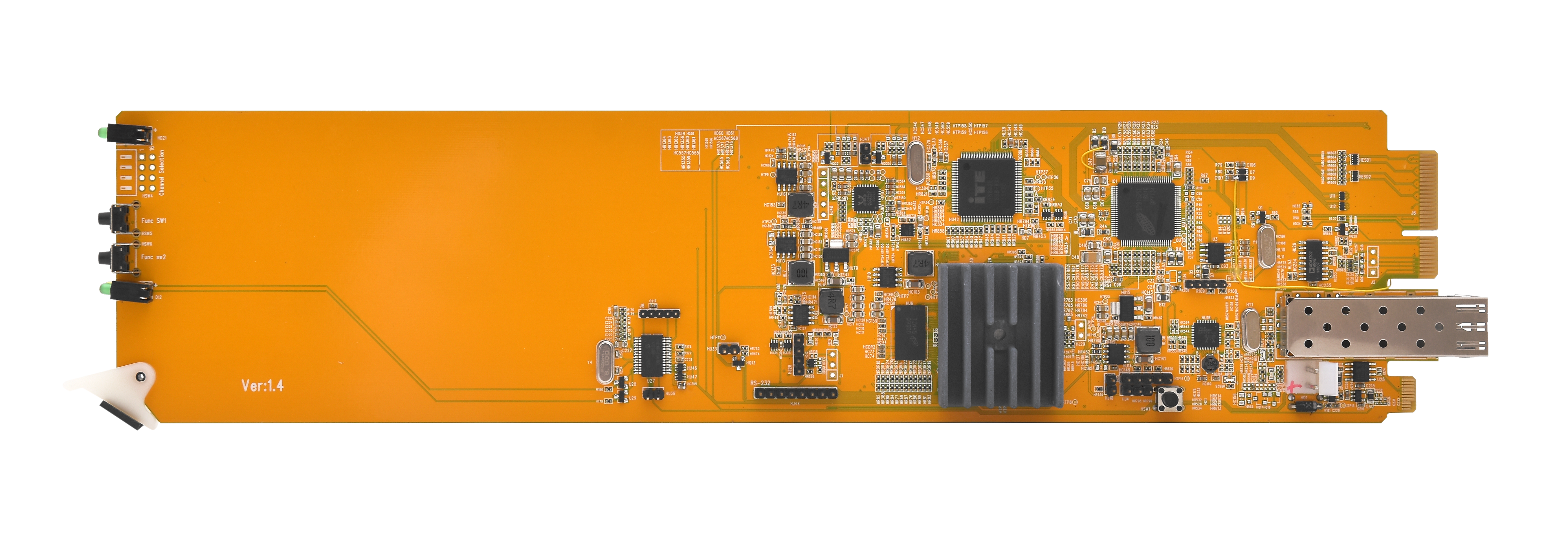
Apantac
OG-KVM-IP-Tx
These dashboard control-enabled KVM extenders, with either copper or fiber output, are based on Gigabit Ethernet technology (IGMP and Jumbo frame). They support point-to-point (unicast) and point-to-multipoint (multicast) for audio and video distribution. When bundled with a GigE switch, the extenders perform similarly to an expandable KVM switch. A small form factor, designed for the openGear platform, makes it easier to use than having separate hardware boxes.
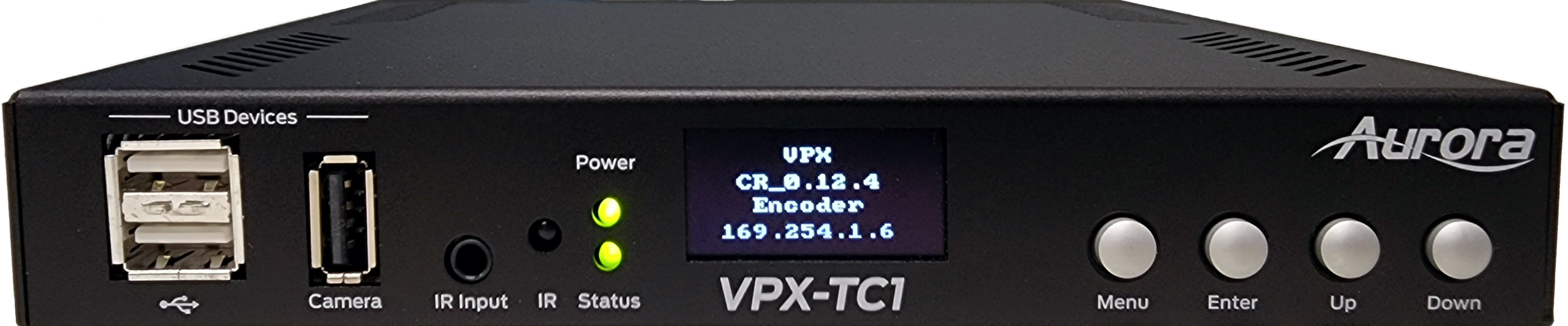
Aurora
VPX-TC1
Utilizing Aurora’s new Mimix codec technology, the VPX-TC1 Pro Series offers one of the industry's most advanced 1G IP streaming solutions. Mimix technology compression perfectly reproduces video and graphic images at resolutions up to 4K60 4:4:4 over a 1G network. The solution can operate as a KVM for cameras and memory sticks. With its flexibility and low cost, corporate, education, and residential are just a few of the markets that can benefit from implementing this solution.

Black Box
Black Box Emerald GE PCoIP Ultra Gateway
The Black Box Emerald GE enables multiple users to connect simultaneously through PCoIP technology to control virtual machines no different than a physical one. With extremely low bandwidth requirements, Emerald GE works well with the Emerald KVM-over-IP platform and supports VM sharing, while providing remote access through local and wide area networks (LANs and WANs). The technology is an efficient solution for remote production scenarios.

G&D
PersonalWorkplace-Controller
The new PersonalWorkplace-Controller combines a multiview tool and KVM to provide flexibility and usability when managing multiple sources on one or more monitors simultaneously. Users can customize the design of their workstations at any time. With nine video inputs and five video outputs, the PersonalWorkplace-Controller enables users to access multiple computer signals, virtual sources, or KVM workstation modules using one keyboard and mouse.

IHSE USA
Draco MultiView 4K60
This 4:2 KVM switch and multiviewer allows typical visualization scenarios in control rooms and air traffic control rooms. Screens can be configured in different modes, including full screen, quad screen, picture-in-picture, preview, 2+2, and free mode. Instant switching between layouts is possible through set presets. SNMP options for status monitoring and redundant power supply make it ideal for 24/7 operation.