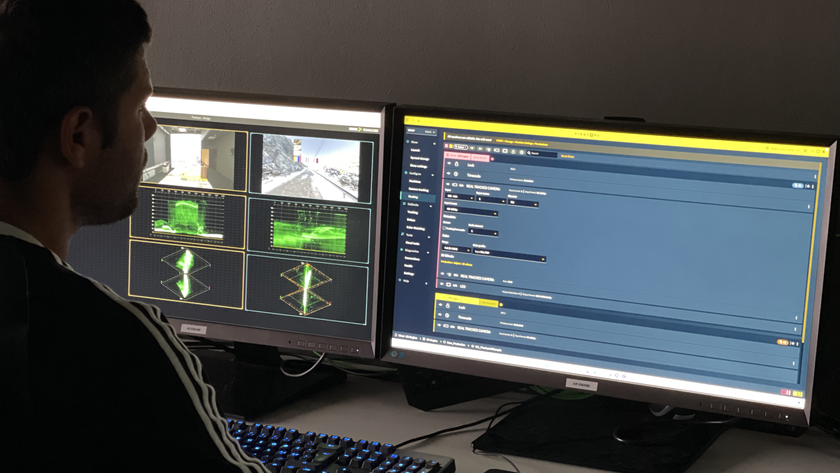The What: VisibilityOne software tools enable IT support teams to proactively monitor all of their company’s video meeting solutions and devices in one dashboard. Relevant performance metrics are delivered by VisibilityOne’s intuitive user interface. Critical notifications allow IT teams to resolve critical UCC problems before they impact users, avoiding unnecessary downtime.

The What Else: VisibilityOne recently added a Zoom Desktop Plug-In to streamline its capabilities across cloud-based communications services and give IT support visibility of the end user experience for audio/video collaboration systems. The VisibilityOne plug-in for Zoom Rooms goes beyond APIs that can be obtained from Zoom. To reduce downtime and deliver a powerful support experience, VisibilityOne Zoom Rooms features self-heal and failover when issues are encountered; Preset Fallback, which returns a room to its default settings when the call ends; and the ability to remotely reboot the room’s PC/NUC or Zoom Room app as necessary.
“Our solution prevents unnecessary downtime in video collaboration environments and reduces the engineering costs of supporting the environment,” said Jose De La Paz, VisibilityOne co-founder and CEO. “With VisibilityOne’s cloud-based UI and proactive monitoring platform, IT can take control and proactively support their user base, whether on premise or remote.”
[ Unified Communications Products to Please Integrators ]
[ The Ever-Evolving UC Space ]
With the goal of providing real-time monitoring and alerts for the entire UC path, VisibilityOne improves last-mile control with live alerts, remote healing, network path view, and testing console. By offering actionable insights into videoconferencing devices, applications, and the operating environment, VisibilityOne reduces the number of helpdesk tickets while ensuring high performance with increased uptime, end user adoption, and satisfaction.
In minutes, an IT team can gain access to an end-to-end solution for real-time problem solving, thus allowing for a predictable conferencing experience.
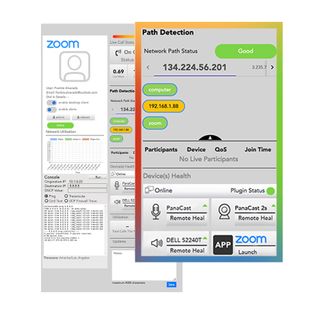
The Bottom Line: Once installed, the VisibilityOne app securely communicates with existing videoconferencing equipment to gather and consolidate data. The data is then securely delivered to VisibilityOne’s cloud service and displayed via VisibilityOne’s cloud user dashboard for immediate access. For highly sensitive environments demanding zero cloud access, VisibilityOne may be deployed as on on-premise installation, which allows all monitoring services to remain on the client’s internal private network.