The office space continues to evolve, and whether it is a full-time, back-to-office approach or a hybrid work environment, finding a conference room or space to work is a task that must not be difficult for employees. Simply put, the right scheduling solution—one that is easy to use and operates efficiently in real time—streamlines workplace management. Whether it is reserving conference rooms or booking individual desks, the right hardware and software are imperative to making office life easy on the workforce.
[SCN Hybrid World: Out of Sight Sound]
But with multiple approaches available, how do you choose the best one? “The answer lies in understanding the organization's size, scheduling needs, and the specific work environment,” said Joe Da Silva, VP of marketing for Extron.
System Decisions

The types of room and desk scheduling solutions available range from basic, manual systems to fully automated Pro AV setups with touchpanels, interactive wayfinding, and room availability sensors. “Smaller offices might get by with manual systems, but these tend to lack scalability and require more staff resources for day-to-day management,” Da Silva explained. “For larger, more dynamic workplaces, automated systems are ideal. These solutions provide real-time information about room and desk availability, integrate seamlessly with existing calendar systems, and reduce the burden on IT or AV staff.”

However, room size is not the only consideration—let's not forget about location. According to Jason Parson, Atlona's regional sales manager, Northwest, a hard surface is the common thread among most customer installations. It provides stronger support when people interact with the touchpanel, and it provides a better user experience when booking a space.
“If the specific purpose of the touchpanel is to display meeting room information and provide scheduling functions, these tend to go outside the meeting room adjacent to the door,” Parson said. “If the touchpanel’s purpose is for both AV control and room scheduling, these tend to be placed inside the room. That opens other possibilities beyond wall-mounted installations, including the use of a tabletop mount.”
Room and desk scheduling solutions are two basic parts: hardware, such as the touchpanel, and software. Many companies offer one or the other, but some, like Humly, offer both.
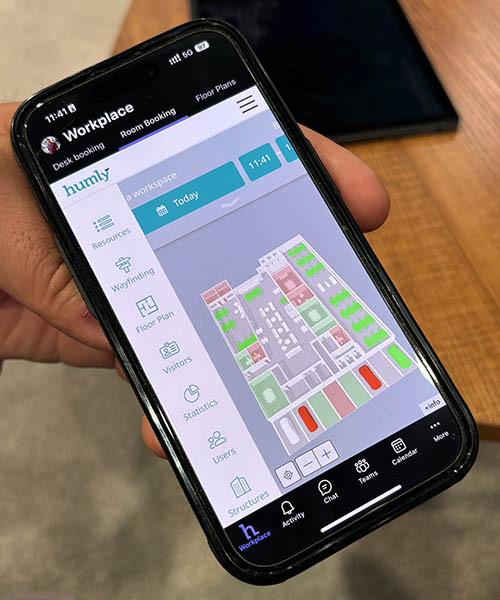
“Our goal is to save time for people and remove friction in the workplace to allow [employees] to spend more time working on their core business,” said Anders Karlsson, CEO, Humly. “The combination of the Humly platform and the Humly hardware gives advantages beyond access to all features and the tightest possible integration, but it also provides our customers with a single point of contact with a clear responsibility for the whole system.”
While touchpanels for room scheduling do just that—enable a person to reserve a space at the touch of a button—Humly has been adding newer features, like 3D floor plans, wayfinding, and even parking spaces. “Parking spaces started as a close collaboration project with one of our customers and it was a perfect fit for our vision,” Karlsson said. “Knowing you have a parking space waiting for you when you arrive is a huge time saver. Even when you want to book parking but realize they are already full, it saves you the time driving around looking for one–you can go looking for other options straight away.”
Installation Challenges
Installing the right touchpanel should be a breeze, right? Per Parson, touchpanel installation is a straightforward process, as long as the installer understands the proper mounting requirements for the environment.
That doesn’t mean, as with any installation, it doesn’t come without its challenges. “The biggest challenge is pulling the cable to the installation point,” Parson said. “It’s a very simple job for installers with low-voltage experience.” That's one reason Parson recommends network category cabling. “Wireless connectivity remains an option, but it creates more complexity, particularly in enterprise environments. It’s also proven to be far less reliable, so hardwired connections have become the preference by a very large margin.”
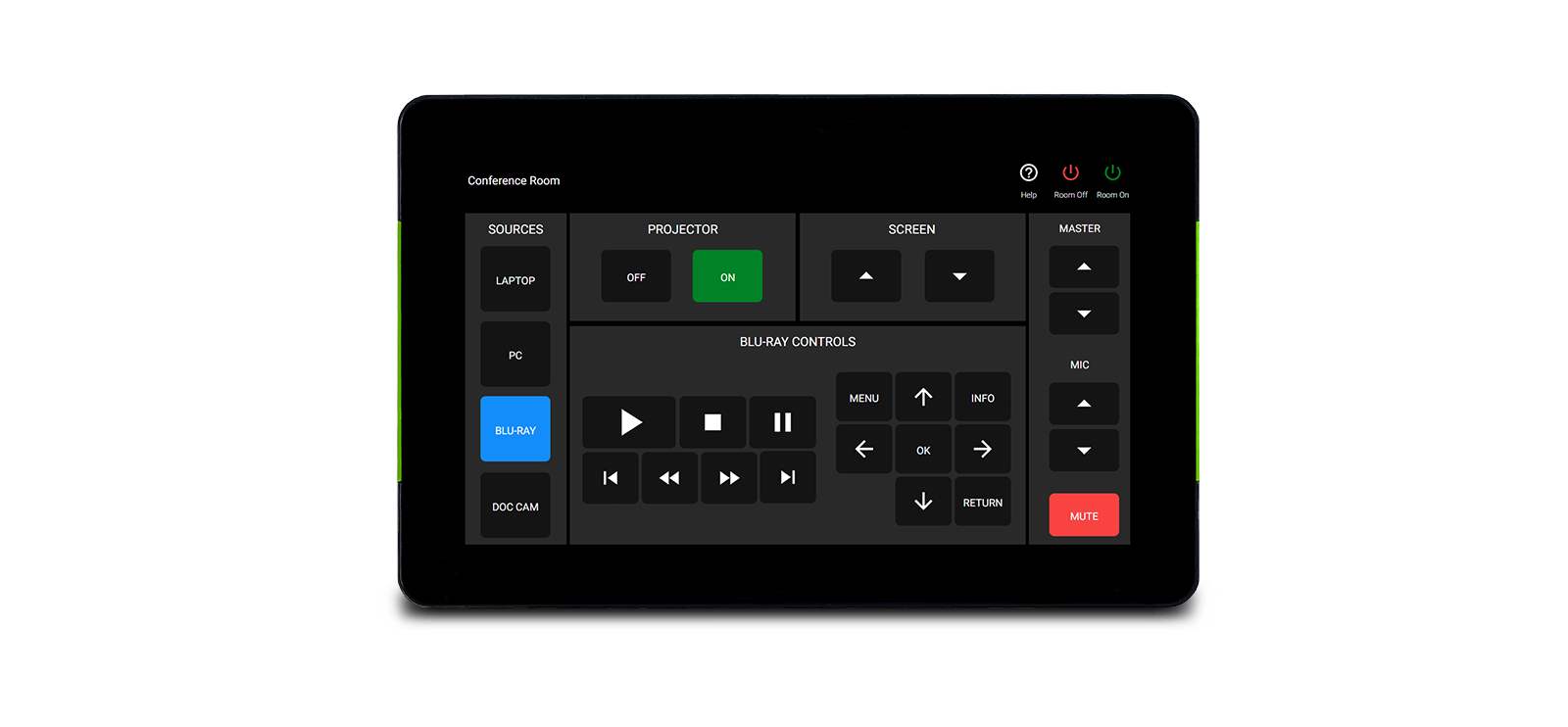
The environment of installation could also create some challenges. “Installing panels on glass walls, granite surfaces, or tight spaces requires careful consideration," Da Silva noted. "To overcome these challenges, Extron offers flexible and secure mounting options designed to fit almost any surface, including desks, glass walls, or mullions, without compromising on aesthetics. To ensure smooth installation and provisioning, integrators should focus on solutions that not only offer flexibility in mounting but also simplify network management.”
[Strategies and Solutions for Corporate Campus Displays]
PoE eliminates the need for additional power cables, which makes installation quicker and reduces cable clutter. "Centralizing control through a scheduling management system helps integrators efficiently deploy and manage multiple panels across a large space," Da Silva added.
For Your Consideration
Now that we understand the features, challenges, and use cases for a scheduling system, what are a few options for your next office install? As Parson observed, decisions are sometimes driven by architectural considerations, like glass-enclosed meeting spaces that require dual-stick glass mounts to securely affix the touchpanel. Atlona's Velocity AV touchpanels are adaptable to all these scenarios.
"Velocity broke ground as the first IP-based control system upon its introduction in 2017, with room scheduling functionality added in 2019," he explained. "Velocity’s network architecture also brought the benefits of an openly programmable environment. That makes interfacing with common calendaring systems like G Suite and Office365 very simple."

"At Humly, we have an excellent team that loves building devices, but we don’t consider every problem a nail just because we got a hammer," Karlsson said. "The Humly [software] platform can help utilize the full potential of existing solutions, and if there are already several good options for sensors, kiosks, or interactive displays, we will integrate. We put a lot of effort into every piece of hardware we develop, and we only develop our own hardware, such as the Humly Room Display or the Humly Booking Device, because our custom hardware can solve customer needs in a more secure and more beautiful way."
Extron has a wide array of solutions including the TLS touchpanel series, which offers intuitive scheduling panels that incorporate sensor-based indicators and centralized wayfinding displays. Its TLS 300M is a new addition, designed specifically for managing desks and flexible workspaces. The touchpanel provides clear visual status indicators and integrates seamlessly with popular scheduling systems like Microsoft Exchange, Office 365, and Google Calendar.
Coordinating Communication
And then there's the Extron TLP Pro 520M TouchLink Pro touchpanel. Delta Galil is a designer and producer of textiles and clothing, with more than 10,000 employees in multiple geographical locations. When Delta Galil completed construction of its new headquarters in Caesarea, Israel—which houses the design center, R&D, and production divisions, along with the executive and corporate staff—the right AV technology was a must. That meant enhanced image quality on the videoconferencing and presentation systems and user-friendly operation, but also it required efficient room and resource management.
Delta Galil is using the Extron TLP Pro 520M TouchLink Pro touchpanel. With a 5-inch touchscreen, the touchpanel uses Room Agent software that transforms it into a standalone, full-featured room booking appliance. Customized with the company name and logo, employees see the name of the room, current availability, date and time, and a timeline showing open and reserved blocks for the rest of that day. With the simple touch of the Reserve button—or through Microsoft Outlook—a space is scheduled.
"Using the broad range of product solutions provided by Extron … we were able to select various solutions for video switching, digital audio, professional-grade touchpanels or simple button control, wireless connection, and advanced room scheduling," explained Sharon Shemer, technical director at Audio Visual Control Solutions (AVCS), which selected Extron for the Delta Galil installation. “The challenge was to create reliable, simple-to-use systems that provide a coherent experience for the user, regardless of the room they were using."
Like the modern hybrid workplace itself, touchpanels and the software behind them seemingly only continue to improve with further enhancements. For now and the foreseeable future, selecting the right room and desk scheduling solution really depends on the unique needs of each organization.
[Pro AV Welcomes Women Back to the Workforce]
"For a small office, a basic system might suffice, but for others, the ability to automate scheduling, integrate with existing calendars, and provide real-time updates is essential," said Da Silva. "With flexible installation options and the power of centralized management, [companies like] Extron provide a turnkey solution for integrators looking to future-proof their clients’ workspaces while ensuring ease of use for everyday users.”

