Integrators are in the business of creating solutions for their clients. As problem-solvers, digital signage deployments hold enormous potential. They can answer so many needs: a video wall that forms the stunning centerpiece of a welcome area, an interactive map that guides visitors effortlessly throughout a space, room and schedule signs that smooth operations, or informational signage that keeps everyone connected and informed. Be aware, though, that those happy outcomes require thoughtful planning and an appropriate content management solution. Without one, digital signage can become a bottomless pit that needs to constantly be filled with content.

Integrators need to extend their responsibility for signage systems beyond the hardware. The screens, media players, and network infrastructure don’t matter if the content is too difficult to update and maintain. Ultimately, it’s in the integrator’s best interest to help their clients create a rock-solid content creation and management strategy during the project discovery phase. Not only will it help you arrive at a more accurate understanding of the hardware requirements, but it will also allow you to offer a real visual communications solution instead of a solidly built problem.
Gather Your Stakeholders
It’s not enough to understand the hardware, technical requirements, or even purpose of a digital signage system. You also need to know who, within the client organization, cares about that purpose. If the signage does its job well, whose life will get better? If the system is implemented poorly or the content isn’t up to date, whose job gets harder? You want these people in the discovery meetings—they know the real system requirements best, and they have the most incentive to make sure the content pipeline is filled and maintained.
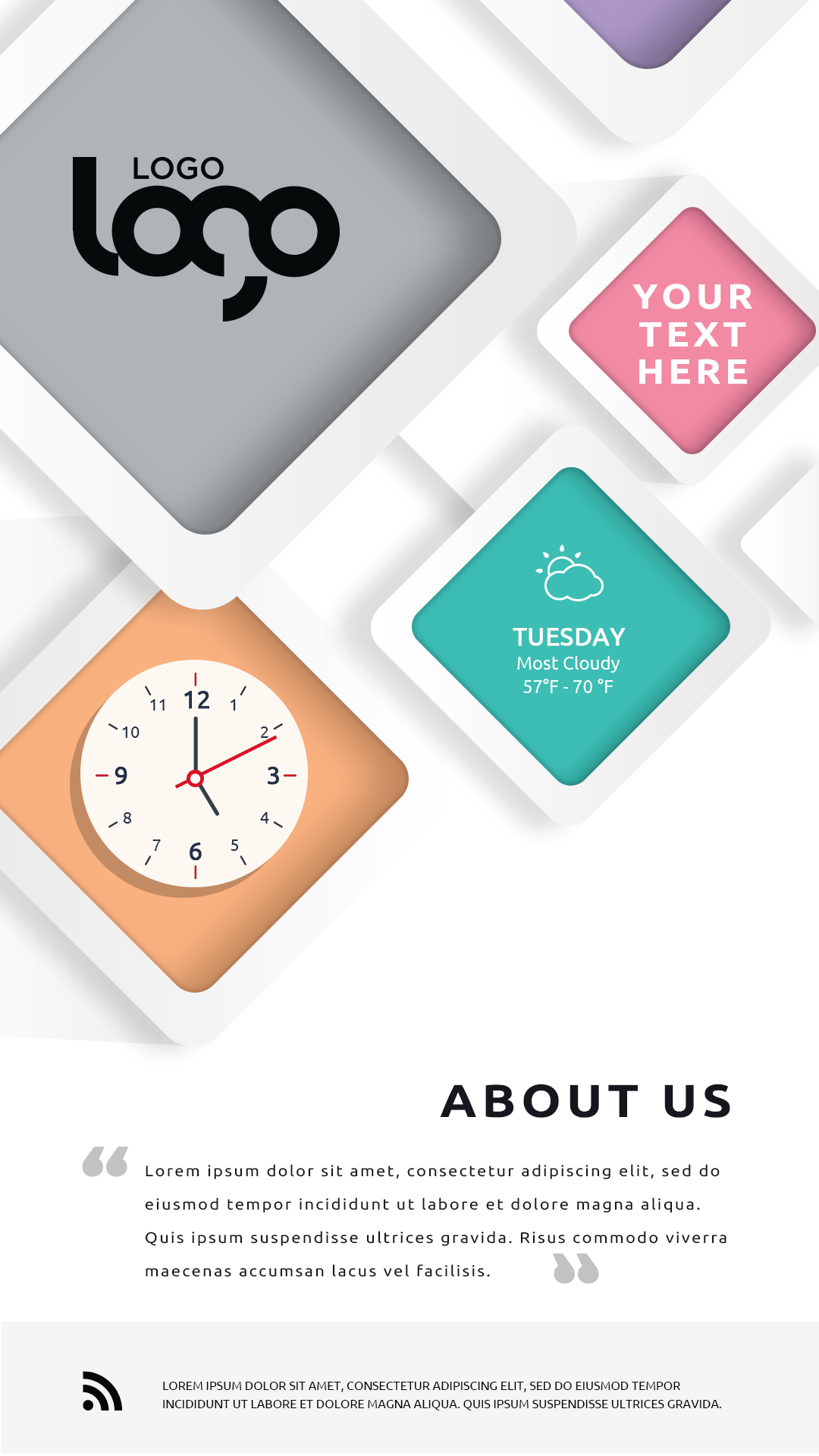
Visual communications systems are powerful because they can effectively serve a lot of different goals at once. That might mean a lot of conversations as you zero in on primary objectives and key stakeholders.
When building a wayfinding system, for example, talk to reception and guest relations personnel. They know what struggles visitors typically experience in navigating the space, as well as what events, exceptions, and complexities make a physical map inadequate to the task of orienting people.
If the deployment will be used for space management and operations, supporting room reservation, hoteling, and hot-desking, you’ll want to talk to facilities management. Signage deployments are increasingly used to support health, safety, and access control policies by scanning badges or vaccination records at entry points, as well as advising employees and visitors of current policies. In this case, HR and security will need to be involved in needs discovery.
Use What You’ve Got
In most cases, a digital signage deployment is a new, improved mechanism for an existing purpose. Once you’ve got the stakeholders corralled, find out what they’re doing now to achieve the goals the signage deployment will support. For example, a venue rolling out digital signage to promote events was doubtless promoting those events before they got the signs. Event calendars, social media campaigns, email campaigns, television ads, and more can all be either repurposed or directly reused as digital signage content.
[22Miles Launches Ready-Built Digital Signage, Wayfinding Software Bundles]
Reinvent as few wheels as possible: If you can leverage your client’s current skills and behaviors to drive automated or very easy content updates, maintaining the signs will never feel like a burden. In many cases, the information the signage deployment needs to convey is already being maintained somewhere, such as calendars, floorplans, social media channels, or RSS feeds. The integrator’s mandate is to ease the burden on the system owners by leveraging what they’re already doing.

Automated content, generated from systems your client is already maintaining, is quite simply the best way to ensure that a sign’s content is fresh, relevant, and up to date. Whenever possible, information should be supplied to directly to the sign via feeds, data source interfaces, APIs with pull integrations, and other live/automated data syncs mechanisms. This makes for a dynamic deployment that is also easy to maintain.
[D=SIGN Conference Explores the Big Ideas for Digital Signage]
As part of the overall signage solution, integrators should be looking to recommend and partner with a content management system (CMS) with integration and customization capabilities that align with client’s current business processes. A CMS that is integrated with the client’s systems, leveraging their existing resources, can do nearly all the day-to-day heavy lifting of updating signage deployments.
Closing the Gap between Desire and Ability
At some point during the project discovery phase, you need to have a realistic conversation about who will be responsible for the long-term maintaining of content. What technical and graphic design skills do they have? How much time do they have, and how much of a priority is this for them? How frequently will the “content owners” be willing to make updates?
[Opportunities Expand for LED Video Walls]
Often, an organization’s marketing and communications professionals will have very specific ideas about what signage content should looks like, but no internal bandwidth to create and maintain the content. Those with domain expertise in the content frequently know nothing about graphic design or content creation tools.
Reinvent as few wheels as possible: If you can leverage your client’s current skills and behaviors to drive automated or very easy content updates, maintaining the signs will never feel like a burden.
The right CMS again plays a role here. Most offer a library of wireframe templates, with varying degrees of customizability and variety. Some also offer content creation support services, to assist in the initial selection, design, customization, and setup of the customer’s templates, building out their brand book to encompass digital signage best practices. The right CMS bridges the gap between the client’s goals for the system and their capacity to execute on their own.
Once established, the signage templates give other content creators, be they internal resources or service providers, guardrails to ensure that every sign and piece of content shares a common brand identity. As new signs are added, the branding experience remains consistent, even if the content comes from different stakeholders or departments. These templates also pare down the expertise need to create new content from “graphics design and software literacy” to “the ability to edit text fields and drag-and-drop image files.”
If the client has limited in-house marketing and graphic design resources, graphic design support and pre-configured layouts for initial deployment should be part of your CMS requirements. The CMS provider should also be responsible for optimizing the user experience. Neither you nor your client should need to be a UX expert to successfully deploy interactive signage. Ideally, any CMS provider you recommend has rigorously tested information layouts, interactions, touchless and mobile interfaces, and desktop integrations to identify successful approaches on an application-by-application basis.
Leave Room to Grow
It’s a business best practice: Build what your client needs now but leave growth pathways for what they’ll need five years from now. Look for a CMS provider supporting a wide range of applications even when the initial scope is narrow. Why? Once a solution works—really works—for a client, they’ll start asking what else it can do for them. A successful wayfinding project today could lead to a lobby video wall two years from now.
Digital signage content can be easy. In fact, it should be: Visual communication systems should allow clients to share messages and information more efficiently. The right CMS will help you deliver on this promise by going beyond hardware or software to encompass in-house services and long-term content development support. With all these elements in place, content management will remain simple even as the client’s system grows and diversifies. That’s how integrators can offer a true digital signage solution while effectively preventing any content development problems down the line.

