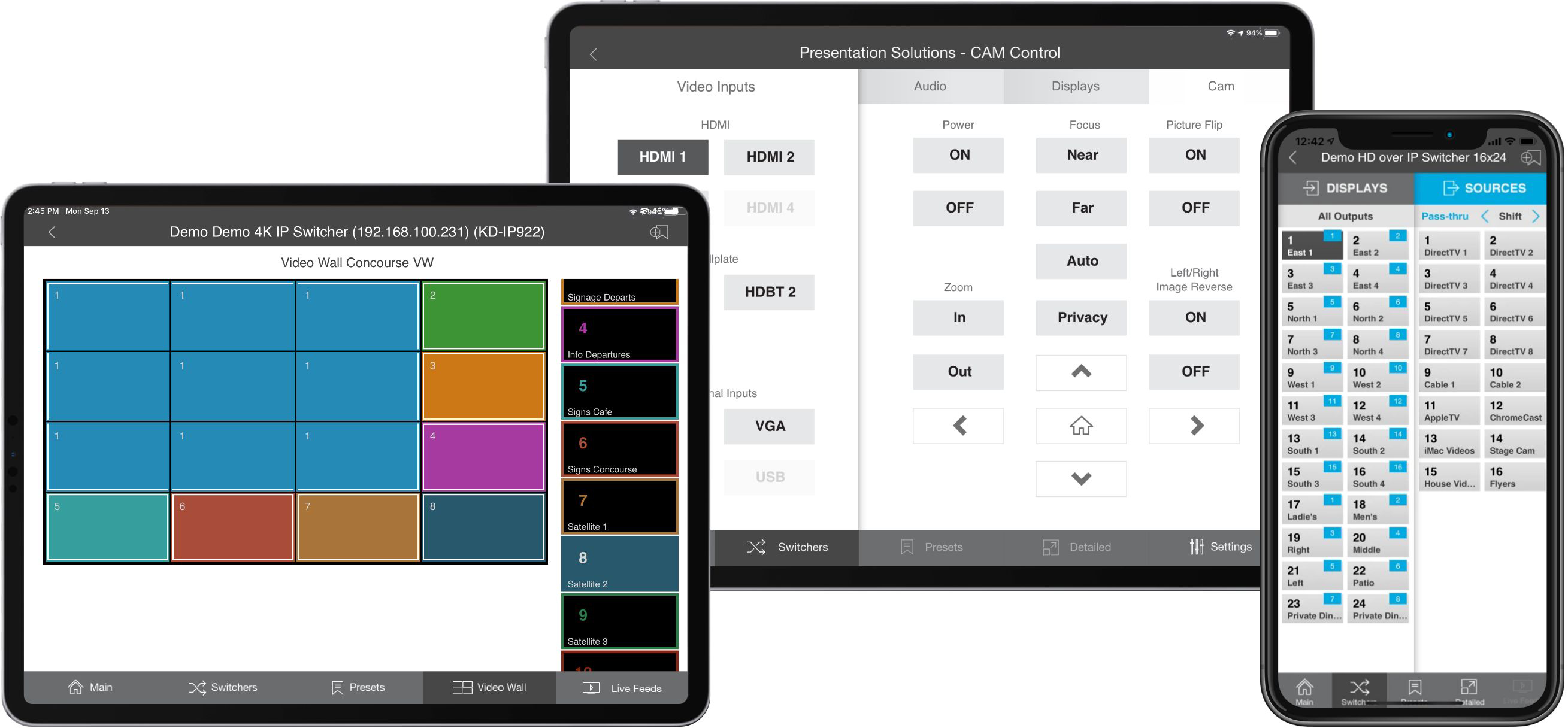Simple, easy-to-use and easy-to-understand end-user control is an ultimate goal of AV installations--a system's capabilities simply are irrelevant if the client can't figure out how to operate it. With many systems, complicated and expensive programing is necessary to deliver such an end-user experience, where specialist knowledge is required for even minor system updates. Now, with the addition of source control to the free iOS KD App from Key Digital, the already sophisticated yet user-friendly app offers powerful, concise control of Key Digital App Ready devices at no cost, with no programming. Not only does KD App control Key Digital's comprehensive line of AV over IP encoder/decoder, switcher, matrix, multi-view and video wall devices, but, with the IR and IP PJLink control capabilities of connected system devices, control can also be extended to many display brands and source devices.
KD App was introduced as a single-function application to give end users portable and self-contained control of select Key Digital devices. As capabilities have been added to the app, it has grown into a broadly featured control solution that includes end-user-defined presets, input/output switching, video preview, intuitive finger-drag video wall control, friendly device names, display control, CEC and local input selection--with source control now added to round out the feature set.
Once KD App is downloaded from the Apple App Store and the iPhone or iPad linked into the shared network, the app auto-populates with all connected Key Digital devices. From a given device's pre-built KD App GUI, inputs and outputs can be selected, video walls mapped, presets created or recalled and additional device specific features managed. User-defined presets allow system-wide configuration for customers' recurring needs, from a watch party in a sports bar setting to a staff meeting in a board room.
The functionality of the free KD App across a host of Key Digital devices can be explored using the app's built-in demo mode (which also serves as an effective sales tool for integrators).
KD App download here: apps.apple.com/us/app/key-digital/id686128651