Corporate AV-reinforced events are commonly staged in auditoriums, ballrooms, and large offices that have basic AV infrastructures in place. But since those infrastructures are basic, they typically have to be supplemented by video cameras, displays and/or projections screens, speakers, microphones, and lighting.
[Talking Points from 2024 AV/IT Summit]
This begs the question: How can spaces that host temporary AV-reinforced events be designed to make the setup and operation of those events faster and more painless? To find out, SCN spoke to Dan Abrams, Aspire Technology’s practice director for digital workplace and physical security; Joshua Greenstein, president of the 2twelve Consulting Group; and Kevin Henneman, president of KMH Integration.

SCN: What sort of roadblocks do integrators run into when they are designing (or retrofitting) spaces that were never intended to be used for video production—and what can they do to clear them?
Dan Abrams: There is a myriad of potential challenges that could arise when integrators are designing or retrofitting spaces that weren't originally intended for video production purposes. Lighting, acoustics, sightlines, power, connectivity, infrastructure, accessibility, and many more could all make the project a nightmare.
Kevin Henneman: Advances in AV-over-IP protocols have created more options for offering lower latency and higher-resolution compression engines. With the current streaming technology and protocols, you can build a system that is fully IP-based and allows scalable control from a single platform. The acceleration of new IP protocols, including SRT, NDI, and the newest IPMX, are enabling a real melding of AV with broadcast.
Joshua Greenstein: There are intelligent design decisions that really show forethought in putting together a design that's going to be scalable easily. For instance, on the streaming side, the key is access to reliable internet.
[SCN Hybrid World: Out of Sight Sound]
SCN: How can integrators better design basic AV systems that host temporary events to make them easier to use by production crews?
Greenstein: They should begin by having a complete understanding of the type of events most commonly held or that the space is marketed for. Overbuilding unnecessary infrastructure for one-off events can be expensive and increase the complexity of the system without ever truly being leveraged. Design and build for what will actually be used and allow the true one-off uses to be unique and less reliant on integrated infrastructure.
“Overbuilding unnecessary infrastructure for one-off events can be expensive and increase the complexity of the system without ever truly being leveraged.”
Joshua Greenstein, 2twelve Consulting Gr
Henneman: Whether it's employees plugging into a conference room's AV system or a broadcast video crew setting up a temporary location shoot for a corporate event, it all comes down to delivering a high-quality, plug-and-play experience. That's all based on designing rooms and public spaces for maximum flexibility and optimal performance. And at the same time that you're creating a true plug-and-play environment for broadcast crews, you're also enabling a flexible Bring Your Own Device [BYOD] experience for corporate employees during the workday.
Abrams: Having really good conversations upfront with stakeholders who understand how that space is used is really important. As well, identify consultants and other people who use this space to find out how they want to interface with a "blank canvas" of a space.
SCN: How can spaces used for corporate events such as all-hands meetings, town halls, and stockholder meetings be better designed better for temporary AV crews? For example, should these spaces have permanent PTZ camera installations?

Greenstein: Yes. The PTZ example is a really good one. If you have an event space that has three or four PTZs already in place and routed to a central point, that makes it easy for a temporary crew to connect them to their video mixer.
Abrams: System designs for flexible spaces should incorporate temporary system configurations from their inception. Consideration should be made for "sharing" all audio and video sources in some capacity with an external production crew. Understanding how the spaces may be used is critical to getting it right. As well, allowing the base system to be used in a standalone or operator-driven configuration can support greater overall use of the space and support many different types of events.
SCN: How can integrators ensure that the space is able to "plug into the cloud" to support video streaming and remote viewer interactions?
Abrams: They need to have the in-house ability or an outside partner capable of providing IT excellence. AV connectivity itself isn't nearly as challenging as the network requirements for these types of systems, so having proper IT resources that can deliver on the necessary distribution requirements is essential for success.
[Product Review: Sennheiser Keeps It Simple]
SCN: What can be done to create better lighting in these spaces without a grid? What type of audio equipment (mics and speakers) should be standard? And when it comes to streaming, what do these crews need as far as a "foundation" for effective distribution?
Abrams: Lots to unpack in this question! Let's take one thing at a time. We'll start with lighting: If you're not going to have a grid, portable lights are a necessity. But portable doesn’t have to always mean tripods. It could be a small portable truss system or similar variant. Success in streaming is directly tied to a strong IT infrastructure designed to have connectivity available in proper locations in and around production areas within the given space.
Audio equipment truly depends on the space. Speaker selection, configuration, and deployment is a function of the architectural environment and type of reinforcement they are meant to provide. So, there isn't a standard answer when it comes to speakers. Microphones are a little easier. Having an appropriate quantity of wireless channels available with options for handheld, lavaliere, or head-worn mics is essential. Strategically located inputs for wired microphones is also very beneficial as well.
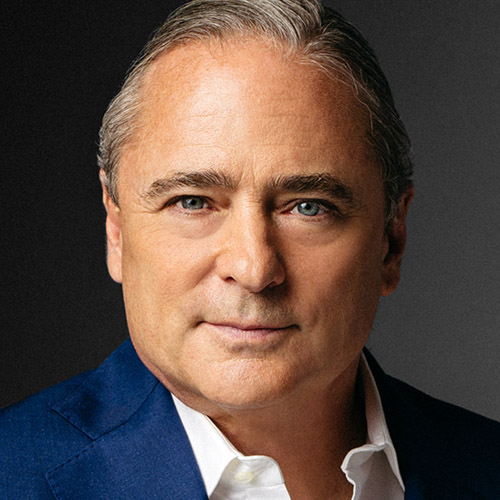
Henneman: Corporate users can build temporary grids with lights on floor stands or clamp lights to existing infrastructure, such as Kindorf or Unistrut components. There are also lighting systems that are Wi-Fi or Bluetooth controllable, so you don't have to run wires to every light. This makes installation easier and doesn't clutter the event floor space as much. The traditional approach to audio management during a live stream has been to control audio signals as separate paths, but the newer streaming protocols have greatly streamlined this process.
Greenstein: Depending on the space and size of the room, lighting trees that are either in temporary fixed locations or come in on an as-needed basis for any show are most useful. If you're going to be installing audio or wireless mics that are going to permanently live in a space, you want to go with top-of-the-line equipment because you want it to be versatile.
[Strategies and Solutions for Corporate Campus Displays]
SCN: Finally, what is the best advice you can offer to integrators for designing spaces that are optimized for AV?
Greenstein: I think flexibility, scalability, and versatility are the three things that are really going to make an AV space work, especially in a corporate setting.
Henneman: People can view high-quality video on their 65-inch TVs, streaming services, tablets, and phones. As a result, corporate audiences now expect that same level of quality in the workplace, on their laptops, Zoom or Teams meetings, on the video displays used in multi-purpose areas and during every presentation.
Abrams: Ask lots of questions to the client and define in writing exactly what the goals of the system are, then set realistic expectations regarding challenges that are outside of your control. And remember: You're better off doing a few things great rather than an OK job at everything.

