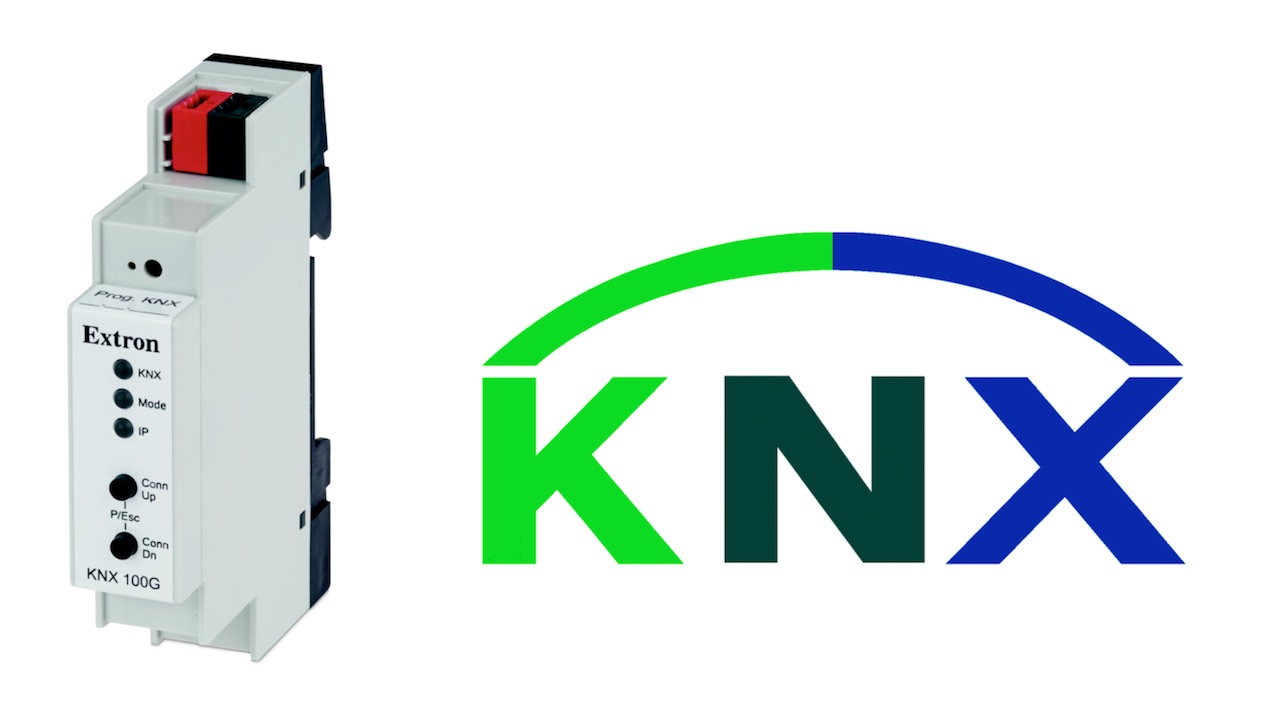The What: Extron has begun shipping the KNX 100G KNX IP Interface. This compact IP KNX Interface provides control and monitoring of multiple building management disciplines with an Extron Pro Series control system.
The What Else: The KNX 100G provides bidirectional communication to control and receive feedback on the status of KNX devices. This enables control of lighting systems, window shades, and room climate control from a TouchLink Pro touchpanel or MediaLink Plus controller. Adding an Extron KNX 100G Interface to an Extron Pro Series control system requires minimal configuration using ETS - Engineering Tool Software. Implement KNX control quickly by configuring the required KNX group addresses using the Extron Global Configurator device driver or Global Scripter module for the KNX 100G.
"Customers have been asking for a KNX interface that efficiently handles multiple BMS demands and provides communication and feedback for all their devices," said Casey Hall, vice president of worldwide sales and marketing for Extron. "Our KNX 100G supports up to five simultaneous KNXnet/IP tunneling connections allowing you to interface five Extron Pro Series Control Systems with a KNX system."
The Bottom Line: ETS, Engineering Tool Software is an application for designing, commissioning, and debugging KNX installations. KNX system setup should be done by a certified KNX professional. The compact enclosure mounts to an industry-standard DIN rail.