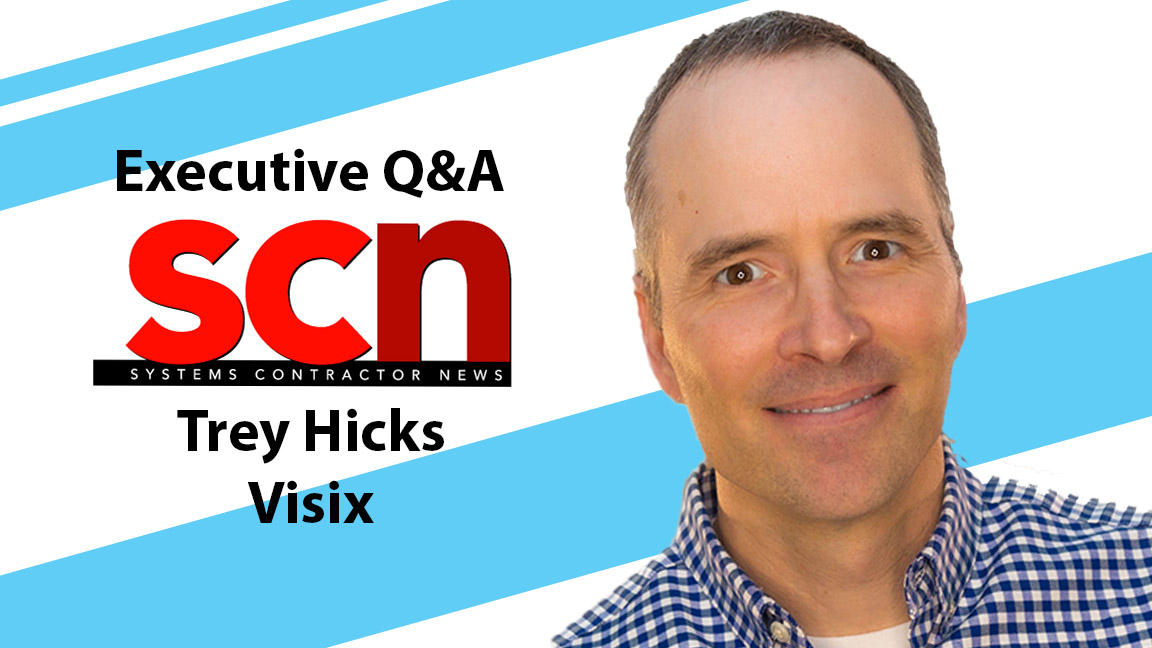SCN: How long have you been with this company, and what are your responsibilities?

Trey Hicks: I’ll celebrate 30 years with Visix in October. I joined Visix out of college and have taken on roles of increasing responsibility over time. I have four primary areas of responsibility as chief operating officer, including business development, supply chain, technology innovation, and partnerships. As chief sales officer, I manage our sales organization.
SCN: What are your most popular vertical markets for digital signage solutions?
TH: Corporate, education, manufacturing, government (local and state), and healthcare. We exist to help large organizations communicate better and keep people informed and up to date. Visix is especially strong on corporate and higher education campuses. Our recent entry into the office and desk hoteling market magnifies our strengths for these verticals, thanks in part to new wireless battery-powered signs that can be easily positioned outside any room or at any desk.

SCN: How important are content templates for your clients, and can you provide custom designs?
TH: Content templates pave the way for a quality user experience. The ability to scan and look at a wide range of template choices helps inspire the way that organizations communicate. Once selected, the template makes the creation process more time-efficient. The user simply selects the text, pictures, and backgrounds, and adds them to the template. The user always creates a visual that looks good because that template provides the framework for a beautiful result. We also offer a desktop design tool for more detailed creative control for users. Of course, we can also design traditional and interactive content for them.
[Executive Q&A: Innovation on Display]
SCN: How do your “widgets” enhance digital signage messaging, and are they similar to what you might find on a smartphone?
TH: Absolutely. Just like we select a widget to check the weather or our bank accounts with a smartphone, users do the same with our AxisTV Signage Suite digital signage software. If they want to show meeting schedules from Office365, they pick the Office365 widget and pull it right into a digital signage layout. Another example is the manufacturing vertical, where businesses want to display production data. If the data’s in Excel, the user grabs the Excel widget; if it’s in JSON, the user grabs the JSON widget. We strive to make our widgets straightforward, especially when it comes to data integration and interactivity.
SCN: When it comes to digital signage design, I’m sure you’ve seen the good, the bad, and the ugly. What are some best practices for content creators?
TH: Digital resources have to be clean and concise, but also grab attention at a glance. We have six essentials to keep in mind whether updating old PowerPoints, adapting print designs, or creating new content from scratch. The content creator needs to design for screens (don’t squash or stretch images), eye strain (use good contrast, less text, and larger fonts), brevity (favor clean designs with minimal clutter), impact (design with one focal point in mind), context (design a theme, character or image that will grab and hold attention), and interaction (use touchscreens, short URLs or QR codes).
[Visix Releases AxisTV Signage Suite v.1.74]
SCN: How can an integrator determine the best placement of digital signage screens across a school or business campus?
TH: We trust our integration partners, as they know the client’s facilities and have established trusted relationships, but three rules immediately come to mind: place signs in high traffic areas, within large open spaces, and in common areas where people gather. If we look at a university campus, that means hanging displays in the student union building or in building with atriums and multi-floor openings. In the corporate vertical, digital signage always proves effective within lobbies and corporate cafeterias.

SCN: Last year, Visix introduced Choros. What makes this scheduling system unique?
TH: Visix established an entirely new product category for space booking technology with the introduction of Choros, an AR space booking platform with a BYOD benefit. Choros is natively supported by iOS and Android on smartphones to create this unique and immediate experience where you can interact with the platform without downloading an app. The user just scans a QR code to see if a space is available or not, and can book that space on the spot. And it’s not just for meeting rooms—it can be a desk, a personal locker or a parking space.
[Executive Q&A: Right on Track]
SCN: Of course, not everyone is ready for a work environment without physical signs. What features are important for digital meeting room signs?
TH: Easy integration with the client’s scheduling system is essential. And people should be able to tell if the room is booked or open from down the hall, so LED lights around the edges are critical. The user interface also must be simple enough so that anyone in the organization can easily interact with the technology. PoE support is helpful because it simplifies the cabling, with just one connection to support power and networking. Also, you need an attractive glass mounting kit so that the sign looks good from the inside and out when assigned to a meeting space enclosed by glass.
SCN: What new initiatives are we likely to see from your company?
TH: We’ll continue to enhance our AxisTV Signage Suite software with new features and workflows that improve the client experience. We’ll also expand the functionality of Choros and increase its potential for space booking applications with wireless availability lights. This is an optional piece of hardware with green and red LED indicators to show space availability at a glance. There will be more details closer to release, but it represents the next innovation for Choros and we’re excited about the potential of this offering for Visix moving forward.