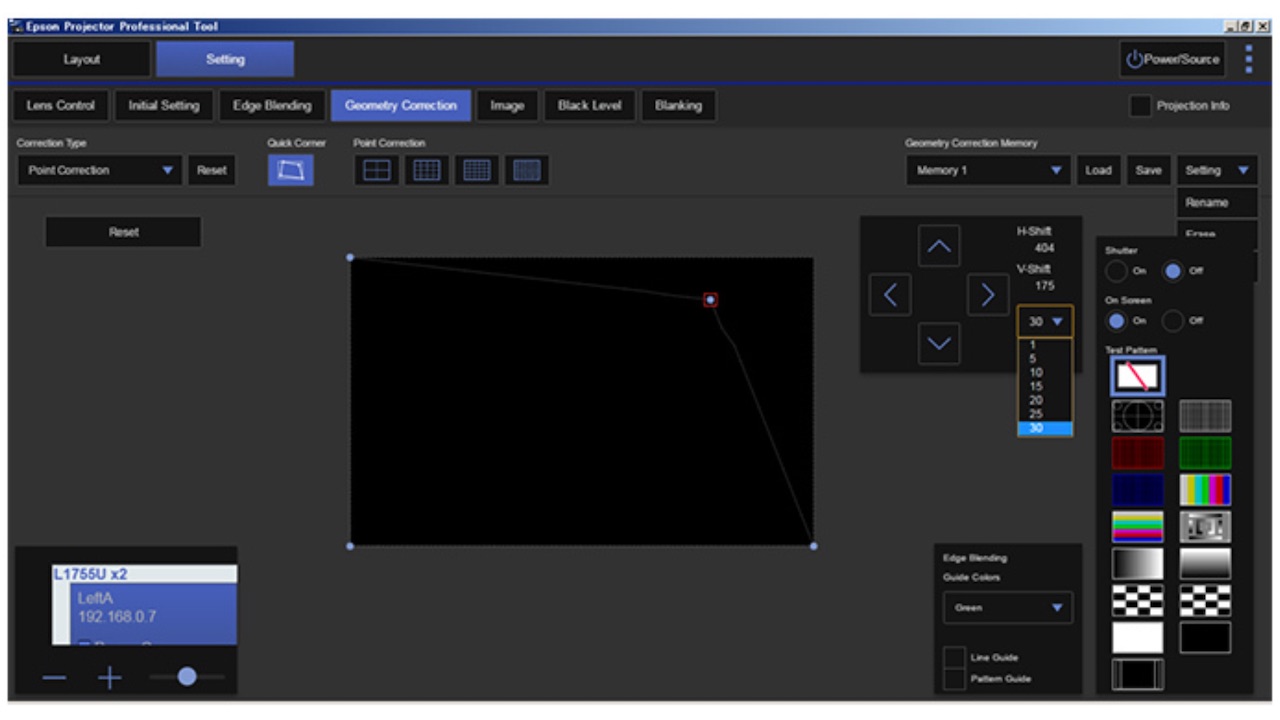The What: Epson has released a new version of Epson Projector Professional Tool (EPPT), a free software utility that helps users set up multiple Epson networked projectors in a large space.
The What Version 1.3 provides support for macOS for the first time, in addition to Windows. The software enables users to control projectors without a remote, including lens shift, shutter, and power. Intuitive operation allows for control of multiple networked projectors—projectors in the same network are automatically found and displayed. Users can access built-in tools in the Pro L-Series projectors including geometric correction and edge blending, and auto calibration quickly adjusts the brightness and color of networked projectors via their built-in cameras. With tiling assist, the software helps deliver seamless multi-projector displays. This functionality is currently available for the Epson Pro L20000UNL and Pro L12000QNL.
Related: The Technology Manager's Guide to Projectors and Screens
“The EPPT software has been very well received and we’ve seen many live event production companies leverage this tool to execute unique projection applications,” said Ramzi Shakra, product manager, large venue projectors, Epson America, Inc. “We are excited to launch the latest version with updated functionality and support for macOS, allowing even more users to take advantage of this advanced and intuitive software.”
The Bottom Line: This software is designed to provide easy access to the projection features built into the Epson Pro L-Series laser projectors, including geometric correction, edge blending, auto color calibration, and screen matching.
The Epson Projector Professional Tool is available for free and works with macOS 10.12 / 10.13 / 10.14 and Windows 7 / 8.1 / 10 devices.