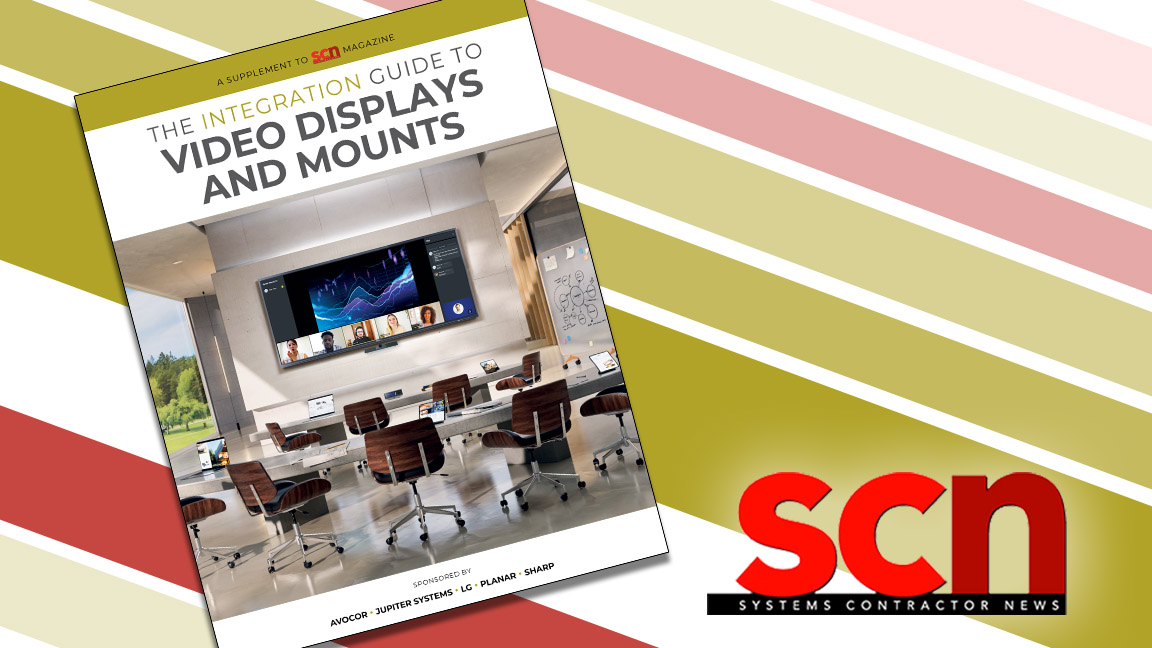Check Out the New Nureva App for HDL Pro Series Audio Systems
App provides simplified set up and configuration of Nureva HDL310 and HDL410 systems.

The Nureva App.is now fully available. Initially introduced in beta in June, this web-based companion app to the HDL pro series audio systems for HDL310 and HDL410 customers at no additional charge.
The Nureva App offers a streamlined and efficient method for setting up and configuring HDL pro series systems for both audio and third-party cameras—enabling tracking and switching—either by directly connecting to the connect module or over a local area network (LAN). It is designed to simplify and enhances the in-room setup of Nureva devices.
[SCN Hall of Fame 2024: Nancy Knowlton]
Unlike the complicated procedures for setting up traditional Pro AV systems that require multiple software tools and extensive technical expertise, much of the setup and configuration process is automated when using the Nureva App. The app is complemented by Nureva Console, the company’s cloud-based platform used for at-scale management of Nureva devices in an organization.
“We’re impressed with how the Nureva App makes it even easier to install the HDL310 and HDL410 systems,” said Ian Guildford, CEO of Interactive Norway. “Connecting with the devices directly, without having to create an account, is a faster and more efficient way to complete the setup and configuration.”
[NOW TRENDING: 4 Hot Topics in Pro AV]
Key Features and Benefits:
- Simplified setup: The Nureva App offers step-by-step installation tips and tools, including a setup wizard, to make it easier for first-time users and installers to deploy HDL310 and HDL410 systems efficiently.
- Advanced configuration: Users can access audio settings directly through the app, including configuring the device for Microsoft Teams or Zoom UC&C calls. They can also enable Voice Amplification Mode to enhance the presenter’s voice in the room and ensure remote participants can hear all voices from the room clearly. Voice Amplification Mode is particularly beneficial for optimizing audio quality in larger meeting rooms, classrooms and training rooms.
- Streamlined updates: The Nureva App makes it easy for IT teams to update their HDL310 and HDL410 systems with the latest features for the best experience.
- Coverage map and camera zones: The app includes a feature that generates a map of microphone pickup zones and the location of real-time sound events. Users can create up to eight camera zones that can be mapped to in-room cameras that use Nureva’s sound location data to assist with tracking and switching.
- Voice detection: This new AI-enabled, Nureva-trained algorithm enhances the sound location data for camera tracking by distinguishing human voices from background noise, significantly improving accuracy and ensuring clear communication.
- Camera and control integrations: Customers can use the app to set up their local camera tracking and switching integrations directly on the HDL310 and HDL410 systems.
A daily selection of features, industry news, and analysis for AV/IT professionals. Sign up below.
The AVNetwork staff are storytellers focused on the professional audiovisual and technology industry. Their mission is to keep readers up-to-date on the latest AV/IT industry and product news, emerging trends, and inspiring installations.