Pro and college football spoke and JVC Professional Video listened. With its new "Ball On" and "Play Clock" functions for the GY-HC500SPCU and GY-HC500SPCN CONNECTED CAM Sports Coaching and Production Cameras, the viewing experience is enhanced with new on-screen displays.
Available as a firmware update for existing HC500SPC Series users, a “Clean Video via SDI” function is also included with the two new features.
[JVC Professional Unveils First NDI-Compatible Broadcast Cameras]
“Incorporating these features to JVC’s already popular sports coaching and production cameras showcases the company’s commitment to providing the best experience possible,” said Dan Skirpan, national sales manager, Sports, JVC Professional Video. “These newest overlays will improve workflows and enhance both the coaching and viewing experiences. We look forward to getting these cameras into the hands of more leagues and sports broadcasters as they dive into planning for the forthcoming football season.”
3 New Features for JVC Sports Coaching and Production Cameras
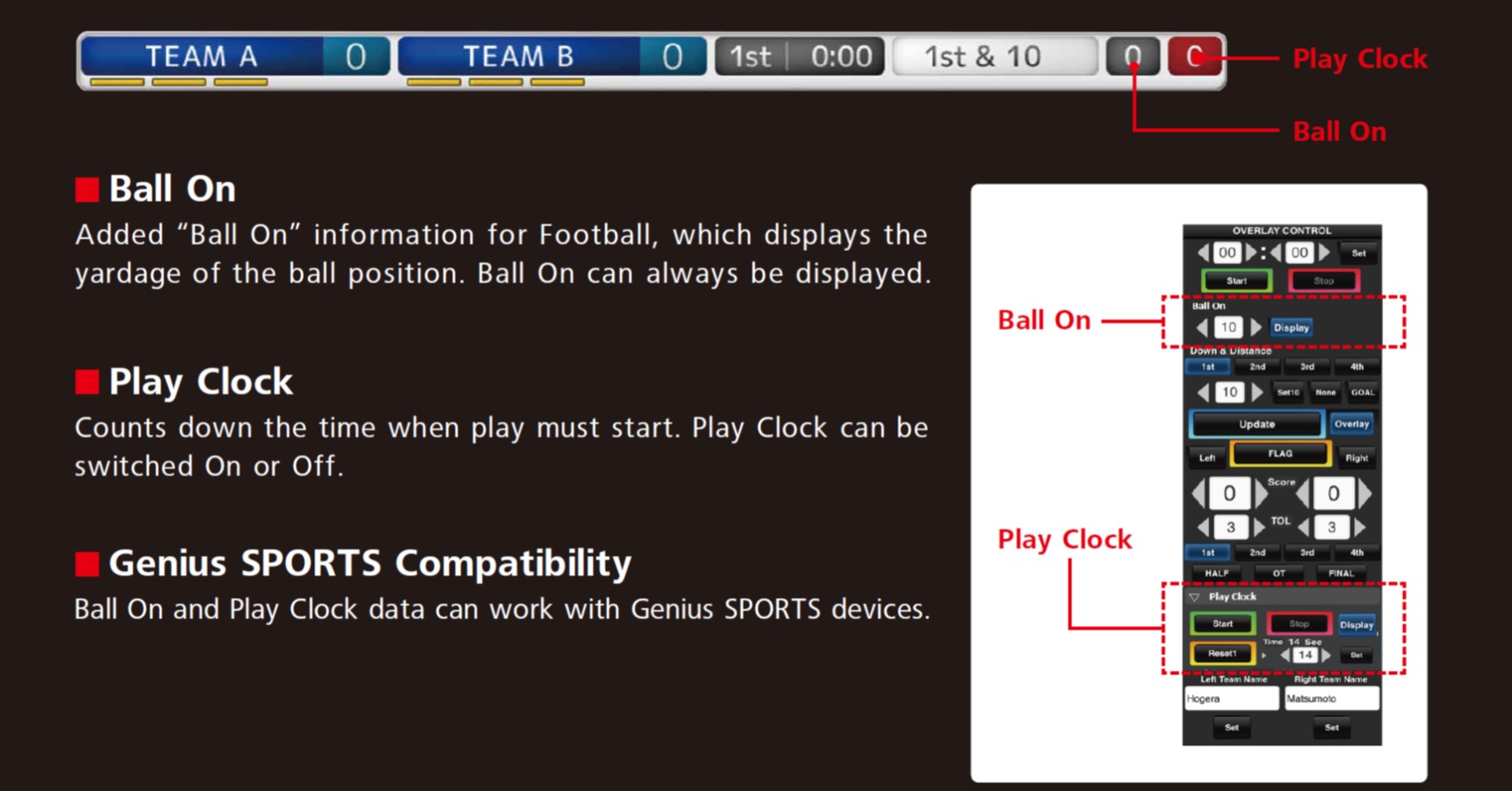
- First and 10: With the new “Ball On” graphic, football leagues—like the NFL, XFL, and USFL—and broadcasters will be able to display the yardage of the ball position directly on-screen for coaching applications and viewers. This feature can be set to remain on, which allows offensive and defensive players/coaches to track plays and resulting yardage when reviewing the tapes.
- The Final Countdown: The “Play Clock” graphic shows a countdown to the time when the play begins or resumes. This feature must be switched on or off as necessary. This allows the offensive coordinator to work with the quarterback and the rest of the offense to ensure that they are able to get the designated play off in time. This can also benefit the defensive players in identifying potential delays when facing an opponent.
- Keeping It Clean: “Clean Video” allows for quick and easy on/off control of the overlays on SDI, VF and LCD, simultaneously.
What Else to Know About the JVC Cameras
In addition to these newest features, the cameras include additional pre-installed overlay and lower-thirds graphics for a variety of sports, including basketball, baseball, soccer, ice hockey and more. They also have integrated Wi-Fi and full-screen titling options for recorded or streamed video output without an external CG. Further, both models have the unique ability to provide sports graphic overlay with real-time updates via the Sportzcast/Genius Sports SCORELINK devices, a function that is exclusive to JVC. Owners of the GY-HC500SPCN will be able to utilize the graphic overlay within an NDI|HX LAN workflow environment as well.
The JVC HC500 Series 4K cameras are designed to optimize both image processing and IP performance. With built-in streaming and connectivity options, they offer advanced low latency. All HC500 Series cameras feature a one-inch 4K CMOS imager and integrated 20x zoom lens with built-in ND filters and manual zoom, focus and iris control rings. Additional features include a four-inch, high-resolution LCD screen for menu navigation; LCOS viewfinder; dual XLR inputs; 3G-SDI and HDMI video outputs; and M.2 drive slot for external SSD recording. With built-in streaming and connectivity options, the cameras provide advanced low-latency video that allows users to stream live video to Facebook and YouTube, increasing the threshold of people consuming the content.
[Cameras Are Changing the Game in Esports]
Like all HC500 Series cameras, the sports models can record to SSD (solid state drive) media in 10-bit ProRes 422 at 4K resolution and 50/60p frame rates, when not in NDI mode. The cameras can also record several other native 4K UHD and HD file formats to support a wide range of workflows. For creative flexibility, the cameras record HDR footage in hybrid log gamma (HLG) or 10-bit J-Log modes, and support 120 fps slow-motion HD recording. These features allow for high-quality video playback, giving users the option to highlight or review previously recorded materials from anywhere.
