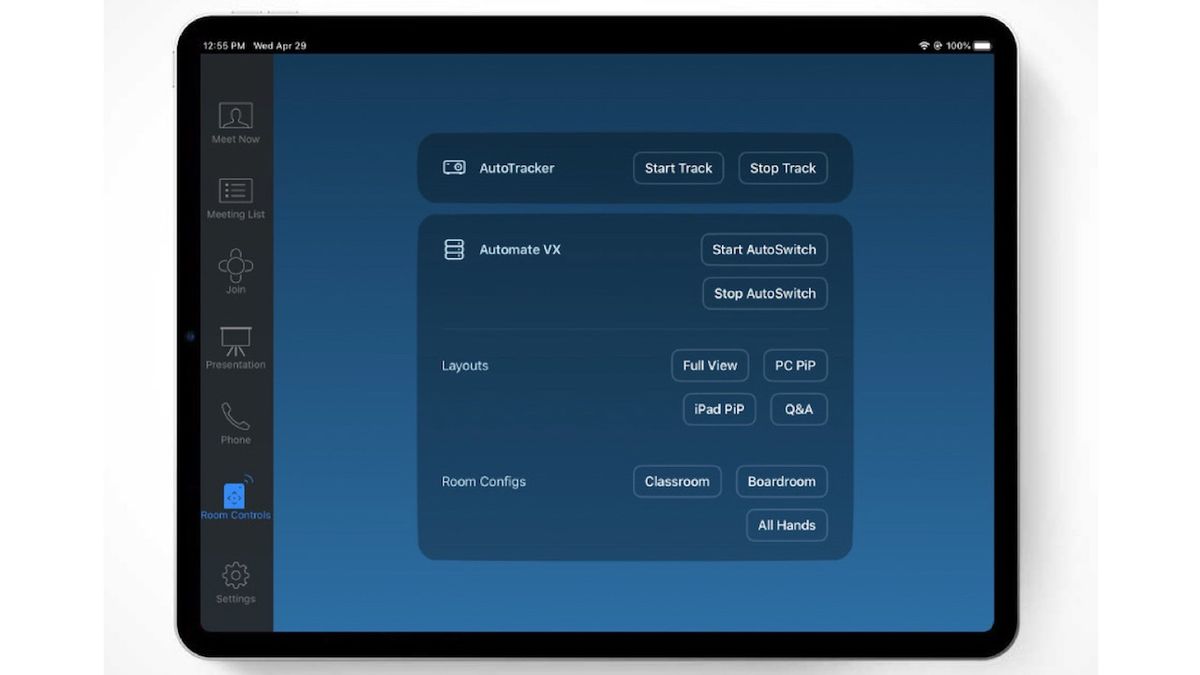1 Beyond has announced Zoom Rooms Room Controls for 1 Beyond cameras and multi-camera solutions, allowing users to change or turn on/off 1 Beyond automation features from the interface on the Zoom Room Controller (an iPad or tablet).
1 Beyond intelligent tracking cameras and smart switching systems create an enhanced Zoom meeting experience, allowing presenters to be automatically followed and cameras to auto-switch to the active speaker.
Related: 1 Beyond Shipping AutoTracker 3 Camera with NDI
While tracking technologies are built-in and external control of 1 Beyond products is not required, Room Controls allow a user, for example, to turn off tracking so that cameras are not moving when people are not in a meeting, or to switch between different layouts.
"Our goal is to simplify the meeting user-experience while providing video that would normally require a production crew,” said Terry Cullen, 1 Beyond Founder and CEO. “Offering Room Controls gives Zoom Rooms users that power within one interface.”
The 1 Beyond control options displayed for users are customizable per Zoom Room.
For 1 Beyond cameras, users can turn tracking on/off, select presets, and manually pan-tilt-zoom with Room Controls. Cameras typically used with Zoom include the 1 Beyond AutoTracker camera, which automatically follows a presenter; the 1 Beyond AutoFramer camera, which automatically frames for however many people are in the room; and the 1 Beyond AutoFinder camera, which auto-locates a person holding a microphone equipped with a MicLocator unit.
1 Beyond Automate VX and 1 Beyond Automate Select multi-camera solutions automate the switching between cameras and aiming of cameras either based on voice trigger or a button push. Users can start/stop auto-switching, manage local recordings, switch room configurations, change layouts, and/or manually switch to a camera and preset using the Zoom Rooms Controller.
Zoom Rooms Room Controls are included with every 1 Beyond camera or Automate system.