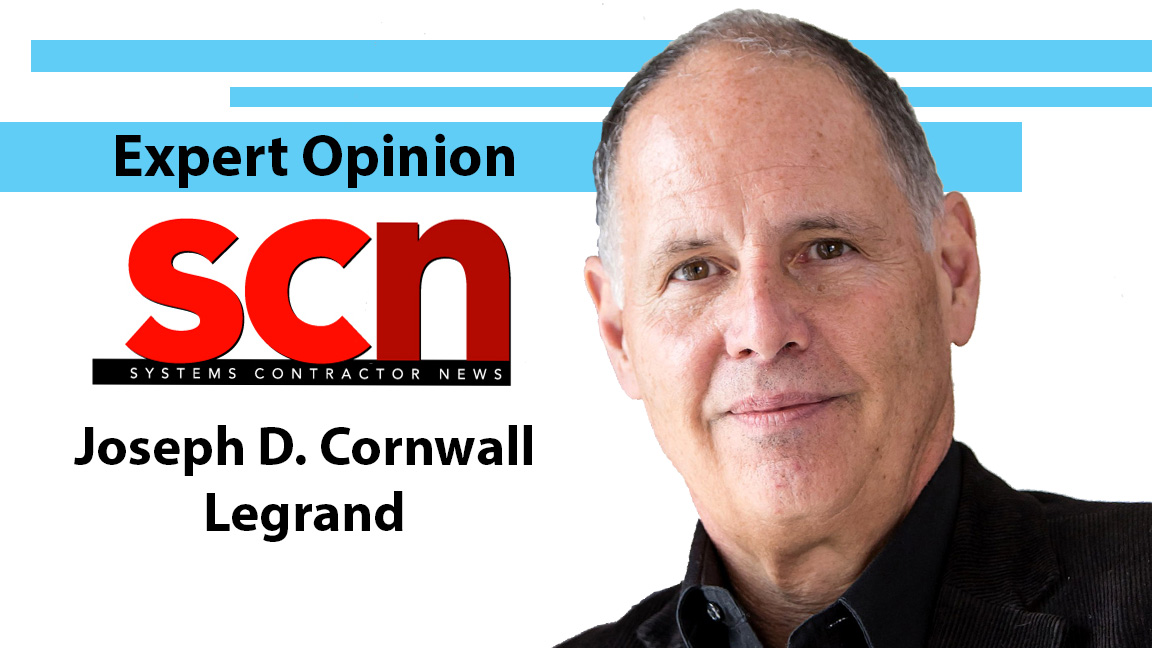Although USB Type-C is one of the most sophisticated and flexible payload and power connectivity ports offered today, it is perhaps the most misunderstood consumer and commercial AV interface to date. This tiny connector’s marketplace momentum is unprecedented, expected to surpass $127 billion by 2030, according to Future Market Insights. Driving its adoption is the industry-wide move toward USB4 and Thunderbolt. The goal of this article is to provide AV professionals some clarity and foundational knowledge on USB4 and USB Type-C.
USB4: The Next Generation
USB4 is the fourth generation of the USB standard. It was first announced in 2019 by USB Implementers Forum (USB-IF) member companies. The goal for USB4 encompasses increasing link bandwidth, helping to converge the connector ecosystem, and minimizing end user confusion.

Its architecture defines a method of sharing a single high-speed link between multiple types of end devices, and dynamically configuring the link so it best serves the transfer of data by type and application. USB4 doesn’t provide any generic data transfer mechanism or device classes like USB 3.x. Its strength is a result of its ability to serve as a tunnel for other protocols like USB 3.2, DisplayPort 1.4a, PCI Express (PCIe), and an implementation of DisplayPort 2.0 via DP Alternative Mode.
[The Ghost in the HDMI Machine]
Thunderbolt is a connectivity protocol that supports fast data transfer, high-resolution video, and charging at the same time. While Thunderbolt T1 and T2 standards used a Mini DisplayPort (MiniDP) connector, Thunderbolt 3 (T3) and Thunderbolt 4 (T4) use the more capable USB Type-C connector.
USB Type-C ports can support different kinds of payloads in different situations. It’s easy to see how this can create a nightmare of similar looking cables that don’t do the same things.
Promoted by Intel, Thunderbolt 4 is a superset standard incorporating USB4, DisplayPort, and PCIe. T4 devices must support 40Gbps data transfer speed over cables of up to 6.5 feet in length, 32Gbps PCIe data transfer, a minimum of two 4K displays, and at least 100W power delivery/charging.
Remember: All Thunderbolt devices contain USB4, as they are based on the same underlying protocol. All T4 devices are USB4. If someone has a USB4 laptop, they can use a T4 device (the opposite is true, too). A T4-enabled laptop or dock will accept T4, T3, USB4, USB 3.x and USB 2.0 devices.
USB Type-C Differences
USB Type-C is a small, symmetrical connection found on anything from smartphones and tablets to advanced solid-state storage drives and virtual reality headsets. It enables a veritable gourmet menu of technical capabilities, including adaptive power and dynamically assignable channels that can support a smorgasbord of digital payloads.
A peek at the pin map of a USB Type-C connector reveals there are no less than two dozen connection points in a space just over 8mm wide. With a reversible plug orientation and cable direction, USB Type-C supports scalable power and performance to future-proof your solution.

Where the rubber meets the road for USB Type-C is when identifying a well-designed docking station with the features needed to support a specific installation. Docking stations are the unsung heroes of productivity installations. Whether deploying a docking station for mobile use or fixed in a huddle space, conference room or classroom, a good docking solution is the best first step in the design.
USB Type-C links can support a nominal 40Gbps payload transfer speed across a combination of four parallel Alternate Mode lanes. Each lane can individually support up to 10Gbps. Under the DisplayPort 2.0/ T3 interface, the total payload transfer speed can reach a breathtaking 20Gbps for each of the four lanes for a combined total of 80Gbps. For comparison, the T3transport metric, introduced in 2015, has a transfer speed of 40Gbps.
Alternate Mode
On a USB Type-C connector, the four high-speed lanes (pins A/B 2 and 3, 10, and 11) and two side-band pins (A8 and B8) are used for a system called “Alternate Mode” transmission. The modes are configured using VDMs through the same configuration channel (CC1 and CC2) that are used for power negotiation and delivery. Alternate Mode is a packetized data transmission link, which is designed for very high-speed data carriage.
[Cloud Power: Cloud or On-Prem?]
An important element of this connection is that it’s bidirectional. Unlike a traditional AV connection, which allows a unidirectional flow of content from source to sink, a USB pathway allows data to flow in either direction. USB Type-C ports can support different kinds of payloads in different situations. It’s easy to see how this can create a nightmare of similar looking cables that don’t do the same things.
Alternate Mode lanes are a new addition to the USB lexicon. Comprising four shielded-twisted-pairs, individual Alternate Mode lanes can be associated with separate signals on a dynamic basis. For example, when connecting a laptop to a docking station, two lanes may support DisplayPort AV to serve two monitors a 4K signal, while a third lane provides connectivity to the LAN and a fourth supports up to 10Gbps of bulk data transfer to connected storage devices.
Most USB Type-C equipped devices support 5Gbps transfer speeds (the USB 3.0 standard). Superspeed Plus (SS+) is extending that capability to 10Gbps and beyond, which is sufficient for advanced 4K video payloads. And let’s not forget that DisplayPort 2.0 was designed with USB Type-C Alternate Mode in mind, extending video performance to 8K with increased data transfer speeds to 80Gbps.
The Fate of USB 1.1 and 2.0
USB Type-C is now capable of delivering up to 240 watts of DC power (maximum 48 volts at 5 amps) through a byzantine maze of power options. Devices negotiate with the power supply, host, and connecting cables through the use of electronic markers that ensure end-to-end functionality and safety. This is a nearly unprecedented elevation of connectivity to a component level that demands careful examination by the AV community.
All USB Type-C cables are expected to support 20 V at 3 A for a total of 60 W. To be detected as capable of higher voltages and currents by the USB Power Delivery (USB-PD) controller, USB Type-C cables are required to contain an e-marker chip, which contains a vendor defined message (VDM) containing details on the cable and its capabilities. This is called an Electronically Marked Cable Assembly (EMCA).
[On Your Business: Choosing Not to Work with a Client]
EPR cables are marked as 50 V and 5 A capable and are visibly identified with EPR cable identification icons, so end users will be able to confirm that it supports the higher power transfer associated with this class of connection. Despite its name, USB-PD is not limited to just power negotiations Alternate Mode; Data Role switching (swapping of upstream and downstream facing ports and roles) is achieved through USB-PD.
In the USB Type-C, pins A6 and A7 are connectors for a twisted pair that supports fully functional USB 2.0 connectivity. To maintain USB’s near ideal backward compatibility across multiple generations, the USB-IF opted to keep 1.1 and 2.0 communications in place over a single, serial data link and add parallel paths for upgraded performance. The A6 and A7 pins correlate to pins 2 and 3 on the traditional A and B connectors.
This single twisted pair supports USB 1.1 low speed (1.5 Mbps), full-speed (12 Mbps), and USB 2.0 high speed (480 Mbps) transfer rates. The bus offers enough bandwidth to support human interface devices (HID), such as a keyboard, mouse, or interactive touch monitor. The link may also be used to support other peripherals and audio devices.
In USB Type-C, the older 1.1 and 2.0 standards may be fully implemented across this dedicated pathway. Generally speaking, this is true regardless of what the other pins are being asked to do. Only one application, an HDMI codec from Panasonic, disables this USB pathway—and that application hasn’t been implemented as of this article.
Video Transport Over USB Type-C
There are three major systems that are used to transport video content from a device to a display. Unfortunately, there doesn’t seem to be an agreed upon industry method that clearly identifies which products support which standard and protocols—or even if they support an AV standard at all! This is likely to be one of the most confusing elements of the wholesale transition to the USB Type-C interface. It’s imperative that AV system designers and owners be aware of how AV content is treated as a payload in the USB4 universe.
DisplayPort over Alternate Mode: DisplayPort has become the darling for video from advanced USB Type-C enabled devices. Almost all docking stations support DisplayPort 1.4a, although that situation is different if we bring smartphones and tablets into the equation. Just because a device uses a USB Type-C connector doesn’t mean it can handle DisplayPort video.
How can you determine if a device supports DisplayPort? In short, make sure it’s USB4 compliant. USB4 certification demands support of DP1.4a tunneling or DP2.0 via Alternate Mode. MST in DisplayPort (1.4 and above) allows for the simultaneous transportation of multiple signals over a single cable. MST is most often implemented through a hub or dock.
DisplayLink was originally designed to work with USB 2.0 connections. It’s a driver-based host codec that’s link aware, meaning the algorithm will automatically configure the payload to maximize quality based on the capacity of the connection between the source, dock, and display. The USB Type-C connector standard mandates that no matter which standards the USB Type-C connector supports, core USB operability will always be supported. As DisplayLink only requires USB signals to operate, DisplayLink will transmit over any USB Type-A or Type-C connector.
Because DisplayLink technology does not install any hardware on the USB host device, software (specifically, a driver) is installed on a host. A hardware rendering engine (HRE) in the docking station converts the USB payload into one conditioned for an HDMI, DisplayPort link, or VGA analog connection. DisplayLink host software can run on Windows, macOS, ChromeOS, Android, and Linux. Most laptops and tablets come with the drivers in place. Android smartphones may require the installation of an app, DisplayLink Desktop. iPhone users may have problems with iOS11, which doesn’t support a DisplayLink driver as of the time of this article. Macbooks may experience issues with macOS Catalina 10.15, but there are some workarounds.

Mobile High Definition Link (MHL) is a wired solution that supports the connection of mobile devices to displays. Under the new superMHL standard, it can support up to 8K video content. MHL is also capable of charging the mobile device (at up to 40 W), and it can allow for remote control functions from the display to operate the source device.
With an eye on the emerging USB Type-C ecosystem, the MHL Consortium developed and published the MHL Alternate Mode spec for superMHL and MHL 1, 2, and 3 and specifications. MHL established a liaison with the USB 3.0 Promoters Group and USB-IF to ensure interoperability with USB Type-C, USB-PD, and USB Billboard specifications. In addition, USB-IF will be working in conjunction with the MHL Consortium to establish complementary certification and compliance programs to properly support USB Type-C hosts and devices that incorporate MHL Alternate Mode.
As with DisplayLink, the biggest compatibility challenge when deploying lies with smartphones. Some Android devices (Samsung, for example) deliver a high-performance and intuitive user experience. Other Android phones (Google Pixel, for example) as well as iPhones do not support the interface at all.
USB Type-C is a powerful connection. This evolving technology not only supports legacy peripherals, but also the future of UHD and the demand for greater transfer speed.
However, with this technology, specifically USBPD (PD R3.1), comes more discernment from AV system designers and owners who must clearly analyze the way power is used at the desktop. No doubt a device’s included power supply is convenient, but there are now larger supplies that can charge and power an assortment of productivity peripherals. To enjoy higher power and more performance, USB Type-C docking stations must be carefully paired with EMCA that support the application, the voltage and power, and the bandwidth under consideration.
For more in-depth information on USB Type-C technology, read the full whitepaper here.