Every week, the 27,000-odd global employees at Uber Technologies, Inc. are invited to dial in to an all-hands meeting. Presenters include everyone from key executives to team members from the organization’s various divisions, and the event concludes with a Q&A. While these events are streamed live from the ride-sharing company’s studio at its global headquarters in San Francisco, on numerous occasions presenters are scattered across the world—just like the employees that are viewing this content each week.
“It’s not just a single site where we’re streaming out and broadcasting from one location; we’re actually pulling in all these different streams and then rebroadcasting them around the world,” said Sean Patterson, senior AV engineer at Uber.
[Going Live: Planning an Engaging Livestream]
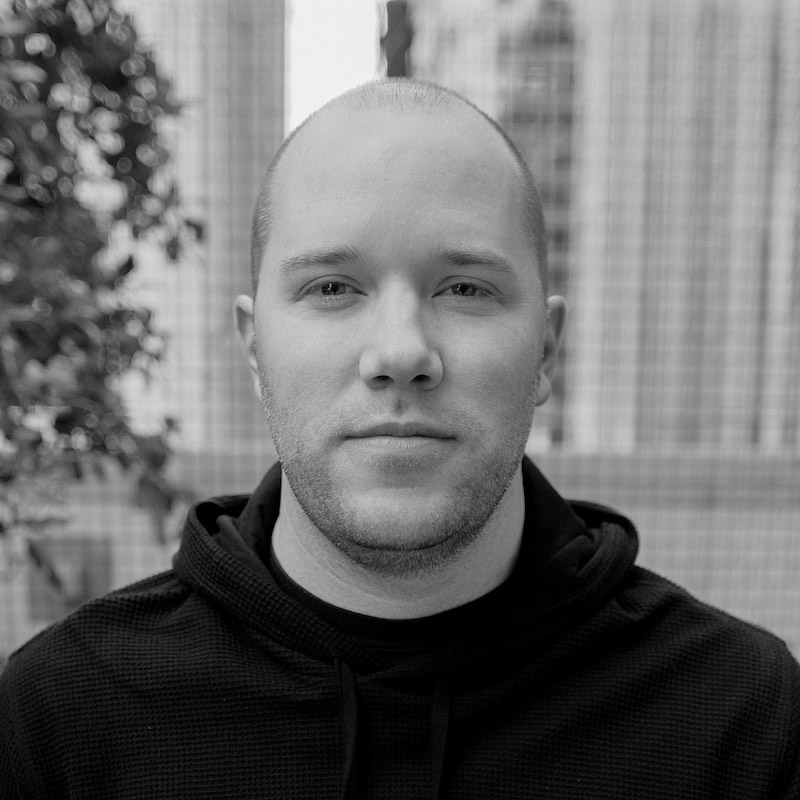
To achieve all this, Uber’s AV operations and events team relies on the Zoom communications platform. Jerry Yuan, senior AV engineer at Uber, acknowledges that while Zoom is traditionally used for videoconferencing and webinars, this approach has facilitated access to live streams for employees. “This enables [employees] that already use Zoom daily to dial into an ID that we propagate every week, and watch the all-hands from their smartphones, computers, conference room, or another office event space,” he said. It also minimizes the need for on-site technicians around the world, as would be the requirement with other platforms, he added. “If we were to use a traditional live streaming platform, a tech at each individual site would have to pull up a laptop, type in the URL, and then plug the computer in with an HDMI cable, for example. But we’re lucky in that we have all these different Zoom Rooms and event spaces built out all over the world that anyone can type in the secured ID and then, without a separate computer, they can broadcast that event.”
As with any live event, good communication between the members of the production team and remote sites is critical for these large-scale broadcasts. Yuan relayed that in the past, these individuals would rely on the company’s internal chat tool—not an optimum solution because of delays between pings. To address this, the team once again turned to Zoom: “We’ve bridged our intercom system over Zoom so that any tech dialing in from a remote site can just join that secondary call and have real-time communication with everyone operating a control station in San Francisco,” he said. Not only has this improved backstage communications, it’s also helped the tech team to better interact with remote presenters.

Alvin Rovira, manager of AV operations and events at Uber, noted that another challenge he and his team faced previously was enabling a remote presenter to control the master slide deck, and thus access their own presentation notes. Their workaround: through remote management functionality, they are able to set up two “versions” of the slide deck so that a remote presenter can click through their own notes locally, while the production team advances the master deck alongside. “It gives the presenter the confidence to feel like they’re literally just clicking through their own notes, but then once they click, we’ll advance the master deck that everyone else gets to see on the call,” he said.
Confident presenters mean a better broadcast all around, and Yuan noted that he and his colleagues have been able to set presenters at ease with the implementation of a full dress rehearsal prior to the broadcast. On-site presenters arrive an hour or two before the event, giving them the opportunity to click through their slides, talk through their key points, learn where they should be standing, and even learn how to hold a microphone if they haven’t had to do so before. “All of that really streamlined the process and pretty much eliminated any of the awkward transition period from one presenter to the next,” Yuan said. And again, the bridged intercom system allows the production team at HQ to conduct remote rehearsals with other sites.

While the weekly all-hands meeting is one of the largest broadcasts handled by Uber’s AV operations and events team, Rovira noted that he and his team members are available to assist employees with small-scale meetings and presentations that require audiovisual and streaming support, and the company’s Global Service Desk Team provides support for offices outside of San Francisco. He also pointed out that his team works with employees and outsourced production companies for events taking place outside of Uber facilities, such as in hotel ballrooms. For these types of events, Rovira said that his team will partner with the organizers and the outside production crew (or on-site production crew if, say, the venue has one), and will furnish their Zoom streaming setup. They will also negotiate bandwidth allocation with the venue: “What we do now is create our own VLAN—or at least get our own network circuit—just for the streaming,” he said. “We get a hardline drop, that way our setup has a dedicated feed, [and] it’s uninhibited by people who are joining the network from their phones.”
While not all organizations have the resources or even the requirements Uber has to scale streaming on a global level—be it within the enterprise or off site—it’s important for AV/IT departments of all sizes to invest the time in finding both a platform and vendor partner that they can work with now and in the future, Patterson said. “A smaller company might have certain needs right now, but if you are a high-growth company or if you’re planning for the next year, or the next three years or five years, make sure you’re not pigeon-holing yourself into a platform that’s not going to be able to scale up with you,” he said. Some features may not seem necessary in the present day, but “a year from now [you] might need it, or five years from now [you’re] definitely going to need it. Finding something you can leverage across all your different use cases [is] a challenge, but it’s also a huge benefit.”
Carolyn Heinze is a freelance writer/editor.
