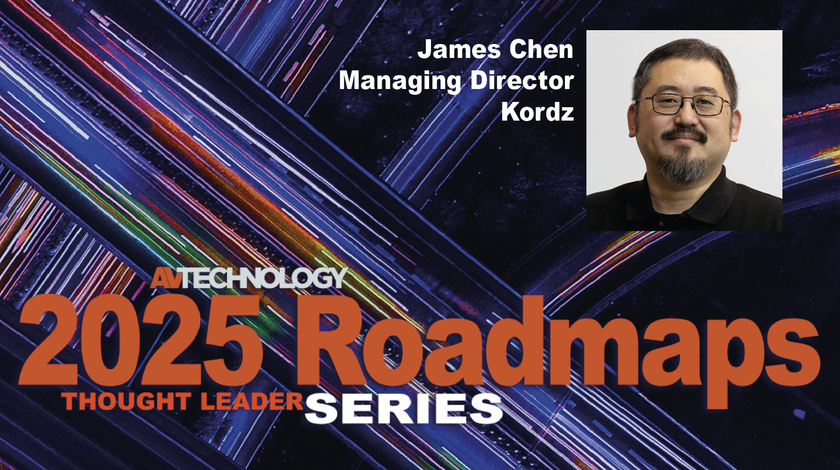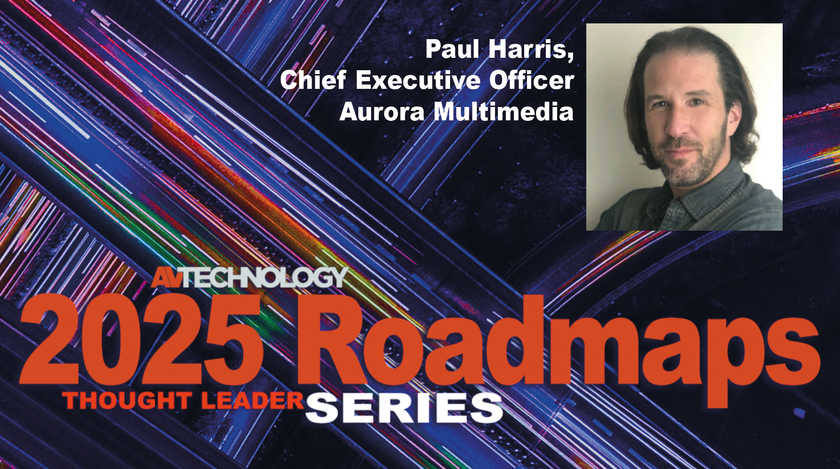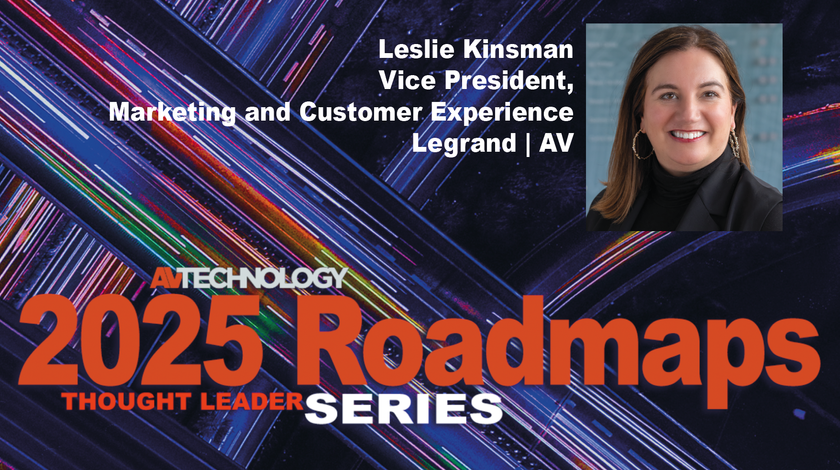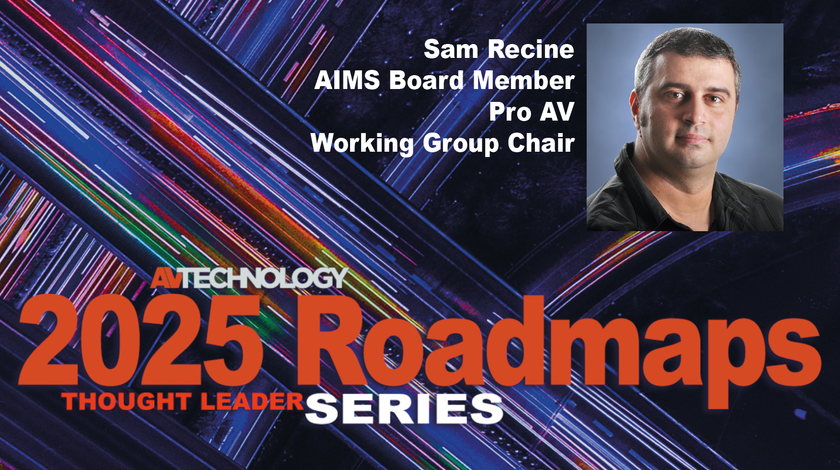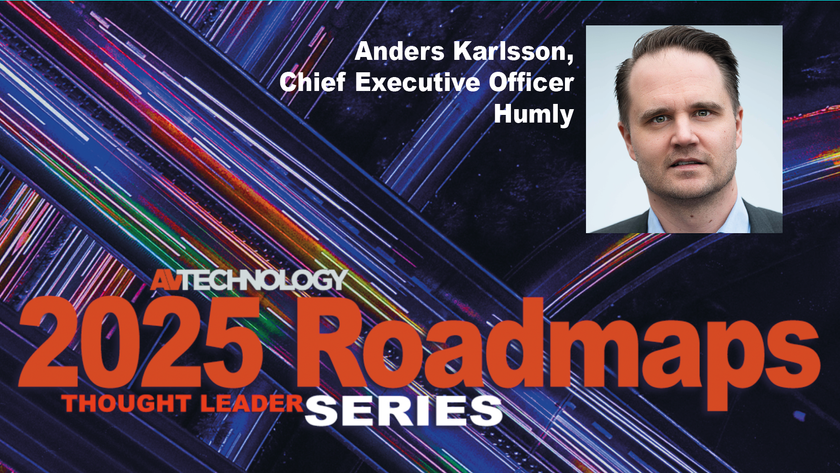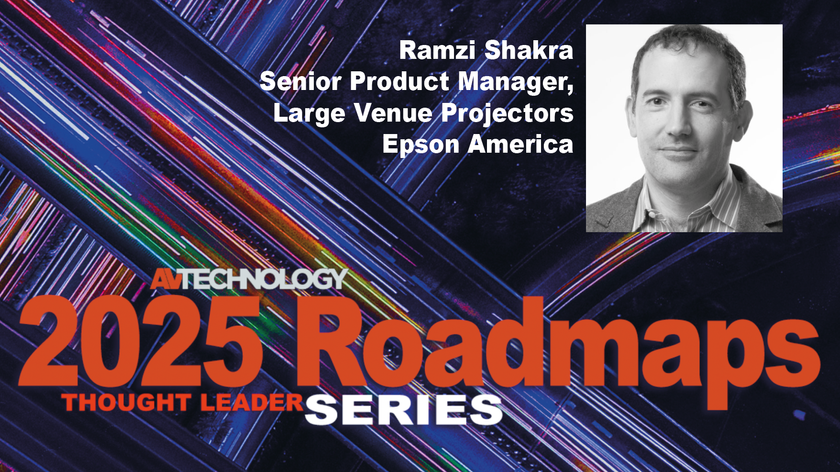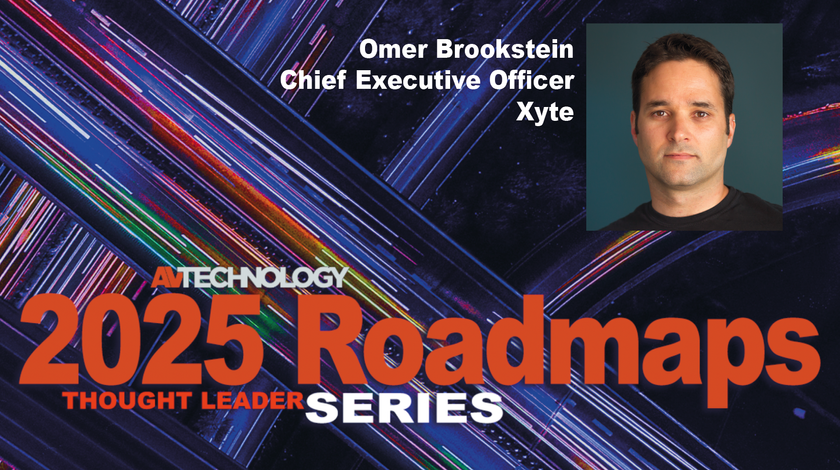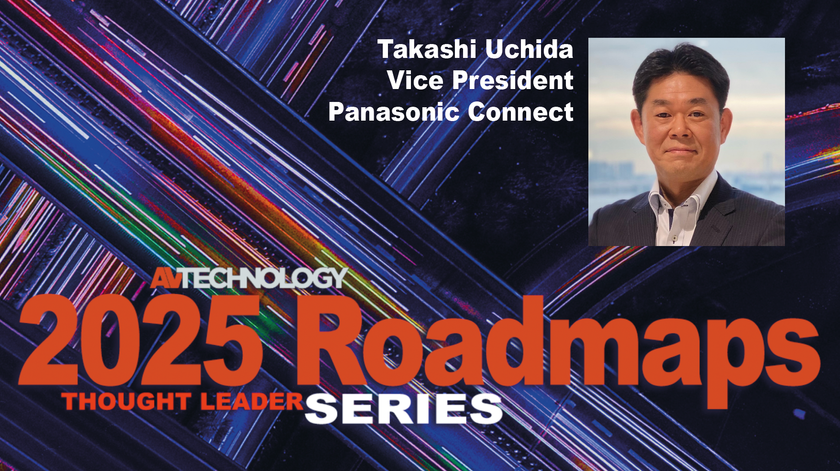Since the Americans with Disabilities Act (ADA) became law in 1990, AV professionals have been required to consider ADA guidelines when planning many of their projects. We recently sat down with several AV designers and integrators to gain insight about what they have learned (and are continuing to learn) as they strive to be compliant. Here is what they had to say.
Interpretation Is Everything

One challenge for AV designers and integrators aiming to adhere to ADA regulations is that those guidelines mean different things to different clients, or are interpreted differently based on geographical location or jurisdiction, according to Todd Allinger, vice president of technology and design services at Diversified, number two on SCN’s 2019 Top 50 list. “In some jurisdictions, the walkway around a conference room table might be considered an area of egress, meaning, by ADA definition, that the display cannot protrude more than four inches from the wall without further architectural considerations.” Allinger added that rooms with videoconferencing requirements, including larger videoconference cameras, would have the same obligation.
At the same time, not all clients and architects view this as a requirement in this situation. “It’s always something we have to pay close attention to because it really does drive our design and conversations with the architect, especially when videoconferencing technology is required,” Allinger added. “Most displays and mounts nowadays are definitely thinner, allowing easier compliance with ADA regulations, but cameras can still provide a challenge for architectural design.”
Access Is for Everyone
The ADA specifies that the top of an interactive touchscreen can be no higher than 48 inches, which enables wheelchair-bound users access to the entire display. But AV designers and integrators also need to take into account access to the same display for those without special needs. Allinger describes a recent project in which the technology enabled his team to accommodate both cases at the same time: “What we ended up doing was, instead of having a kiosk that would have traditionally been in a landscape orientation, we used a large display in portrait [orientation]. That allowed us to have two areas of interactivity on the display: one for somebody in a wheelchair and [one for] somebody walking up to the display. We were able to provide the same experience with two distinct interactive portions on the same display,” he explained.
Hearing Is Easier
Assistive listening systems have long been part of AV setups in large spaces such as auditoriums, lecture halls, and houses of worship. With the development of technology that delivers audio to a user’s own device, integrating these systems has become more streamlined, Allinger noted. “Some hearing aids are now Bluetooth-enabled, which allows us to bring audio content to your own device, not a device that you check out from the facility. Now you can use technology you’re familiar with as a hearing supplement in an auditorium or a large meeting space,” he said.
[Three Considerations for Audio ADA Compliance in Large Venues]
Jay Bosch, director of state, local government, and education at AVI-SPL, number one on the 2019 SCN Top 50 list, noted that transmitting audio straight the user’s device also provides for a more comfortable user experience. “A student or anyone else can download the [assistive listening system] onto their phone and it ties directly into the audio of a classroom or auditorium. Then they can sit anywhere they like in the room, not necessarily in the front row,” he said. Bosch adds that solutions that connect directly with people’s smartphones are more discreet, enabling users to use standard earbuds instead of specialized assistive listening devices.
ADA or ABA?

Crystal Balthrop, ASID, CTS, architectural liaison at Diversified, noted that in addition to ADA guidelines, AV designers and integrators must be aware of the Architectural Barriers Act (ABA). ABA standards apply to venues that are funded by certain federal agencies including the General Services Administration (GSA) and Department of Defense (DoD). The ADA and ABA guidelines “are very similar to each other in the technical portions; however, there are some differences. It behooves the integrator to read through whichever guidelines are relevant for their project, especially [if the project is] for the federal government, because they have some varying restrictions and guidelines for different spaces,” she said.
Or VPAT?

A couple of years ago, Chris Mitchell, director of education sales at Data Projections, encountered a project in which the client required AV systems to adhere to the Voluntary Product Accessibility Template (VPAT) guidelines. Falling under the Federal Information and Communication Technology (ICT) Standards and Guidelines, VPAT is a set of criteria that applies to IT solutions (including hardware, software, electronic content, and support information) in an effort to promote IT accessibility for all. It exists as a template that manufacturers and integrators may apply as they strive to incorporate improved accessibility into their solutions.
“Many of our solutions have some level of software that goes along with them—whether it’s interactive displays or podiums with their own interactive software—and we needed to make sure that the software that was required to run on these systems was VPAT-compliant,” Mitchell explained. “There are a lot of solutions out there that are software-only, but for integrators like ourselves, thinking about the software that paired with the hardware [in this context] was new for us.”
ADA Product Spotlight

FM technology broadcasting on the 72–76 MHz frequencies designated by the FCC for hearing loss are the most commonly used assistive listening systems in houses of worship. Induction loop technology has long been a standard for assistive listening in Europe and has expanded significantly in the United States in the last decade. One of the newest ALS technologies to be introduced combines FM and Wi-Fi broadcasts into a single transmitter, providing listeners the option of using either a traditional, easy-to-use FM receiver or a personal smartphone.
Learn more at williamsav.com.
Address It Up Front
Balthrop noted the importance of determining whether the client intends to follow ADA guidelines at all. “Private entities don’t have to unless they will be renting out part of their building to the public,” she said. That is why one of the first conversations she and her colleague, Allinger, have with architects and interior designers is whether or not ADA must be adhered to on a specific project, especially if the client is a private entity.
There are also cases in which existing facilities may have a sudden need to adapt to ADA guidelines, said Bosch. “In a lot of cases it’s on demand, where schools and other customers of ours will say, ‘I have a student or professor who has these specific requirements,’ and we will then come up with a solution,” he said.
But even for public spaces that need to conform to ADA guidelines, achieving compliance can be difficult—especially in the K-12 market, Mitchell noted. “If you’re in a district or school that is trying to do full immersion with students across the board, or there is a teacher with a disability who needs to be able to use the facilities in any room, that creates an expensive challenge,” he said. After all, budgets are tight. There is often a desire to address the basic AV requirements in as many spaces within the school as possible, rendering the application of ADA guidelines to the entire building fiscally impossible. “When you get into these height-adjustable wall mounts—whether they’re spring-loaded or electric—it’s a fraction of the cost to install ones that aren’t height-adjustable, and they don’t take as long to install.”
Allinger believes that facilities will continue to increase their focus on following ADA guidelines, and said that integrators need to address the issue of compliance with their clients from the beginning of a project. “We have learned through the years that it’s so much easier to be proactive, designing to ADA compliance, than reactive and trying to fix something that is a problem,” he concluded. “We work very hard to be as proactive as we can be to understand and define what the requirements are in our designs so that, at a later date, we’re not trying to accommodate something that is, at that point, difficult to accommodate.”
ADA Resources
For more information on ADA compliance, check out these resources:
- access-board.gov/guidelines-and-standards
- access-board.gov/guidelines-and-standards/communications-and-it/about-the-ict-refresh/final-rule
- section508.gov/sell/vpat
This article on ADA Compliance is sponsored by Williams AV.
To learn more about Williams AV, visit williamsav.com