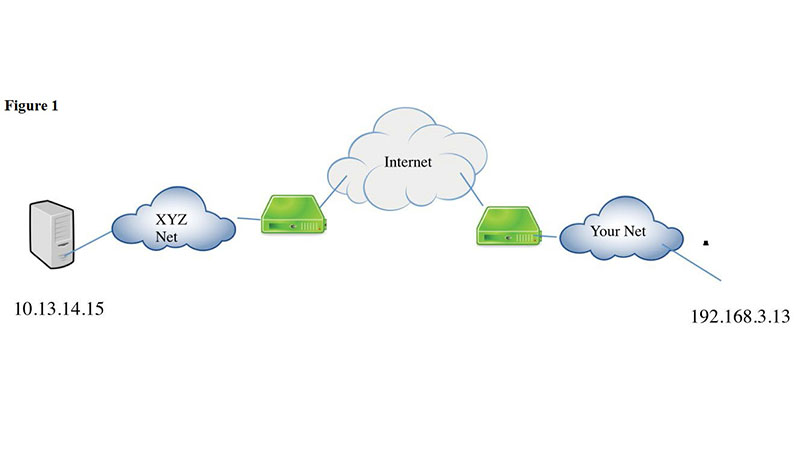Periodically, you might need to investigate why a connection from one of your devices to an internet-based service is underperforming. Figure 1 shows such a hypothetical situation. The server at XYZ Company has an address of 10.13.14.15 and is providing a service such as banking, streaming audio, or email. The service is intended for your PC at 192.168.3.13. Let’s also suppose the service is slow but not stopped. You decide to contact your ISP because you are suspicious that their network slowness is the culprit. Here is a list of typical questions and steps your ISP could suggest.
● Do you have an IP address? Check by using cmd ipconfig.
● Are you able to ping the server? Try typing ping 10.13.14.15 in the command window and hitting enter.
● Is DNS working? In the command window type ping www.google.com.
● Reboot and repeat steps 1-3.
None of these steps is likely to give you any additional information about improving the performance of the service. The ISP helpdesk agent is likely to be following a script that is used with all callers. Here are some of the reasons why this won’t be helpful.
● You already have an address since the service is working, albeit poorly.
● The ping command request packet will never reach the server. The server is using a private IP address and is in a private network. The ping might reach the XYZ gateway but it will certainly be dropped, and you won’t know that it has been dropped.
● DNS might be slow, but it is currently working. Otherwise, you would have no connection to the service.
Slowness in an IP WAN connection is generally much more difficult to diagnose and repair than can be remedied by answering a list of question or implementing a few steps. Here is short list of possible causes of slowness categorized by the transport protocol the sever may be using.
THE SERVER IS USING UDP:
● There is an overburdened link in the path to the server. If one of the links is wireless, it might easily be oversaturated or operating at well below its nominal speed.
● Your network has a high level of background traffic.
THE SERVER IS USING TCP:
● The round-trip time (RTT) to the server is high. This reduces TCP throughput.
● An excessive number of packets are being dropped. This also decreases throughput.
● Your network has competing TCP traffic. TCP servers and clients try to share the bandwidth with other devices. If too many devices are sharing, throughput decreases for all of the devices.
In addition, many services now require continual re-authentication. Such authentication is often slower than it should be.
Most of the five causes on the short-list can be investigated with network performance tools or Wireshark. However, they may require a higher level of skill than is available from the ISP helpdesk.
[ Check out our extensive Glossary of AV/IT Terms ]