You may be familiar with Sony’s fully integrated BRAVIA BZ35F Series with three levels of digital signage: Standalone, Networked via LAN, or Cloud-based with iRevo. We’re going to delve into the robust features of the all-in-one, cloud-based iRevo application. But first, a recap of the all-in-one BRAVIA BZ35F Series that will ensure your digital signage content looks and performs at its best.
Start with the Best of Breed
As you would expect, the Sony BZ35F Series of BRAVIA Professional Displays delivers best-in-class imaging, and a brand name known for reliability. The 4K HDR Processor X1 reproduces the finest details, making text and graphics sharper and easier to read. The displays use Google’s Android TV operating system, are IP network-ready, equipped with RS-232C connectivity, have optional interactive touch support, and are available in six sizes from 43- to 85-inches.
Sony’s BRAVIA Digital Signage solution displays are truly all-in-one with a “system-on-a-chip” (SoC) design that eliminates the need for external hardware such as a media player. It avoids potential interoperability issues from third-party hardware. Installation and connectivity are simplified, and there are fewer points of failure.
The BRAVIA BZ35F Series Digital Signage solutions support 4K video playback. “We're proud of being a leader in 4K technology,” says Anthony Cianfarano, product manager at Sony Imaging Products & Solutions Americas. “Sony is backing its commitment to this professional series with a three-year warranty.”
All of the BRAVIA Series Digital Signage solutions come with templates that are so easy to use that you don’t need to be a professional content producer. No programming required.
A Match Made in the Cloud
Sony BRAVIA with iRevo Digital Signage (iDS) software is a cloud-based solution that eliminates the need and cost of managing and maintaining on premise server hardware and software, which greatly enhances flexibility allowing for unlimited scale.
iRevo works seamlessly with the BRAVIA’s Android operating system, allowing the iDS App to install directly. And because the BRAVIA is an all-in-one, SoC design there’s still no need for an additional external media player device.
The combination of the BRAVIA SoC design and the iDS cloud-based software makes this solution easier to design, deploy and manage digital signage projects with ease and scale.
“There is a great synergy with Sony because the TVs have Android built in,” says Dhimant Bhayani, founder & CEO of iRevo Multimedia. “The beauty is our iDS software runs also on the Android platform, so you don't need an external media player.” The iDS App can be downloaded from the Google Play store or using Sony’s Pro Mode located in Pro Settings in the BRAVIAs. “Pro Mode allows you to duplicate the software across many BRAVIA displays via a USB drive which we also support,” says Bhayani.
The iDS software utilizes a combination of Amazon AWS Cloud platform and Amazon’s CDN (cloud delivery network). “The benefit of a CDN is that it creates thousands of cache points nationally, and tens-of-thousands internationally,” says Bhayani. “Your player gets the content from the nearest point. And this also allows for scaling without performance degradation.” There is no limit to the scale of your digital signage deployment.
“We have customers that want all or some of their sensitive content on their premises,” says Bhayani. “You can still use iDS software, in this case the content would come from a either a USB drive, a LAN server, or customer’s own cloud server.”
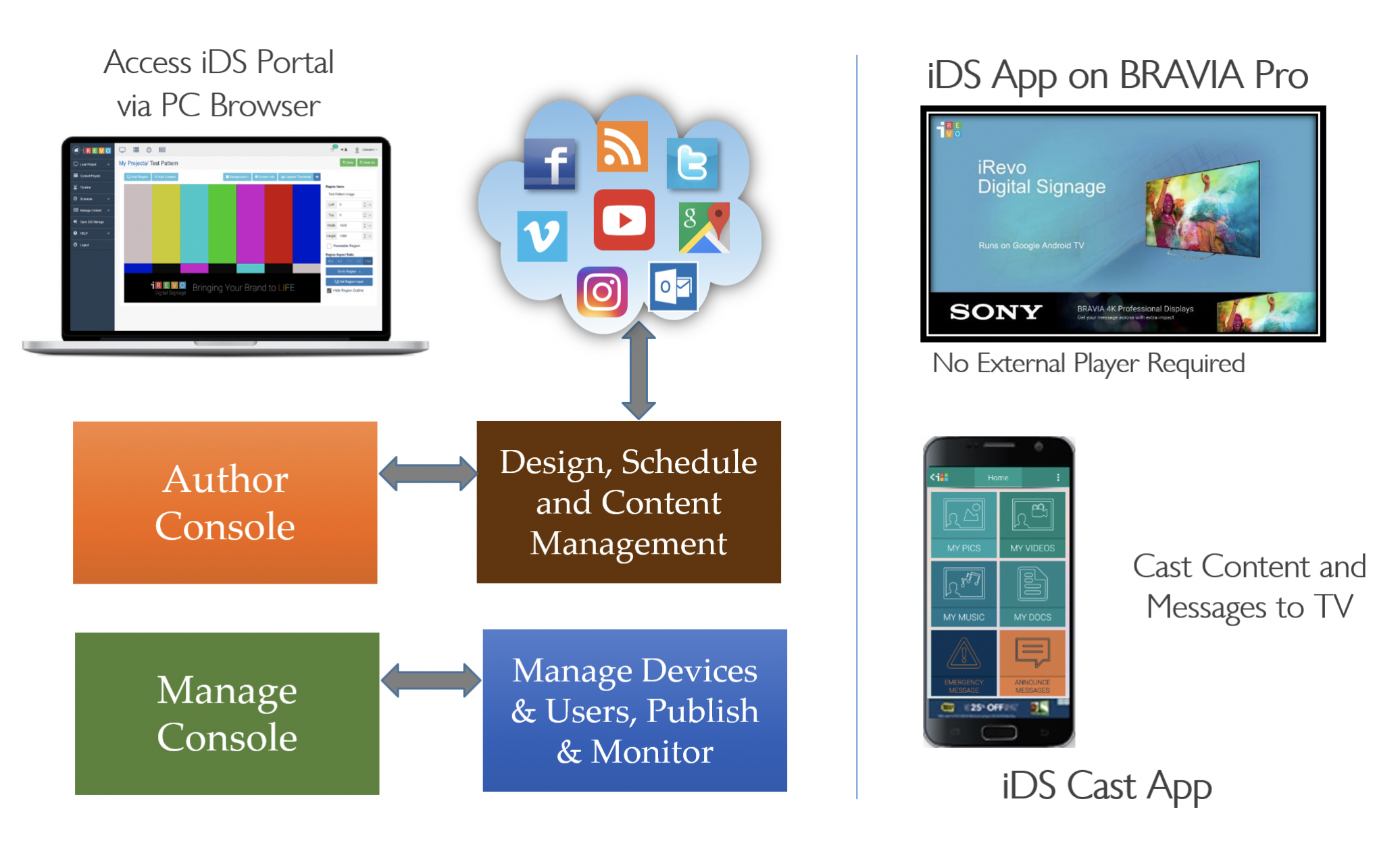
Additional benefits of the BRAVIA & iDS cloud signage solution include the ability to access all functions via a PC browser over the internet. “This allows for better security without the need for a special network configuration or ports to set up,” says Bhayani. “Users can aggregate and display almost any type of content from the web.”
Easy Content Authoring and Workflow Management
Together BRAVIA & iDS provide an end-to-end solution. Whether your company has an expert content creation team or someone who has been tasked to simply upload content and manage the digital signage, creating a professional digital signage campaign is easy. Using the iDS Author tool, users can choose from an extensive library of templates or create their own.
Users can add content such as videos, images, text, HTML, web URLs, YouTube videos, QR codes, import calendars, and more. There is a widgets (App) library comprising 50+ popular widgets that includes Twitter, Facebook, Weather, Vimeo, News, RSS Feeds and more. Content from user’s PC can be uploaded to the iRevo Content Management System (CMS) enabling the delivery of content to an unlimited number of BRAVIA displays via the iRevo CDN.

Seamless workflows can be easily created. “You can author and share projects and build multi-project schedule where different signage projects can be displayed at various times of the day on iDS Author portal and publish these projects through iDS Manage portal,” says Bhayani. Through iDS Manage portal, Admin users can monitor the signage projects remotely and can take screen shot of display to ensure that expected content is playing.
The iDS Cast mobile app adds another level of functionality. “From the mobile app you can manage content like photos, videos, music, PDF and text, to the TV,” says Bhayani. “There is a built-in mini editor so you can display instant messages without disturbing the project that is currently running.” This would be beneficial in a fast-food restaurant where a user wanted to display the number of the order being served, at an airport to display the standby list, or to create an emergency message. The messages can be displayed and removed instantly.
Flexible Layout & Live Project Preview
The iDS Player software is an integral part of the iRevo Digital Signage solution. Some of the key functions it executes are accessing and displaying content in each region of a layout as defined in schedule. This software plays key role in generating proof of play logs, images, and raw analytics data. The iDS Player App can render content in up to 4K resolution, depending upon the player selected and the TV display connected.
The Preview Signage Project is recently added feature. With many digital signage content management systems, a user would need to publish the project and view it while live to determine if the content looked right. “For you to see how the project looks or animations look, you would need to have a smart TV or a media player with TV next to you,” says Bhayani. “We have virtualized the Android player in the cloud where designer can publish a signage project. This virtualized player plays the published project and its output video is streamed over the internet; in real-time; and previewed on iDS Author portal.”
Differentiators
One of the most significant differentiators is that the BRAVIA Signage is running on the Android platform. “The general compute capability of the Android platform is higher than its competitor platforms that are rendering in a web browser which adds another intermediate software layer that takes more resources and slows down the processing.” says Bhayani.
With Android you gain a lot of capabilities,” says Bhayani. There are nearly limitless options that can be added for applications requiring a deeper engagement. “Some of these including video analytics through USB camera, dynamically resizable video region, touch support, beacon support, motion sensors, Bluetooth, and more,” adds Bhayani. “In general, the capability to build a wide variety of advanced applications is greatly enhanced, and iRevo has the know-how and expertise to bring this capability to its user who can incorporate them in their projects without any programming efforts.”
The bottom line is simplicity. “Using traditional a digital signage solution with an external media player the cost can be very high,” says Bhayani. Add the installation fees and the cost skyrockets. “Don’t forget the extra cost of hardware you had to provision for a power outlet, mechanical integrity, HDMI cabling, and so on.”
With the Sony BZ35F Series of BRAVIA Professional Displays and iRevo, “there’s no HDMI cable, no extra power cords, no shelf or another dongle or a box.”
The value proposition becomes extremely high. “Basically, you can go live with one power plug and one internet connection per display and you are done,” concludes Bhayani.
See for Yourself
A series of short videos demonstrate the ease of use and functionality:
Create Layout, Add Content, Create Playlist
Schedule a Demo
Contact Sony to receive a product demonstration at your location.
