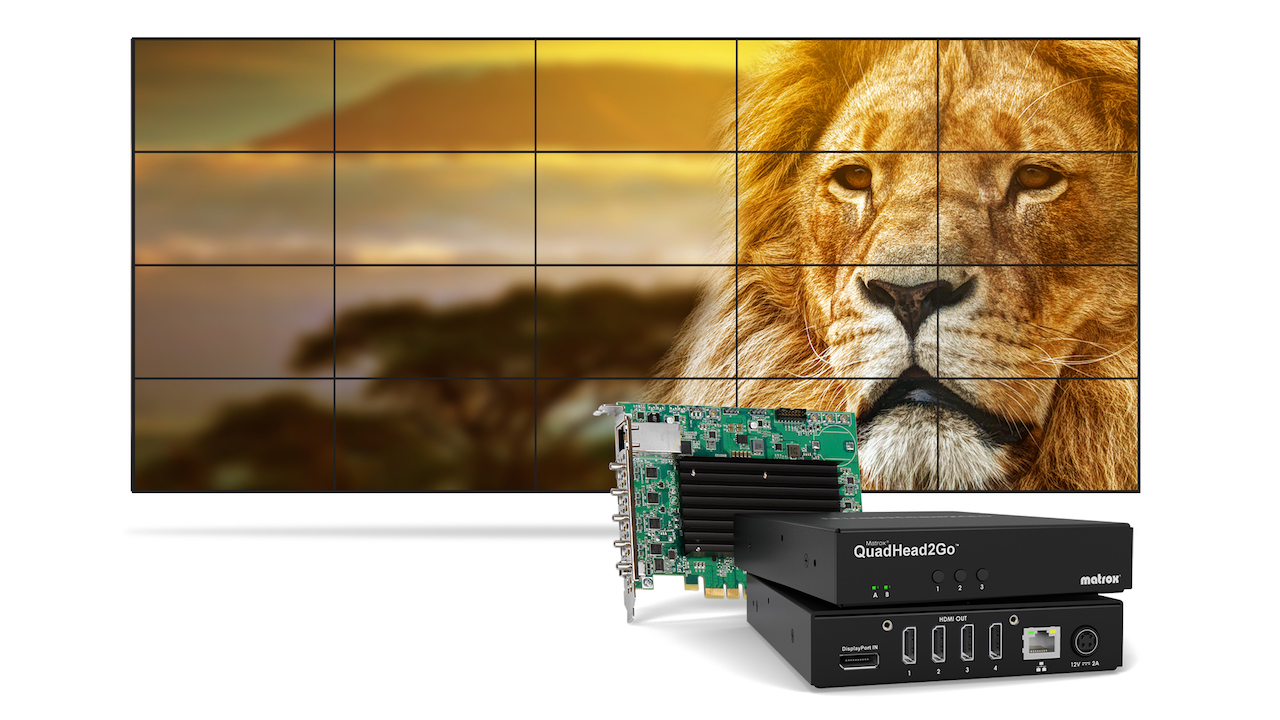With video walls proliferating in all manner of verticals, AV companies have been working hard to make these displays easier to run. To satisfy this goal, Matrox recently released the QuadHead2Go multi-monitor controller appliance, designed to provide complete video wall scalability and flexibility. The system-independent QuadHead2Go appliance is engineered to power any video wall configuration of any possible dimension, from any video source—delivering high-quality imagery across expansive video wall displays. It was also conceived for simple out-of-the-box installation and setup, and customization, with features like on-device buttons and preset configurations. We put it through its paces to find out how it delivers on its aims.
First Impressions
The QuadHead2Go video wall processor is a very versatile solution. It takes a 4K60 signal and can either mirror it to multiple displays or subdivide the image for a video wall. With this system, you can create hundreds of video wall configurations. A single unit can make video walls in the following configurations: 2x2, 2x1, 3x1, 4x1, 1x2, 1x3, or 1x4. If you join them together and add in Matrox D-Series graphics cards, you can create a video wall with as many as 64 Full HD displays.
Related: Product Review: Crestron 70 Series Touch Screen
It has the standard features one would expect in a video wall processor like bezel adjustment, layout, and rotation. However, our favorite feature is the software used to configure it. The Matrox PowerWall software will allow you to visually create a video wall then save the EDID for that configuration to the unit. Then, when you plug it into a computer, it will automatically come up with the proper resolution for the video wall. One can even save up to three push-button presets, which greatly simplifies testing and deployment.
The unit’s design allows users to provide sources from video wall controllers, digital signage players, media players, decoders, laptops, NUCs, set-top boxes, gaming consoles, a wide array of video sources. It is also HDCP compliant, enabling distribution of protected content as well. Each output can be cropped as needed and have its own resolution, rotation, upscaling or downscaling, and positioning.
Testing it Out
For our test, we set up four identical 75-inch 4K TVs in a 1x4 video wall. We ran several video sources and what we consider to be one of the toughest videos to run on a video wall: first-person footage of a race car driving around a track at high speed. This clip tends to reveal problems such as synchronization between panels, tearing, jitter, flickering, or any other image instability. We did not see any issues, the transition between panels was seamless, and I saw no visual tearing or instability of any kind. Color representation between panels also appeared correct.
To further check the color accuracy, we decided to do a single output from the unit and take over one of the 75-inch screens as an additional monitor on a computer. Presenting a color chart on both displays in a side-by-side comparison showed no noticeable variation in color or brightness. This unit supports RGB 8:8:8 color support, so that is what is expected.
The unit’s network capability was of particular interest to us. It was pleasing to find that once installed, physical interaction with the unit was no longer needed. One can configure, control, and update the units remotely via a Local Area Network. This is especially handy, since it can be quite onerous—and even dangerous—to get behind a video wall. This unit is IPv4 compatible, and it communicates with the network using the protocols DHCP, HTTP/HTTPS, mDNS and UPnP. It should be noted, however, that this is not a Power over Ethernet Device, so plan power requirements accordingly. The power consumption is only rated at 15 watts.
Overall, the QuadHead2Go is a great option for content distribution or as a straightforward plug-and-play video wall, the default configuration being 2x2. Its scalability makes it capable of handling just about any video wall setup you could want.