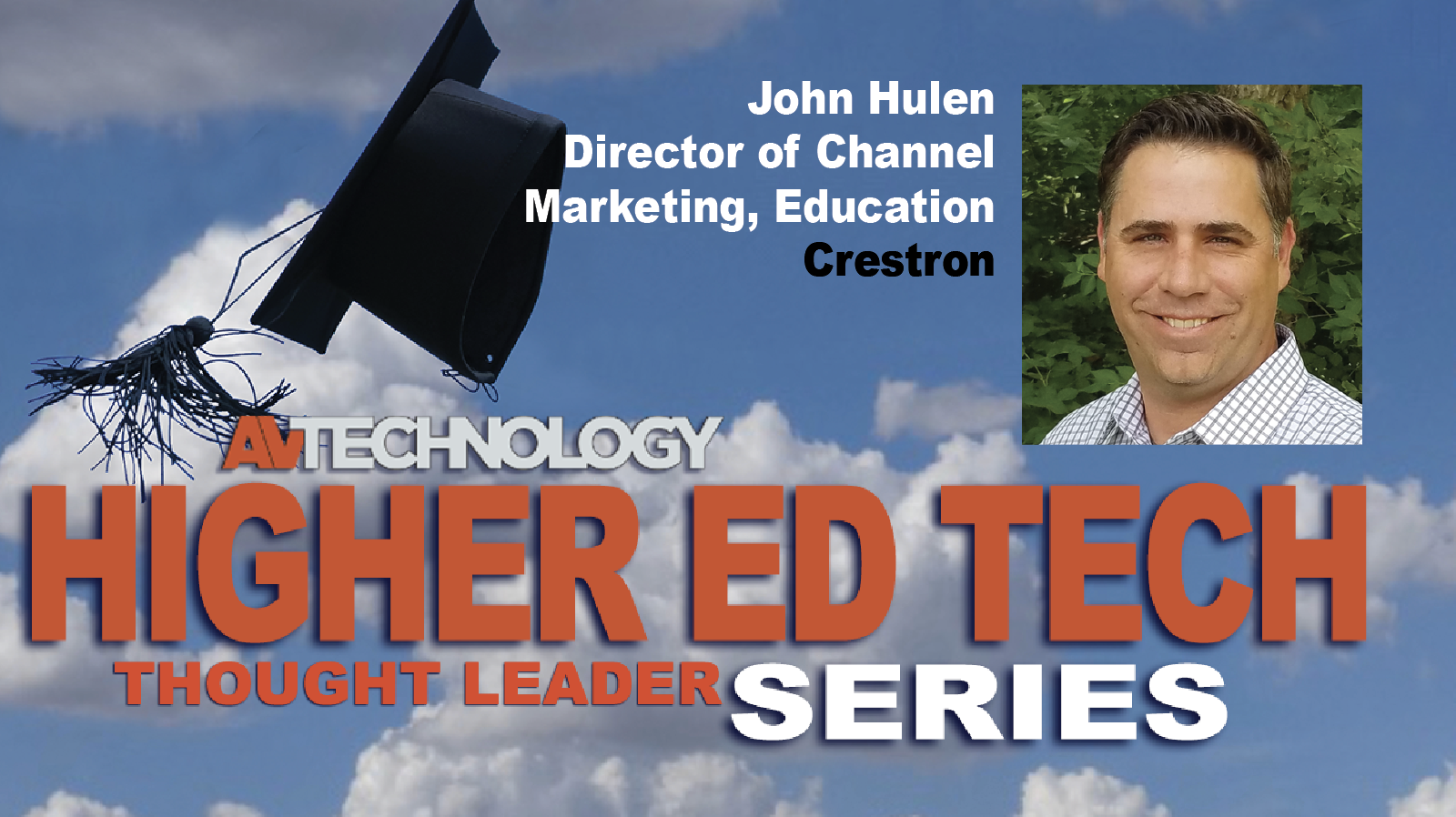AVT Question: Please share insight and best practices for designing the higher ed classroom for today and the future.
Thought Leader: John Hulen, Director of Channel Marketing, Education at Crestron
Obviously, the need for connectivity in every space—from the largest lecture hall to the smallest professor’s office—is paramount. In the case of classes that are regularly hybrid, having remote learners appear on an in-room display that allows them to participate in discussions is vital.
The ultimate goal of all of this is to create tech solutions that let teachers teach—and never have to concern themselves with troubleshooting the devices or the system in a given room." —John Hulen, Director of Channel Marketing, Education at Crestron
Once that baseline’s been met, the first recommendation I’d make is one that’s been shared by our clients: Ensure you’re providing the faculty, staff, and guest lecturers with an interface that’s completely intuitive. No matter the size of the room, you want as few options as possible on that control device while maintaining the functionality of that space.
Single-touch controls that give the user automated scenes for the room’s systems are beneficial. (One of our clients has created a “help” overlay that appears on the touchscreen with the touch of a button should the user need a little extra assistance.)
After that template’s been created, having a single standardized platform that can repeat that solution is invaluable. Some of our customers have had great success taking a fairly basic programming configuration and expanding or contracting it to fit a particular room.
Understanding the primary purpose of a given room helps a designer outfit the space with the proper tech. For example: Is the space primarily a lecture hall that needs camera tracking for the presenter and lighting that doesn’t interfere with any content that’s being displayed?
I’d also encourage campus decision makers to take a look at their room refresh rates. As technology advances, that cycle may need to be shortened to meet the expectations of the modern student body.
The ultimate goal of all of this is to create tech solutions that let teachers teach—and never have to concern themselves with troubleshooting the devices or the system in a given room.