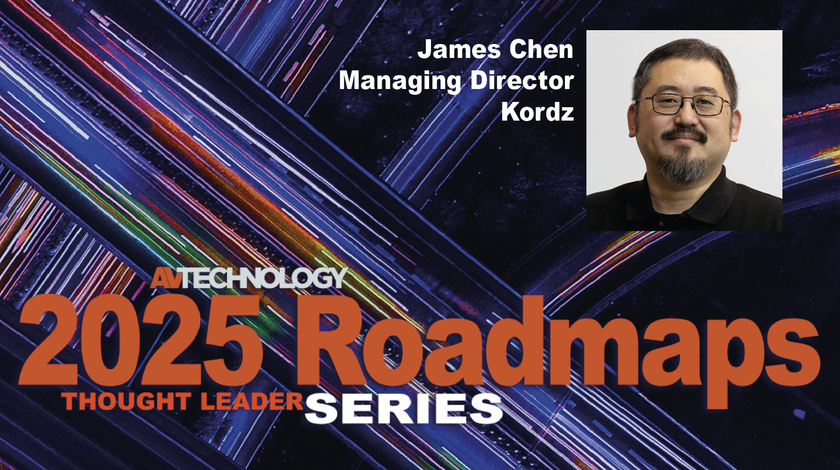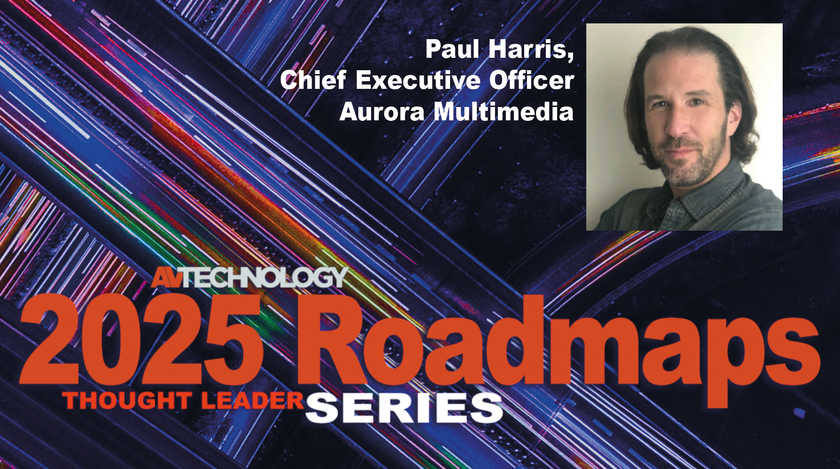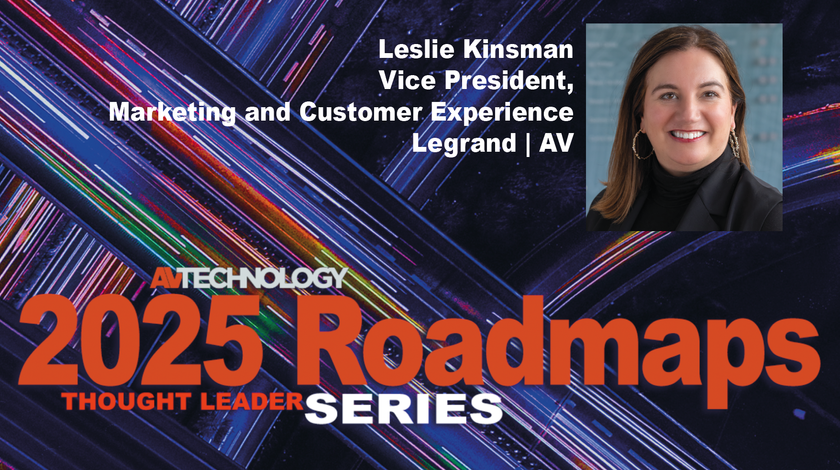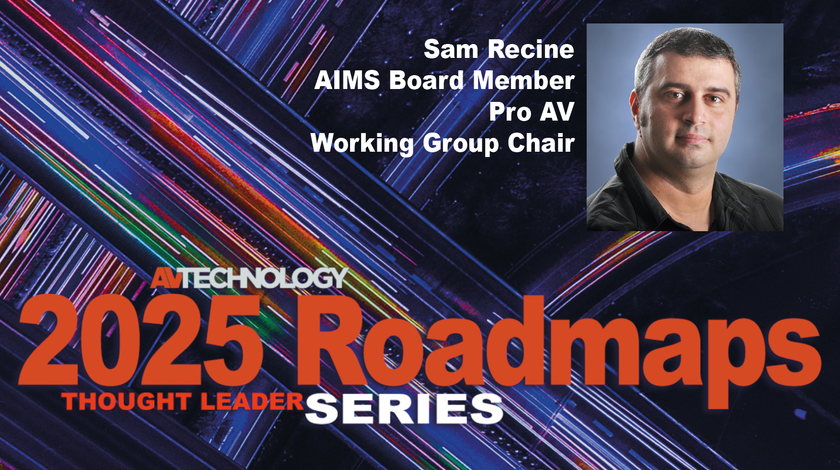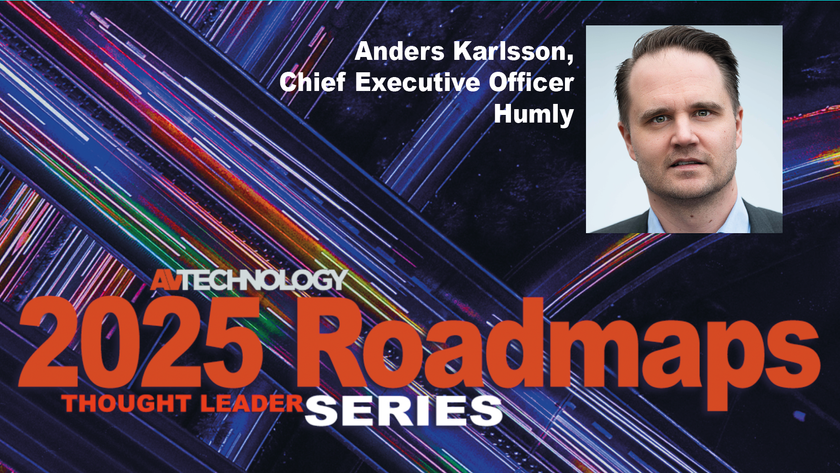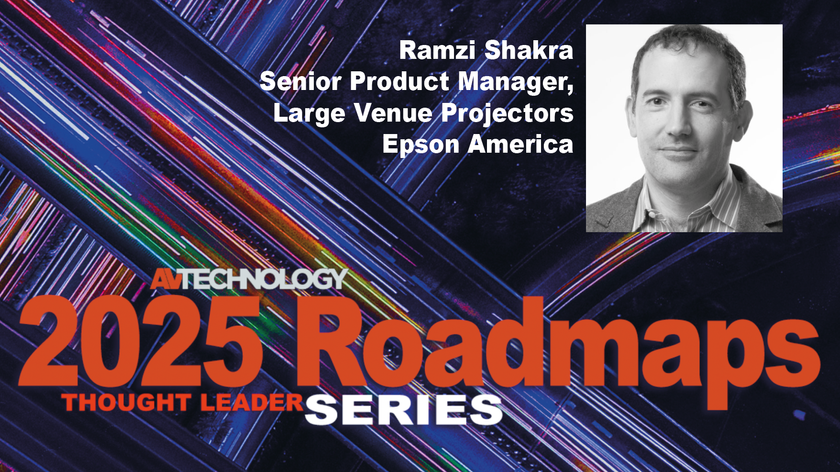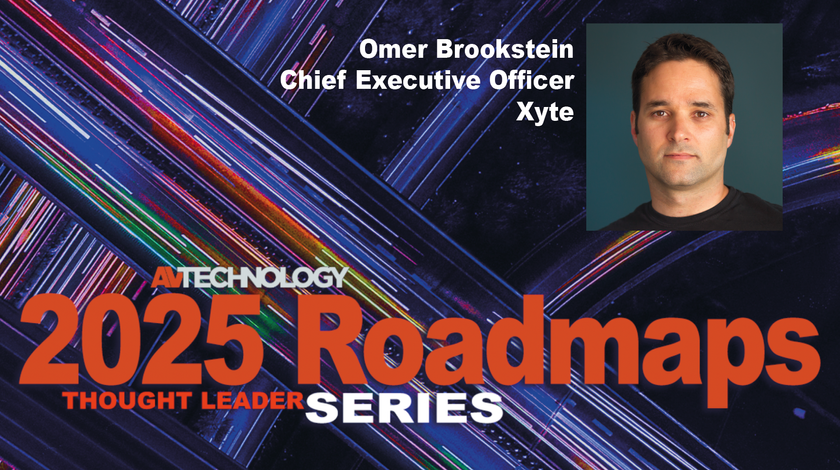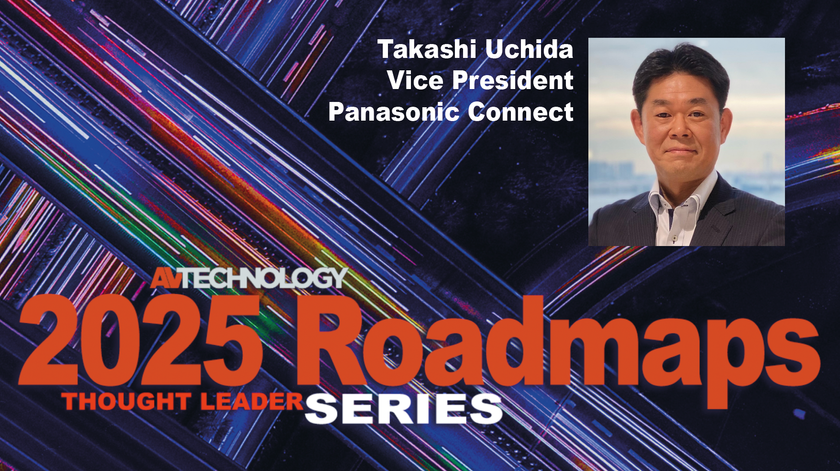As you probably know by now, huddle rooms and small meeting spaces are in high demand. According to a Barco research survey of nearly 3,000 white-collar workers, 82 percent of respondents said that every office should have at least one huddle room. “Our research showed that giving employees options for easy and impromptu gatherings in small meeting areas or huddle rooms is vital for optimal productivity,” said Lieven Bertier, director of GTM strategy and services for Barco’s Meeting Experience business.

Now, the tricky part is making sure that small meetings are actually great meetings. Here’s how to make that happen—with the help of AV technology, of course.
DESIGN AND DEPLOY THE HUDDLE SPACE PROPERLY
Even the best-planned small meetings can go wrong if the huddle room is poorly designed and deployed. “For example, the whiteboard may be placed too close to the table where other employees are sitting during a meeting, or the table is positioned in front of the webcam, forcing employees to adjust their seats,” said Nic Milani, executive director of commercial product marketing at Crestron Electronics. “These small inconveniences can easily impact the flow and energy during a meeting.”

Typically, huddle rooms are equipped with dry-erase whiteboards and remote conferencing capabilities using either an installed conferencing system or BYOD collaboration software, he explained. Because many of these whiteboards are not equipped to share visual information with people in other locations, “the result has been the emergence of highly unproductive workflows with people taking pictures of the whiteboard with their phone and emailing them to remote participants,” said Adrian Cable, CTO and co-founder of Kaptivo. “Working this way disrupts the meeting’s flow, and results in disorganized, decentralized information storage.”
Conversely, too much technology can also detract from a huddle room’s usefulness for small meetings. “For areas like huddle rooms, you may only need a simple all-in-one device that allows employees to present, call, and collaborate, whereas larger boardrooms may require a more robust solution,” Cable said. “Understanding your employees and their needs while designing these areas is imperative to ensuring a successful meeting.”

“Room scheduling also alleviates the stress that comes with securing a space for your meeting both in advance and on-the-fly,” noted Milani. “By utilizing room scheduling solutions such as touchscreens and illuminated room availability indicators, employees can easily identify an available meeting space, book it, and begin their meeting knowing that they have secured the space for a specific amount of time.”
KEEP THE AV TECH SIMPLE
Milani’s emphasis on equipping huddle rooms with basic AV equipment was echoed by every person interviewed for this article.
“You need simple, easy-to-use technology because you can’t waste a lot of time getting the technology to work,” said Cable. It is also essential that everyone in the meeting can engage with all of the collaboration tools being used, including whiteboards whose content is digitally captured and shared. “Whiteboard collaboration systems digitize and connect the standard dry-erase whiteboard into videoconference room systems,” he explained. “Remote participants can see the board as clearly as if they were in the room.”
“Businesses need to choose technology that is intuitive, simple to use, and reliable,” Bertier agreed. At the same time, certain capabilities are a must in the smallest of huddle rooms. For instance, “It is essential to have AV technologies that make screen sharing quicker, easier, and more effective,” he said. In addition, “equipping small spaces with technology that allows for videoconferencing, plug-and-present capabilities, and remote desktop access connections, to name a few, are vital for achieving optimal performance from small meeting spaces.”
SIMPLE DOESN’T MEAN UNPROFESSIONAL
The fact that huddle rooms should be equipped with simple, easy-to-use technology does not mean that the resulting content should be somehow less polished or professional than the content generated by larger facilities. “For small meetings to go well, the technology has to provide an experience that makes video communication and content sharing not only seamless but second nature,” Helmbrecht said. “That way you can present your business in the best light and make the best impression with every conversation and every interaction.”
SUCCESS IS NOT A FLUKE
Successful small meetings are not fortuitous flukes. They are the deliberate result of careful planning, relevant AV equipment selection, and the right room layouts for huddle rooms used for small meetings. Ideally, all of these features should be invisible to huddle room occupants. All they should know is that when they hold small meetings in huddle rooms, things get done.

“Seventy-two percent of workers with huddle rooms say that those spaces encourage productivity, while three-quarters said they stimulate creativity,” said Bertier. “With the proper AV support, huddle rooms give employees a great option for holding successful small meetings.”
GREAT SMALL MEETINGS ARE PREPLANNED
Finally, just like really good actors can’t save a movie with a terrible script, huddle rooms with the right technology can’t save a meeting with no apparent direction or purpose.
“Effective meetings are the product of good leadership, and good leaders come to the meeting knowing exactly what they need to discuss and discuss only that,” said Michael Helmbrecht, chief operating officer at Lifesize. “Before you reserve a room and send out a meeting invite, consider the outcomes you’re expecting from the meeting.” He also recommended setting an agenda to be sent out with the meeting invite, to let participants know what to expect and prepare their own input beforehand. “It’s also important to consider the attendees,” Helmbrecht continued. “It might sound simple, but invite only the people who will add to the discussion and contribute to the meeting goals.”
In other words, great small meetings don’t just happen; they are created. The person in charge knows what they want to achieve and orders the meeting’s agenda, schedule, and flow to achieve it. The people taking part have a reason for being there and something to contribute; it’s not a waste of their time. And it certainly doesn’t hurt to have a firm end time set before the meeting starts.
OPTIONS FOR OUTFITTING
Barco
Huddle spaces are all about maximizing creativity and productivity when, where, and how employees want to collaborate. Barco’s ClickShare product range—which supports an array of devices including smartphones, laptops, and tablets—is designed to address the needs of a wide range of huddle settings, from coffee corners to small meeting rooms, and everything in between.
Crestron
Crestron Flex unified communications and collaboration solutions are designed to support any web collaboration application or natively run the most popular third-party UC applications including Microsoft Teams, Skype for Business, and Zoom. Built on the Crestron XiO Cloud IoT-based platform, Flex can be used to deploy, manage, monitor, and evolve thousands of Crestron devices from a single dashboard.
Lifesize
Lifesize Dash allows companies to equip their smallest meeting spaces with high-quality videoconferencing technology. To make this happen, Lifesize Dash uses WebRTC technology to enable video, audio, and web meetings on inexpensive Chromebox devices from Acer and Asus. The platform offers easy-to-use meeting controls, centralized management, and automatic updates for a trouble-free meeting experience. Lifesize Dash integrates with a variety of third-party USB cameras and audio devices including AVer, Logitech, Huddly, MXL, and others, so customers can create the best meeting room solution for their unique needs.
Kaptivo
The Kaptivo Enterprise enables whiteboard sharing from any huddle room. According to the company, the affordable price, easy installation, and usability with any internet-enabled device allows companies to install Kaptivo in every meeting space. In addition, Kaptivo Enterprise integrates with any videoconferencing system—and employees can now share their whiteboard with one click using their room controller.
SUCCESSFUL SMALL MEETING POINTS
- The best small meetings are preplanned with clear agendas, goals, and schedules; and attended by people who need to be there and no one else.
- Huddle rooms need to be designed to provide optimal comfort and functionality to users, aided by the right AV technology.
- AV technology in huddle rooms needs to be all-in-one, easy to use, and inclusive of both local and remote participants.
- Simplicity does not mean low end: AV content produced in huddle rooms must be as good as content produced in large meeting rooms.
- Successful small meetings are made based on the factors outlined above. They don’t just happen.