How Room Monitoring Can Help Solve Workplace Uncertainty

In 2021 and beyond, the workplace will be more hybrid than ever before. We’re beginning to hear from AV/IT managers that they will be planning fewer ad hoc and huddle spaces in lieu of larger, highly functional hybrid collaboration rooms.
Related: How AV/IT Data is Helping to Plan for Hybrid Futures
Monitoring functions of specific devices and services in a collaboration room will not only help to inform future planning decisions, but on a micro-level helps to ensure the tools provided enable productivity.

Travis Reed, IT-EUS AV senior engineer at Juniper Networks, doesn’t ever want to have to tell the CIO he does not know why a conference call disconnected. “We wanted to make sure that whatever standard we design, we want to be able to make sure that we know if there's a problem with the room before a user walks in the room,” he said. “We landed on a system that we're very happy with. It monitors every single device from endpoints like displays to transmitters and receivers.”
Juniper has 9,000 employees in 70 countries with approximately 500 conference rooms. In early 2020, the company began transitioning from Skype for Business to Microsoft Teams. “This migration gave us a great opportunity to upgrade our conference room technology standards to Crestron Flex systems running Microsoft Teams,” Reed said.
Until recently, only 18 percent of Juniper’s conference rooms were video-enabled. Today, 45 percent of the rooms have video, and by Q3, 2021, 100 percent of the rooms will have video-enabled content sharing and will not require a laptop. “Our goal is to make every conference room have the same user experience, able to join popular meeting platforms and to be fully managed and monitored remotely,” Reed said.
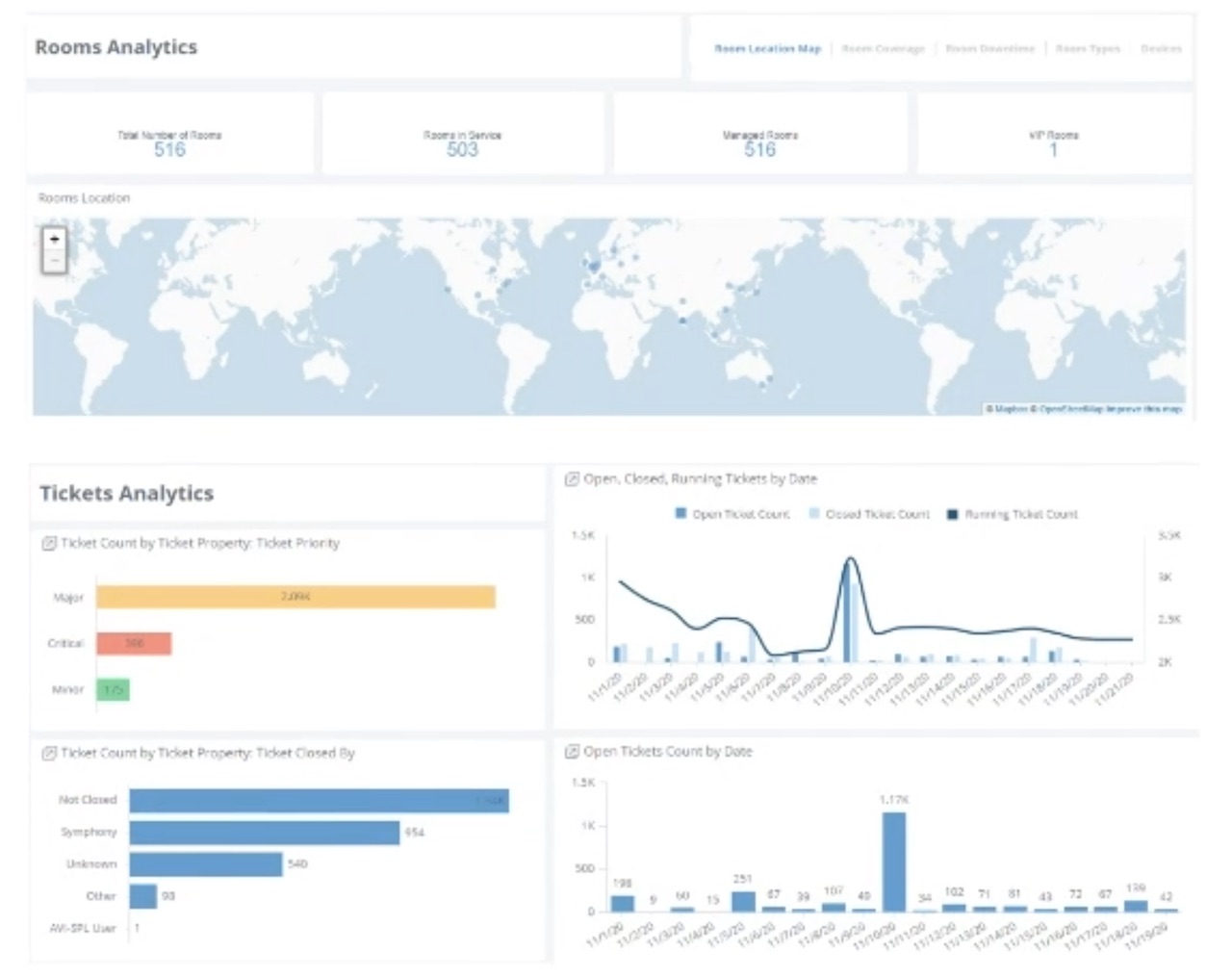
With deploying, managing, and monitoring 500 conference rooms globally, settling on a set of standards is key. For this, Reed’s team utilizes Crestron’s XiO Cloud. “You plug in the panels, they automatically sync up because we pre-dragged—this panel was going to be in this room—and they automatically go to the right locations,” Reed said. At those locations, we have certain settings, like certain time zone servers, certain DNS servers, you name it, it's all auto-configured through XiO.”
A daily selection of features, industry news, and analysis for tech managers. Sign up below.
To help ensure productivity, Reed said, “Eventually, we're going to start monitoring even the Microsoft Teams' online/offline status of the system.”
In Their Own Words
We asked experts from leading AV/IT companies to share insights on what room-level AV equipment and services would provide actionable data to help inform real-time and future decisions.
Biamp

Rashid Skaf, President, CEO, and Co-chairman
Everything that Biamp does has SageVue as its foundation, and every variable that comes out of our equipment can bemonitored through SageVue. The actionable piece of that is to understand how the room is being used, and if it’s being used in the right way, the quality adjustments that are needed. That’s a lot of automation that needs to be taken into account. But our equipment adjusts with or without SageVue.
SageVue allows us to manage and monitor things like firmware levels, adjustment levels, and presets in the room, so that you can adjust all of your rooms globally—without having to physically go somewhere. If there is a change somewhere, you want to make sure that you can adjust that for any hybrid environment. Our technology allows you to sound better to others than the people in the room, and that’s really the brand that you’re portraying to the other side of the world or the other people at home—whether you’re a single student getting a lesson plan done and you have our technology to be able to project your voice to the other end, or if you’re in a conferencing environment and this is all being managed through our systems. SageVue tells you whether you have any drop-off there—whether it’s the network, our equipment, connectivity issues, or any of those kinds of things. It’s something that SageVue allows and provides you the information on, so that you can take action, make improvements, and present your brand in the best way to the other side.
Bose

Martin Bodley, Director and Global Head, Bose Work, Bose Professional
Monitoring meeting spaces and how they are used provides insight that can ensure the technology provided supports the manner in which people actually use the space, while providing the AV/IT manager justification for the investments. In fact, this has been the minimum ante required from manufacturers of technology and furnishings alike for several years now.
Using “people within the room” as a starting point, the data captured can include the number of people in the room, if there is consistent usage of the space—whether the tech in the room is being used (does it meet the needs of the room?), and whether the room is regularly over capacity, which could potentially push the technology beyond its capacity. This data can alert AV/IT managers so they can proactively respond if a space is regularly booked at or exceeding the capacity threshold.
In the post-pandemic workspace, room tech can provide guidance of where to sit—whether the seating positions are being used and which room configurations optimize usage.
The highest collaboration success requires audio that is clear, intelligible, and sounds natural in tone and cadence. But capturing whether that is actually happening or not in real time truly raises the bar for room monitoring. With Bose’s unrelenting passion around all things audio, you know this is the direction we’re pushing in-room tech. We want real-time capture of audio quality for each meeting, to compare data room to room, and for data to show any trends.
This data could be used to build a global database of room behavior or profiles that could be used to score a room, to ensure there’s a clear, concise understanding of what a “good” versus “great” room sounds like and how it behaves.
Looking at the user experience, capturing the usage levels of the different interfaces (touchpanels, phones, lights, et cetera), as well as system performance (auto-framing camera movements, microphone beam steering, and noise suppression levels) within a space provides a more complete picture of how the room’s technology is used. But more importantly, it provides us with actionable data to improve the technology and the user experience.
The future of room monitoring will provide us more data on what makes a “good” meeting room, but it will also need to navigate privacy issues around collecting individual user data versus summation-level data. It will be interesting to see how, and if, we use AI to read facial expressions and vocals tones to interpret individuals’ moods for feedback and trending analysis.
Crestron

Dan Jackson, Senior Director, Product Management Digital Workplace
There are two focuses when it comes to successfully monitoring a room or system and analyzing the data to make future decisions. The first is monitoring the technology to determine when and how many people are on a call, and the second is monitoring the occupancy of the room so that organizations can better understand if the room is in use—whether technology is used or not.
Crestron recently introduced its new Crestron 70 Series Scheduling Panels that provide in-office employees with the ability to manage and monitor room availability and capacity using enterprise tools and software that they're already familiar with. Crestron’s 70 Series Scheduling Panels show a comprehensive overview of each room’s status in real-time—including occupancy, availability, and more for any bookable space.
Network-based occupancy sensors provide data to notify employees when a room is at capacity, or automatically release the space if no one shows up. By having the ability to gather, share, and act on room scheduling data in real time, employees and management can be more efficient and compliant with reconfigured safety protocols.
Crestron XiO Cloud is another cutting-edge tool that helps organizations understand how spaces are being used, and by how many people, through workplace analytics and enhanced dashboards. The IoT-based platform offers system usage, occupancy, room capacity, and now, people-counting functionality, to determine how many people are actually using rooms versus their current capacity. In addition, Crestron Flex conferencing solutions offer the flexibility to create a room system, add a device, or turn any space into a dynamic collaboration setting. They also provide knowledge and data surrounding what’s going on during a call, as well as information on occupancy and people counting back to XiO Cloud.
It’s critical to offer solutions that enable organizations to optimize and track the use of meeting spaces, especially for future decision-making capabilities. Monitoring space usage also assists with the planning of future technology investments.
Nureva

Nancy Knowlton, CEO
There is almost no end to the data that can be gathered from devices and applications, but data can and should inform decisions. It’s simplistic to think that it is all about the data, because collaboration is inherently a human-centered activity.
Some of the things that matter on the people front include: Engaging with staff to understand what worked well in WFH and what didn’t. Talking with teams about norms that need to be retained or changed. Acknowledging and respecting that mental health and human connection/interaction are important.
Beyond the simple outfitting of collaboration spaces, company management teams must now ensure that they provide an environment that will keep them competitive. Yes, managing real estate investments is important, but an engaged, motivated team is invaluable.
Utelogy

Nicole Corbin, Director of Product and User Experience
Actionable data can be gleaned from monitor displays, USB peripherals, call metrics, and even things you may not have immediately thought of as important for future decisions, such as occupancy, bookings, lighting, or even HVAC. So long as these systems and devices have an API, software platforms such as Utelogy have the ability to create drivers to monitor, manage, and control everything within a collaboration space.
Yamaha

Holger Stoltze, Director Product Management at Yamaha Unified Communications
As offices continue to reopen and employees return during and after COVID, they will see changes in meeting environments. Midsize and large conference rooms will be the new normal, which will require equipment that differs from that found in a huddle room. Also, the number of meetings requiring UC equipment will increase due to an increasingly hybrid workforce.
The move to larger rooms is good news for IT departments. For years, many meetings were taking place in huddle rooms where personal devices were used, which prohibited remote monitoring. Now, to deliver a good meeting experience, these larger rooms will require installed and semi-installed solutions. This business-ready equipment allows for remote monitoring.
To prepare these larger meeting rooms for IT departments, there are a few guidelines. First, ensure the equipment supports remote monitoring. Second, select complete solutions from one vendor with one comprehensive monitoring interface. Otherwise, expect to use several monitoring interfaces. Lastly, choose equipment backed by a monitoring system that sends proactive status information and potential problem reports, which can also be used to create usage information and statistics of equipment in a room. This helps IT and facility management decide on future upgrades.

Cindy Davis is the brand and content director of AV Technology (AVT). She was a critical member of the AVT editorial team when the title won the “Best Media Brand” laurel in the 2018 SIIA Jesse H. Neal Awards. Davis moderates several monthly AV/IT roundtables and enjoys facilitating and engaging in deeper conversations about the complex topics shaping the ever-evolving AV/IT industry. She explores the ethos of collaboration, hybrid workplaces, experiential spaces, and artificial intelligence to share with readers. Previously, she developed the TechDecisions brand of content sites for EH Publishing, named one of the “10 Great Business Media Websites” by B2B Media Business magazine. For more than 25 years, Davis has developed and delivered multiplatform content for AV/IT B2B and consumer electronics B2C publications, associations, and companies. A lifelong New Englander, Davis makes time for coastal hikes with her husband, Gary, and their Vizsla rescue, Dixie, sailing on one of Gloucester’s great schooners and sampling local IPAs. Connect with her on LinkedIn.
