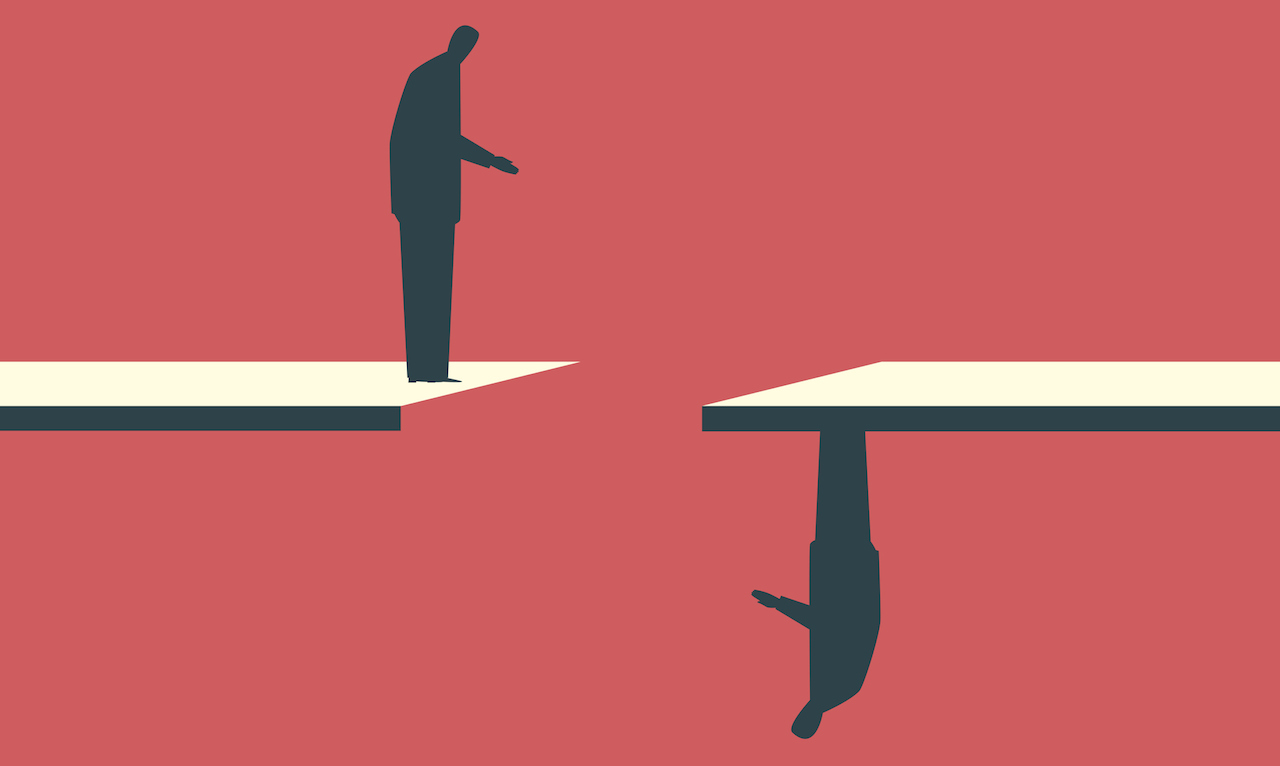In the first article of this series we discussed the reasons for the division between AV and IT when it comes to the IP video. We pointed out that AV has concerns about the quality of output, latency in the delivery, and the choice of which standards to follow. These standards are mostly proprietary. We also explained that IT’s concerns are focused on the characteristics of a particular packet flow, how that traffic will interact with other business-critical traffic and whether VLANs are required. We also mentioned some tools that can help analyze, monitor, and emulate IP video flows. However, only a few of these can provide significant support for video flows. Now, we want to go into more detail about AV and IT standards, support tools, and the bridge that pro AV may provide for these two groups to move closer together.
Players
There seems to be three distinct groups on the AV side: broadcasters, pro AV proponents, and those focused on enterprise distribution of video. The broadcasters are organized under the umbrella organization of JT-NM (Joint Task Force on Networked Media). Broadcasters primarily follow the standards published by SMPTE (The Society of Motion Pictures and Television Engineers), the VSF (Video Services Forum), and the IEEE (Institute of Electrical and Electronics Engineers). With over 7,000 members, SMPTE has promulgated standards and guidelines to aid in the evolution to IP-based delivery of video. These standards are universally recognized by ANSI (American National Standards Institute), ISO (International Standards Organization), the IEC (International Electrotechnical Commission), and the ITU (International Telecommunications Union). An example of the group’s work is the series of 2110 specifications. These cover managed IP video flows and address timing, traffic shaping, ancillary data, stream switching when using RTP, and other topics. The role of VSF is to identify issues involving the development, deployment, operation, and security of media networking technologies. The broadcasters use some of the IEEE standards to address timing as part of the 2110 series. According to Jack Douglass of Packetstorm Communications, who is active in SMTPE, VSF, and JT-NM, VSF is a consortium of companies that create the first version of a standard. That version is passed along to SMPTE, which will typically ratify it.
Related: The Technology Manager's Guide to the State of AV Over IP
The migration of video within the pro AV industry to IP is being promoted by AIMS (The Alliance for IP Media Solutions). They have created a working group whose efforts will be based on evaluating and recommending existing standards and specifications from AES (Audio Engineering Society), AWMA (Advanced Workflow Media Association), VSF, SMPTE, IEEE, and IETF (Internet Engineering Task Force). This is a mix of standards that have traditionally come from both the broadcast and IT industries.
Those who are primarily responsible for enterprise distribution of IP video usually follow the standards promulgated by the IT industry. These mainly come from the internet community and the IEEE. Standards published by the IETF are called RFCs (requests for comments). They may be proposed, drafted, or ratified. Occasionally, even a proposed RFC gets the support of the industry and almost becomes a de facto standard. Examples of video related RFCs include RFC 6184-RTP Payload Format for H.264 Video and RFC 7478, which pertains to WebRTC use cases and requirements.
Standards
There is one more significant difference between the way the AV and IT industries use standards. In the AV industry, there is a greater reliance on proprietary standards that are promoted by individual vendors or groups of companies. There are many examples of this: Audinate promotes Dante. Haivision and Wowza introduced and endorse SRT (Secure Reliable Transport); Newtek, now part of Vizrt, is embracing NDI (Network Device Interface).
While proprietary standards meet customer needs for the most part, IT network managers are generally not enthusiastic about on them for two reasons. First, interoperability with vendor equipment using other standards becomes problematic. Second, the tools often used by IT departments, discussed later in this article, rarely recognize the traffic types specified by these standards. This makes monitoring and troubleshooting network traffic more challenging. While IT can use most of their tools to analyze FTP flows, web browsing, and VoIP, they don’t have any tools that recognize and identify traffic following the SRT or NDI specifications.
Tools
Now, we turn our attention to tools that can help support video flows. All of these tools are dependent on the important concept of packet structure. All IP video packets have defined packet formats. These usually include at least Ethernet, IP, and UDP or TCP headers. The tools discussed here read these headers and make their analysis. Such tools usually fall into one of three categories: analysis tools, monitoring tools, and emulation tools.
Analysis tools capture packets, dissect the headers, and then create reports, graphs, charts, and other visualization aids to help the user understand the flow of which the packet is a part. The premier example of this type of tool is Wireshark, which is free. This software product will show the packets in the order they are captured, allow you to filter on individual flows, and decode any headers that aren’t encrypted. It will list devices, protocols, communications flows, overall bandwidth, as well as bandwidth use by individual devices, and give many other useful facts. Also, it will build graphs showing comparative network use by different applications and servers. Another tool, which is not free, is Observer from Viavi. It does many of the same things that Wireshark does but features the ability to capture traffic at line rates on networks operating up to 40Gbps. By using specialized hardware, it allows the storage of terabytes of data allowing for longitudinal analysis of the data flows.
While there is some overlap between analysis and monitoring tools, the latter focus on tracking flows of various senders and receivers, to try to sense when those flows are behaving properly. These products usually feature screens that show bandwidth levels, error levels, and other parameters on a real-time basis. Most will key the flow as good, poor, or failing with a color code such as green, yellow, and red. Solarwinds is one of the more capable products, but it is primarily for large enterprise operations. It will allow a view of the overall topology of the network, list all VLANs, and indicate where problems are developing. Unfortunately, most tools in this category are not oriented toward audio or video flows.
Network emulation tools are designed to allow users to simulate or duplicate real network links and connections. They can be extremely useful for pre-deployment testing or existing network links where new or additional applications will be deployed. Suppose, for example, that you know that the connection between two locations has 50 ms. latency and jitter of 30 ms. You can mimic this with network emulation hardware (FPGA) or software. There are inexpensive tools from iTrinegy and Netropy. These can be useful for such a purpose.
Bridging the Gap
So, will the AV and IT industries continue to have this gap in concerns and knowledge? It may depend on whether cross-training takes place. The AV industry must consciously reach out to IT to explain the different types of video and how they should behave on IP networks. For example, ABR video has little in common with MPTS streams such as in IPTV implementations. IT departments should also provide training to those responsible for adding video streams to the network. This is especially true for ABR video, which is sensitive to loss and delay. But the effect is significantly different than it would be for most other video streams.
Phil Hippenstel, EdD, is a regular columnist with AV Technology. He teaches information systems at Penn State Harrisburg.