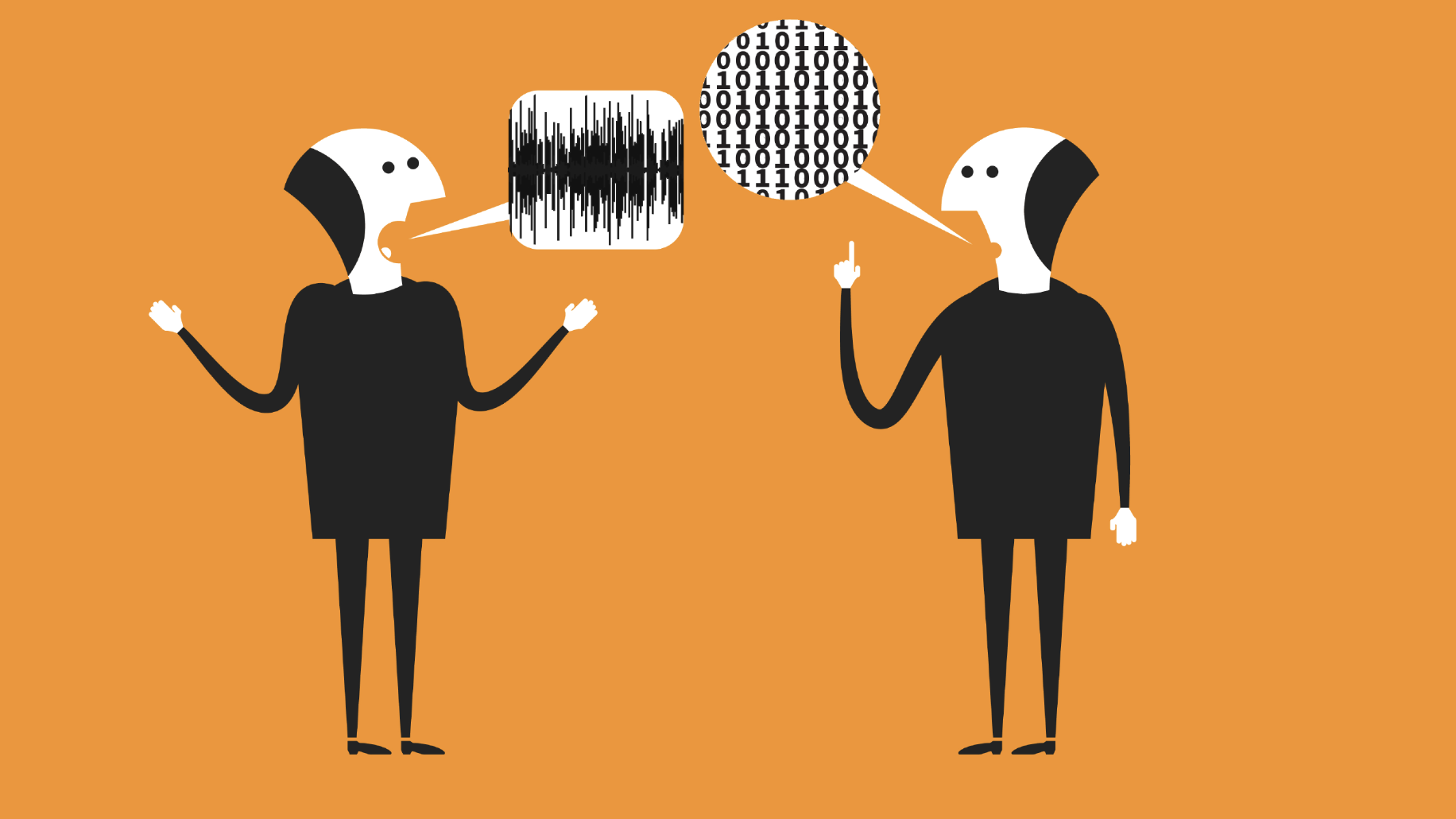Using the words “smooth transition” when it comes to implementing networked AV might be a stretch if there is a lack of communication between the AV and IT departments.
The AV and IT departments of many corporate companies and institutions of higher education have joined forces as one. However, it’s clear that almost as many have not, and communication between them is at best, a challenge.
If you want to avoid the dreaded four words, “not on my network” it will help to understand some IT needs and terms when talking to the head of the department.
The Language Barrier Between AV and IT
There’s a language barrier that isn’t helped by the fact that there’s not a published common set of AV standards. The IT world, on the other hand, references a 3-inch-thick book of standards from the Institute of Electrical and Electronics Engineers (IEEE).
It is incumbent on AV manufacturers to provide and support the AV team with the language needed for IT to see that a product is compliant. For instance, a manufacturer should be able to confidently state that a product supports 802.1X, an IEEE standard for port-based Network Access Control (PNAC). This provides an authentication mechanism to devices wishing to connect to a LAN or WLAN.
AV Starting Points for Talking to IT
Paul Zielie, consulting solutions architect at AVCoIP LLC recommends starting with an accurate scope of the project, and answer these questions first:
1. What is the business value, including the internal sponsorship the project brings?
2. How many devices need to be added to the network, and where they will physically reside?
3. Where will network traffic be required? Will admin or user computers need to access the devices? Will the devices need to get to the internet or the wide area?
Brushing up on the language of an IT networking professional so you can fluidly communicate with them can help. Remember, you are playing in their sandbox, and they are responsible for protecting the data of your enterprise, and every device that goes on the network is a risk.
Phil Hippensteel, an instructor at Penn State Harrisburg, said AV managers should have a good understanding of the following before going to the IT department:
1. How variable subnet masks work, e.g., 255.255.255.224
2. The differences between TCP and UDP traffic
3. How ARP, DNS, and DHCP work.
Be Ready to Articulate Why
An IT manager knows the network benefits of communications systems such as email and VOIP, as well as access to servers and printers. A convincing case for why AV belongs on the network will sell the “why” to the IT folks.
“There are two primary benefits to using networked AV products,” said Zielie. First is the scalability and cost efficiency of using existing, standardized infrastructure to implement AV services. Second is reducing the operational costs and decreasing incident response times associated with the AV application by leveraging the ability to remotely access AV equipment and perform troubleshooting and maintenance. Standardized infrastructure and reducing operational costs are familiar IT concepts, so you’re speaking their language.
At the basic level, having networked AV products allow for centralized and streamlined control capabilities. Having each device on the network allows for easy deployment of code, firmware, and troubleshooting of devices.
Preparing for a Constructive AV on the Network Conversation
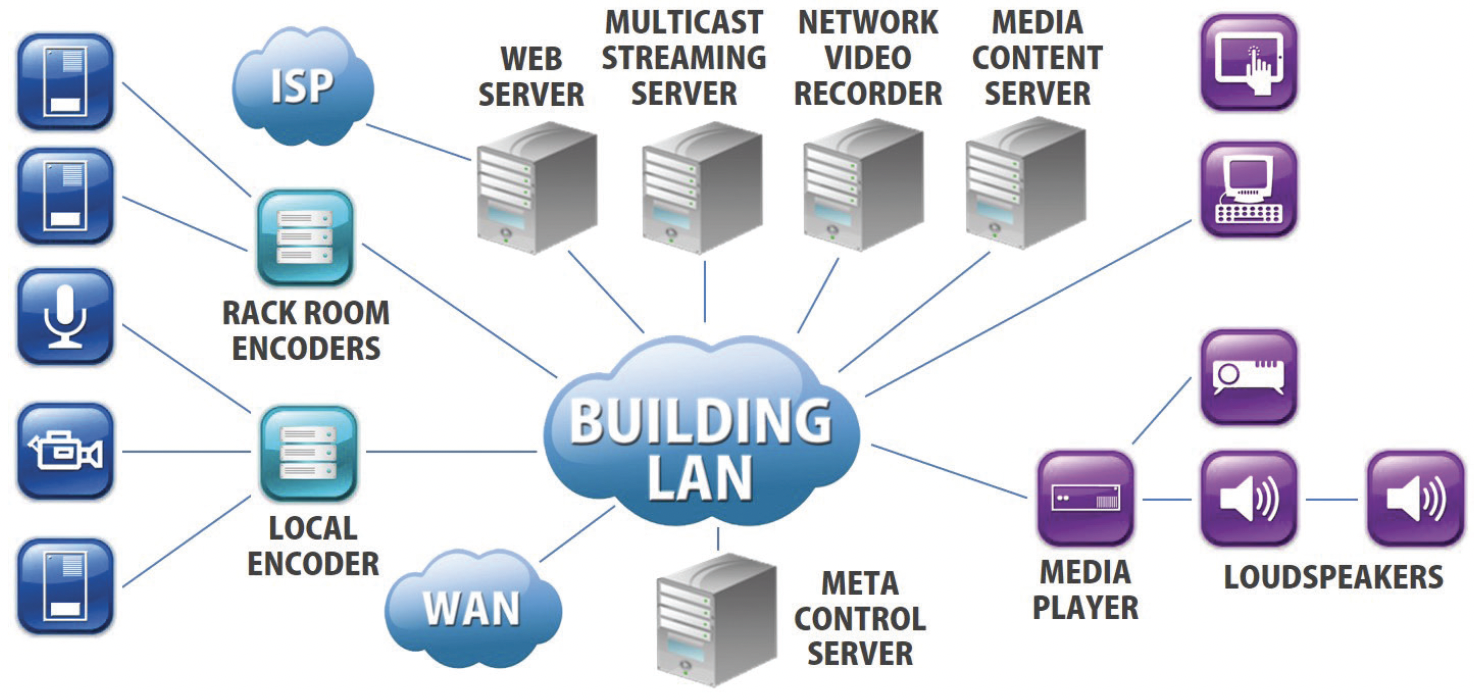
Helpful information you should bring to the IT department to have a constructive conversation include:
- A basic network diagram of what you are trying to accomplish
- Network ports that need to be open on the network for proper communication
- Necessary VLAN configurations in order for proper isolation of communication protocols
- Bandwidth requirements necessary at the local network switch and between network switches
- A network risk assessment document detailing the security protocols of the various equipment being placed on the network
- Is any special network hardware required? For instance, in the case of AVB, particular network switches must be used to handle the AVB traffic
- An IP scheme concept for the equipment and an understanding of what devices are capable of doing. For instance, can a DNS name be set? Is the device capable of being set to a static IP address? How must other devices communicate with this device?
Navigating
“You need to be able to understand and describe where the network traffic needs to go,” said Zielie. Think of where the network traffic will be required—just between devices? Will admin or user computers need to access the devices? Will the devices need to get to the internet or the wide area?
“VLAN and multicast route requirements come out of the understanding of where network traffic will be required, possibly combined with the need for security or bandwidth control,” Zielie said. “Your network people should be able to help you come up with the right combinations.”