
AV/IT TEAM: Chad Valk, media technology manager
GOALS: Central Connecticut State University (CCSU) located in New Britain, Connecticut accommodates 8,000 to 9,000 full-time equivalent students, with 60 undergraduate programs. plus post-graduate and doctorate programs.
The AV team at CCSU recognized the need for an upgrade to their legacy digital signage network, and so they began to explore converting to a turnkey, cloud-based signage system. When COVID ceased most on-campus operations in March 2020, they realized how digital signage could play an instrumental role in COVID response, and how migrating off their legacy system to the cloud could help quickly scale the network. That meant adopting new digital signage software that could live on the cloud and help them achieve other important goals, including single sign-on for content contributors, media player management, and CAP compliance for emerging alerting and campus security.
The team, led by CCSU media technology manager Chad Valk, selected Carousel Cloud to offer more compelling, contextual messaging while reducing the time and complexity required to manage campus communications. According to Valk, “Carousel Cloud was the one solution that checked every box.

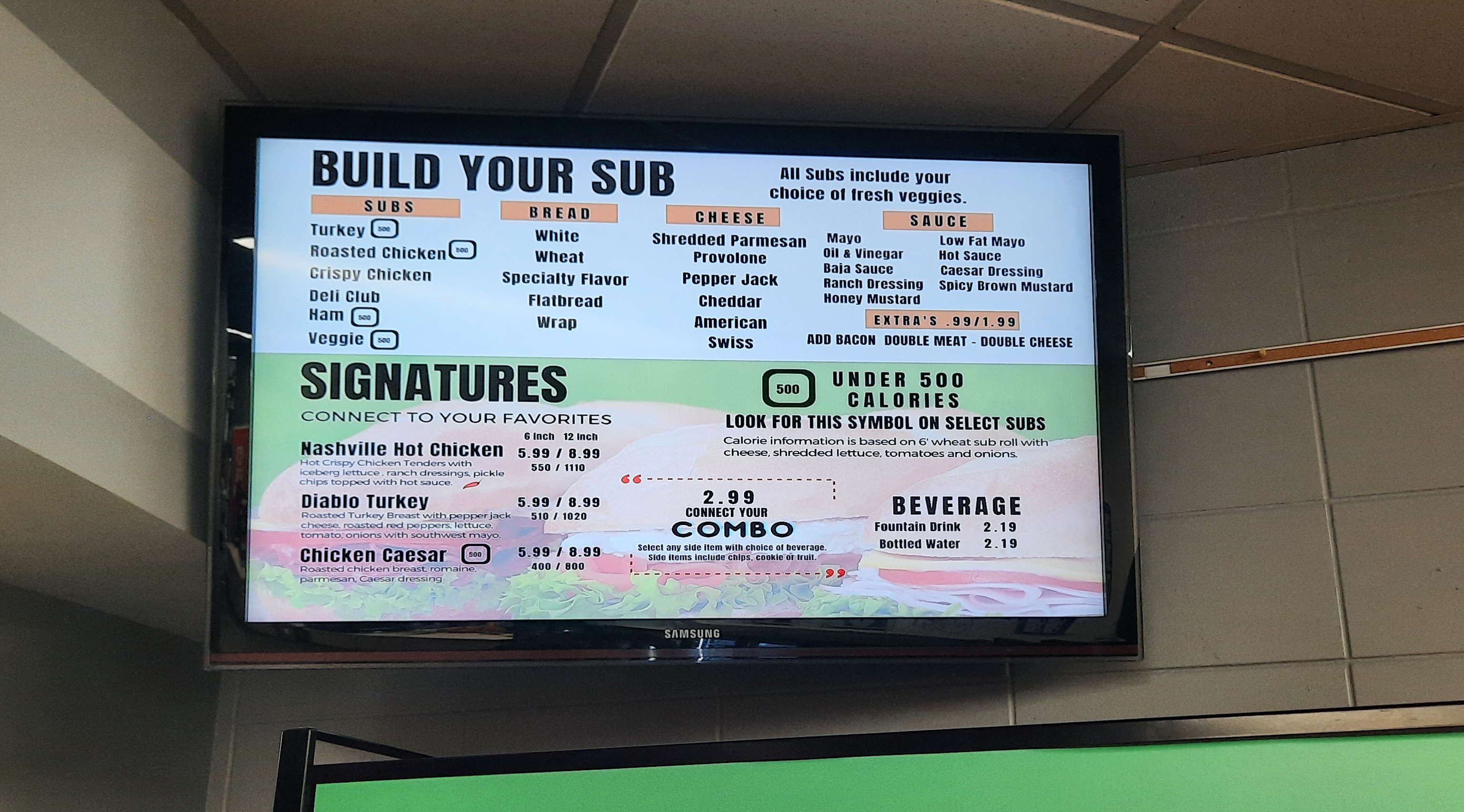
CHALLENGES: The chosen digital signage network needed to reach the large mix of students, faculty, and staff with timely, up-to-date messaging that is relevant to all.
Carousel Cloud, BrightSign players
FINAL INSTALL/USER BENEFITS: Moving to a cloud-based solution helped Valk and his team quickly scale the network, spinning out nearly 100 cloud-connected displays within three days. The network now reaches 155 screens across multiple buildings, including the student center, campus library, food services and various classroom buildings. Each department finds a different value in using the system.
“The campus library creates exciting content and manages that within the Carousel CMS, while the Student Union Center publishes content designed to engage students with culturally on-point messaging and imagery,” said Valk. “Sodexo, CCSU’s food service vendor, uses Carousel to publish campus menus across three different buildings, while the Rec Center recently expanded from two entrance screens to also include five screens in all of their workout facilities.”
In all cases, Valk says that Carousel Cloud has been easy to learn, easy to use, and highly accessible for all content contributors. “That includes our marketing department at CCSU, which uses Carousel the most for campus-wide communications. The biggest change is that we no longer have to use a website editing tool to manage and change content, which was a burdensome and inefficient process. Carousel changed all that.”
CCSU’s network content is currently a mix of detailed campus information and infotainment-oriented bulletins, but Valk aims to optimize the content genres with clear objectives, calls to action, and results while further focusing on deadline-oriented, mission-critical messages and reminders. “I really want to focus on more targeted, measurable content that is paying off our primary purposes: telling contextually relevant stories in a timely manner that’s easy to update,” he explained. Creating content controls is critical to this and with Carousel Cloud. Individual departments can customize their messages, and share them to selected zones across specific channels.
CCSU leans on BrightSign players for content delivery and utilizes BSN.cloud to simplify player deployment and management. The CCSU networking team responsible for management can easily look at DNS information and perform functions such as cycling and rebooting players when needed, while the desktop engineering team actively embraced it for not being Windows-based. Managing players has also become turnkey: The signage administrator simply adds or deletes a player to the master spreadsheet and uploads, then watches it populate and connects all pertinent dots. They can then simply jump over to the networking tab to see what’s online, and what’s offline, retrieve data, and perform power cycling as required.
