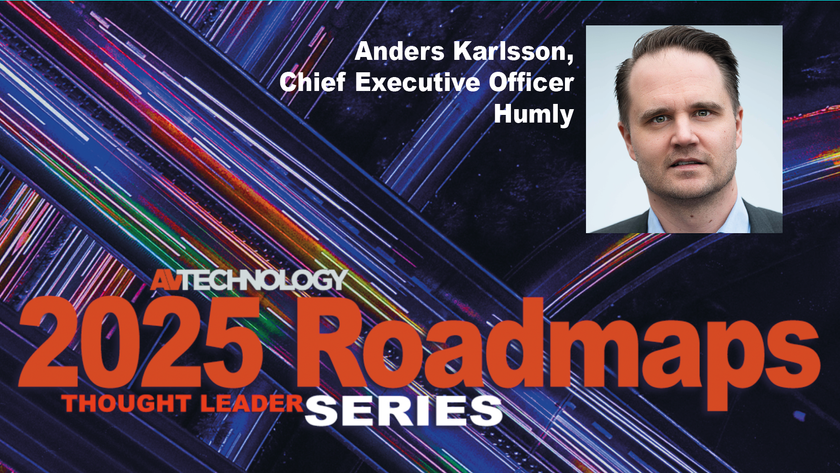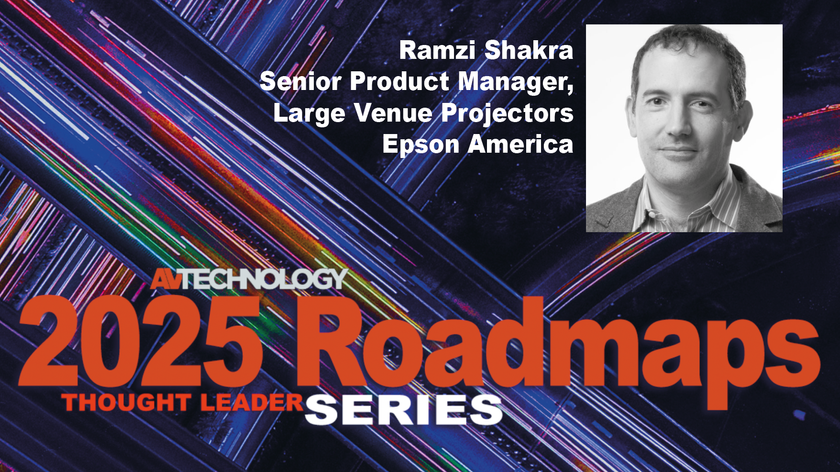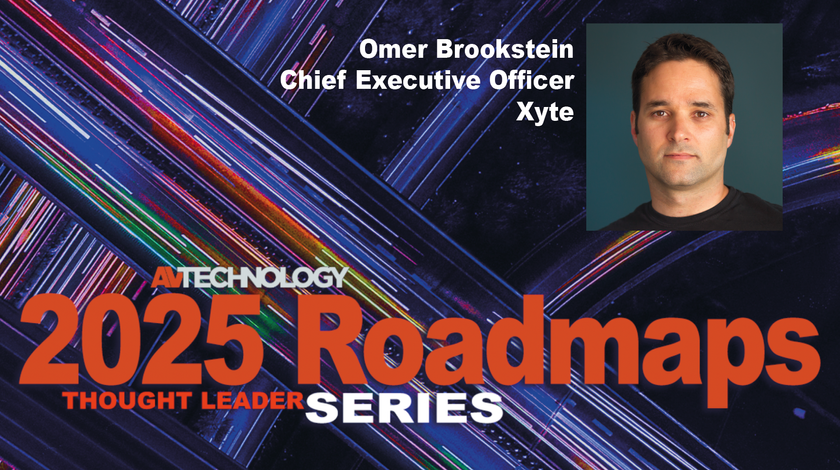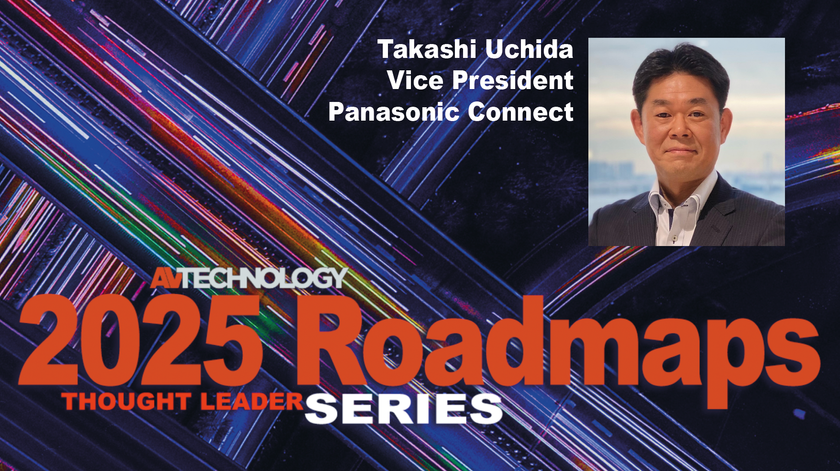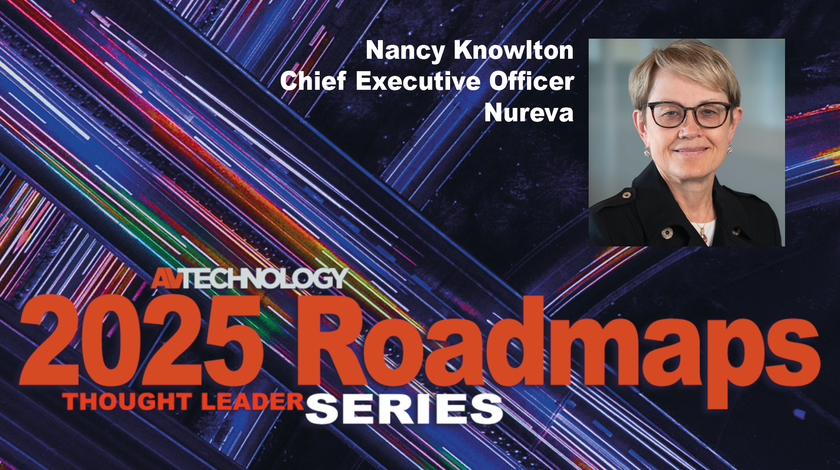Williams is a Fortune 500 company responsible for handling 30 percent of the natural gas in the United States. Every day, their products provide the energy necessary to heat homes, cook food, and generate electricity for millions of people across the country.
With four regional offices in Salt Lake City, Houston, Tulsa, and Pittsburgh; approximately 100 other offices with a dozen or more employees; and many smaller field offices scattered throughout its pipeline infrastructure—standardizing workplace AV solutions on an enterprise-wide scale is no small task for Williams.
In 2017, Jesse Young, collaboration systems architect at Williams, began converting telepresence rooms into Microsoft Teams Rooms (MTR) and deployed more than 100 Microsoft Surface Hub devices.
"We're still deploying Surface Hub today, but I have become much pickier with where we put those. They're great devices, especially for the Office suite, and if you're going to be using the whiteboard function, or for collaborative editing of documents," Young said. But when it comes to videoconferencing and virtual meetings, "they're not as good as some of the more dedicated devices such as what we ended up going with, the Crestron Flex MTRs [Crestron Flex for Microsoft Teams Rooms]." Also crucial for Young was the ability to place microphones at the table and choose cameras to fit the room versus ones that come with the display.
[ The Inside Story: Crestron to Acquire 1 Beyond ]

IN SEARCH OF A BETTER FIT
Months prior to the COVID-19 pandemic, Young and his team had begun searching for an AV solution that would suit their company's shifting room utilization needs—toward smaller spaces equipped with collaboration tools that encourage employee use.
"I'd been looking for options for small rooms at a lower cost for quite a while because particularly from a field perspective, we had a high-cost concern with the Microsoft Surface Hubs," Young explained. "We initially put them into larger rooms, but they aren't really designed for larger spaces, and so we had an issue from an ROI perspective."
He continued, "Many people wanted to use the rooms with the Surface Hubs for their meetings, but they were getting taken up by people who weren't fully utilizing the room—two or three people in a space meant for a dozen or more. For those larger offices, I was looking for a smaller size, and then for our field offices, I was looking for a lower cost. That's what we had in mind when we started looking at the MTRs."
The summer of 2020 saw Williams' first mass deployment of Crestron Flex MTRs when Young and his team outfitted the 15 largest training-sized conference rooms at their world headquarters in Tulsa. Since then, 90 percent of the organization's conferencing devices have been transitioned over to Crestron Flex MTRs.
Williams standardized on Crestron Flex solutions, equipping small huddle rooms with Crestron Flex B-Series soundbars, medium rooms with Crestron Flex M-Series tabletop devices, and Crestron Flex C-Series custom integrator kits in their larger training rooms.

MONITORING AND MANAGEMENT
Beyond the financial and functional advantages of a Crestron room solution, Young was also searching for an upgrade that would help him keep better track of devices throughout the organization's AV ecosystem, and Crestron's XiO Cloud fit the bill. He explained, "One of the issues that we had with Surface Hubs is there's very little monitoring or reporting—if there's an issue with one, the only way we would usually find out is when someone would call our IT help center and say, 'This thing's not working.' And that's good for no one."
He continued, "Ultimately, it didn't feel like there was much difference between other manufacturers: They were all high quality; they all made good hardware; they all sounded and looked good. What really brought Crestron head and shoulders above them from a standard conference room perspective was the XiO Cloud and its management monitoring.
Crestron XiO Cloud has also provided the team at Williams with significant advantages when it comes to streamlining and scheduling software updates. "With the MTRs, I can decide when to roll out updates, or I can automate them, and XiO Cloud makes that really easy. I have devices that sit in a conference room nearby, and when a new software version comes out, I try it out on that one," Young said. "If it works, which it always has so far, I just go into XiO Cloud and say, 'Upgrade all of them to this software.' And then overnight, it updates all those machines for me. It's fantastic."
And finally, Young explained how Crestron's room monitoring and management software has proved particularly helpful when providing IT support to his colleagues—whether they're just a couple floors up, or in a different state. "With XiO Cloud, I can remotely control these devices. If a user calls and says they're having difficulties or don't understand how to do something, we can get into XiO Cloud and have our help center coach them. In a worst-case scenario, we can take control and perform the function for them—whatever it is they need," he said.
Other Crestron products integrated into the broader AV ecosystem at Williams include room scheduling touch screens, the AirMedia wireless presentation system, and DM NVX 4K60 4:4:4 HDR network AV encoder/decoders.
[ Crestron Achieves NIAP Certification for DM NVX Product Line ]

BACK TO THE OFFICE
If a user calls and says they're having difficulties or don't understand how to do something, we can get into XiO Cloud and have our help center coach them."
Jesse Young
In the wake of COVID-19, while some large companies opted for a long-term hybrid working model or the option to work remotely permanently, the leadership at Williams determined that they had the appropriate infrastructure in place to safely return to the office full or nearly full time.
"When the pandemic first began, we did a lot of work from home just because we didn't know what the full impact would be from a health and safety perspective. Out of that has grown a policy to work from home, when necessary, but we still are primarily office-based," Young explained. "Within our Tulsa and Houston facilities, where roughly half of our user base and employees are located, we have been directed in general that we are an at-work company."
But for Williams, like many other companies, the lingering impact of COVID-19 has been felt not only in the challenging balance between on-site and remote work, but in how the workplace itself is utilized upon returning to the office.
"Suddenly, we had—and still have—a requirement that no meeting space can be at more than 50 percent of its max rated occupancy," Young said. "Huddle rooms went from hosting four people to two, to oftentimes even one. So, if they had three chairs in them originally, now only one person can be there at a time."
Young continued, "Our huddle rooms have fallen by the wayside for the moment. They've become more private office spaces. Those were the rooms that, when I started this deployment in 2019, I thought would get utilized more because people can sit closer to the screen—more of that personal interaction—but the pandemic changed all that, and our large rooms have become more heavily used," he said. "Since a room that held 50 before can now only hold 25, we've had times when meetings have been broken up within multiple rooms within the same facility just to abide by the capacity we allow."
STANDARDIZE AND SIMPLIFY
We as the IT geeks behind all this stuff—it can be easy to get entranced by all the bells and whistles of these systems, but the fact of the matter is that most people use a very small subset of what these devices are capable of."
Jesse Young
According to Young, if two main lessons can be learned from the experience of researching and installing conferencing and room management solutions across his organization—they are to keep things streamlined and to keep them consistent. Fortunately for the team at Williams, Crestron devices fell squarely at that intersection of simplicity and standardization.
"We as the IT geeks behind all this stuff—it can be easy to get entranced by all the bells and whistles of these systems, but the fact of the matter is that most people use a very small subset of what these devices are capable of," Young said. "And because of that, you have to design the solution really carefully, then align the solution you install with what the customer is actually going to use."
He continued, "We wanted to make sure that whatever brand we chose—we wouldn't need to install different makers' devices in different rooms. I needed to have one brand, so the user experience and physical look were similar, one brand that I could go to for support if something went wrong, and one brand that I could train all my technicians on so they would know—whether they're getting a call from one of our field offices or from our corporate office—that they're all on the same devices."
Young also stressed the importance of partnering with a vendor that understands your vision and can help you see it through. "Unless you're doing the installations yourself—and I can't imagine most large companies would be doing that—finding an AV vendor that will help and stick to your standards is really of the utmost importance." He continued, "Because if that installation doesn't go right or isn't standardized, you're always going to be putting too much effort into supporting those solutions and making them work."
Young chose sales, engineering, and installation firm Visual Systems Group, Inc. (VSGi), which is based out of McLean, Virginia, and has several offices throughout the country. "They've been excellent in helping me determine physical installation standards, and I know I can trust them— both the sales and engineering team as well as the technicians that go out on site—that they will install things the way Williams wants and needs them done and I'm not going to have to worry about trying to support them in terms of knowing where things are," he added.
"We've standardized with Crestron for the technology and VSGi to install it for us. That has taken a lot of the complexity out because we have one source for the technology and one source for engineering and installation," Young concluded.