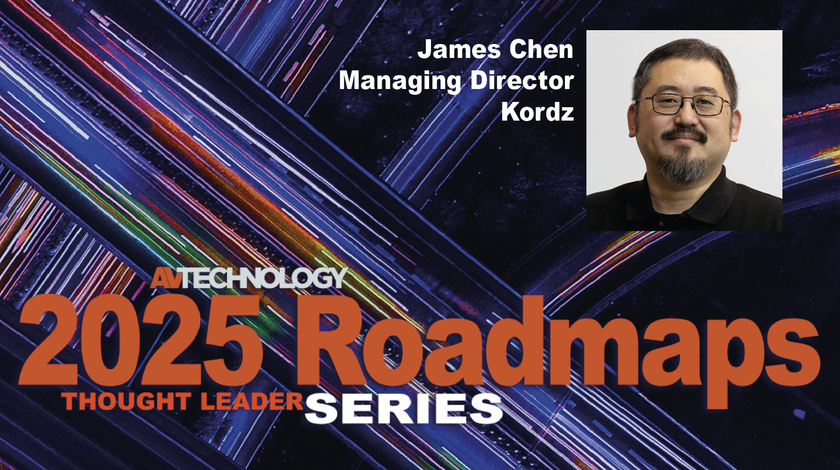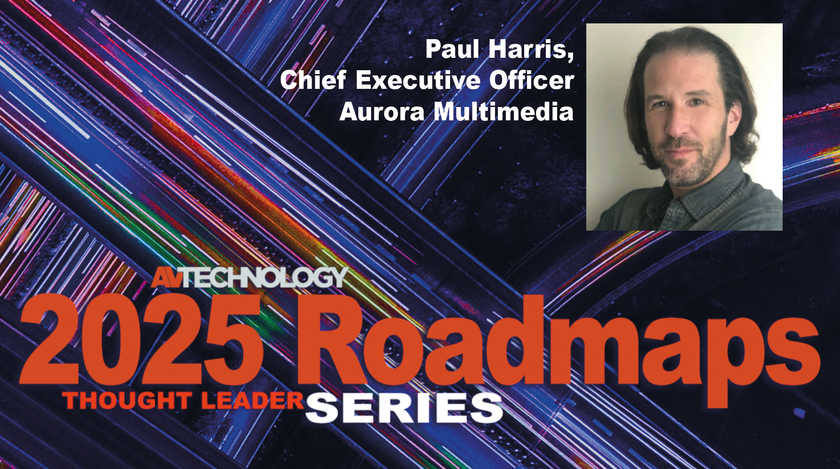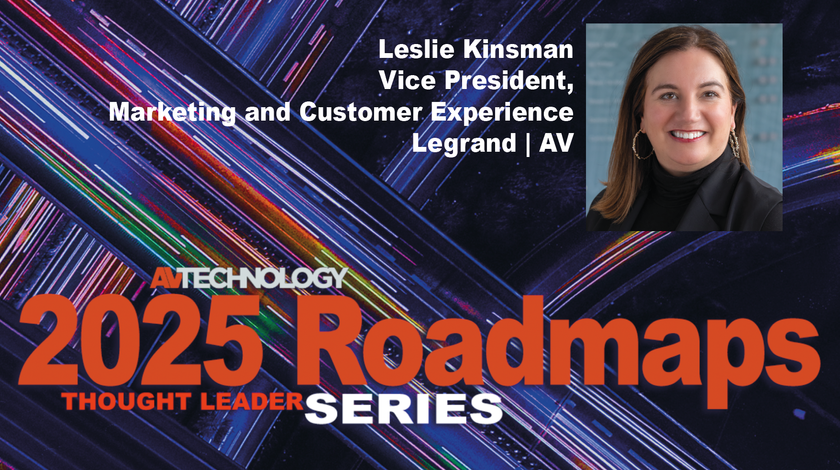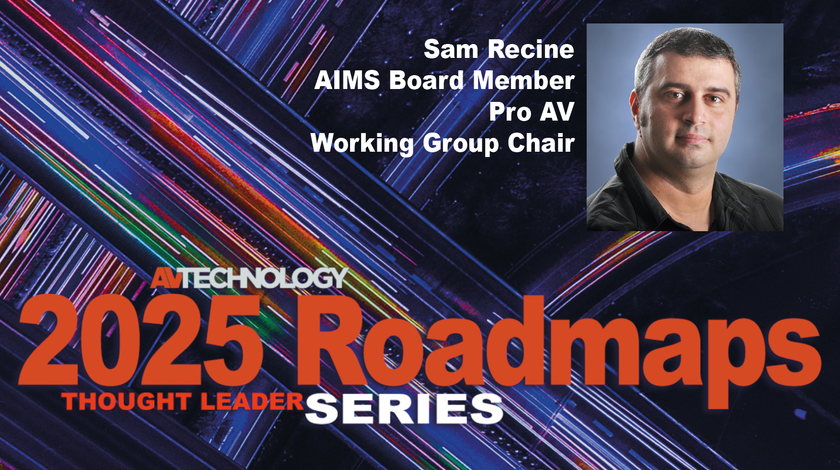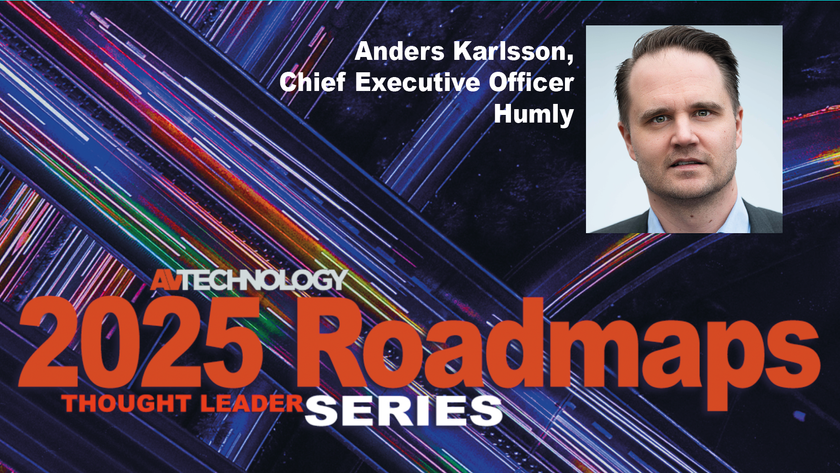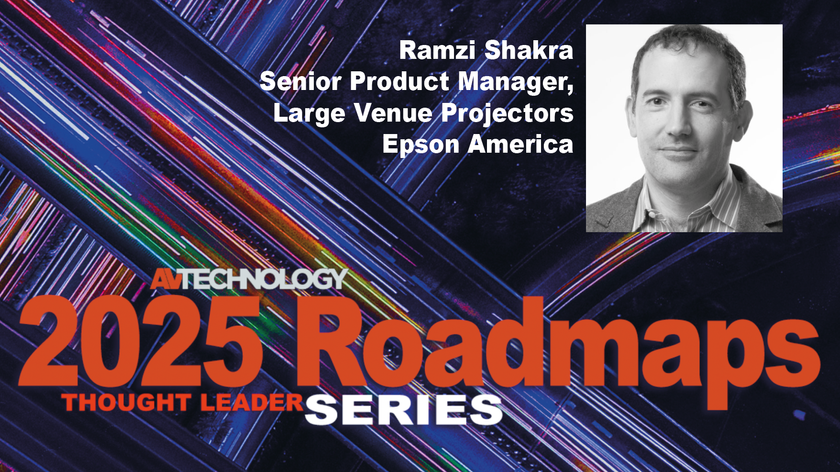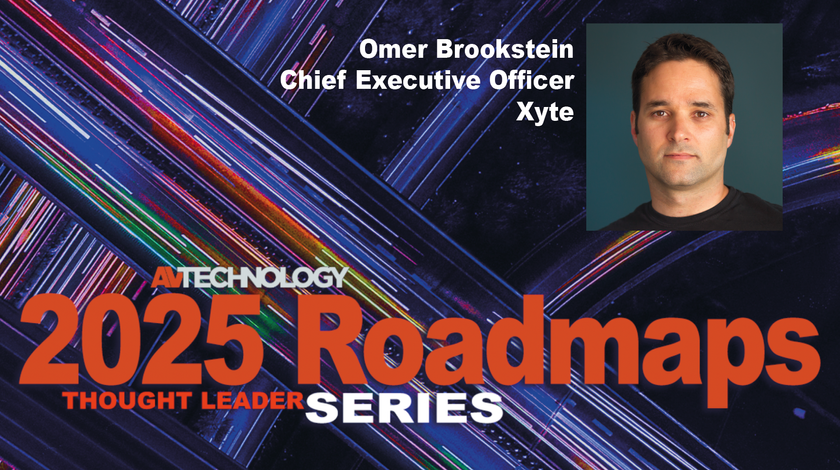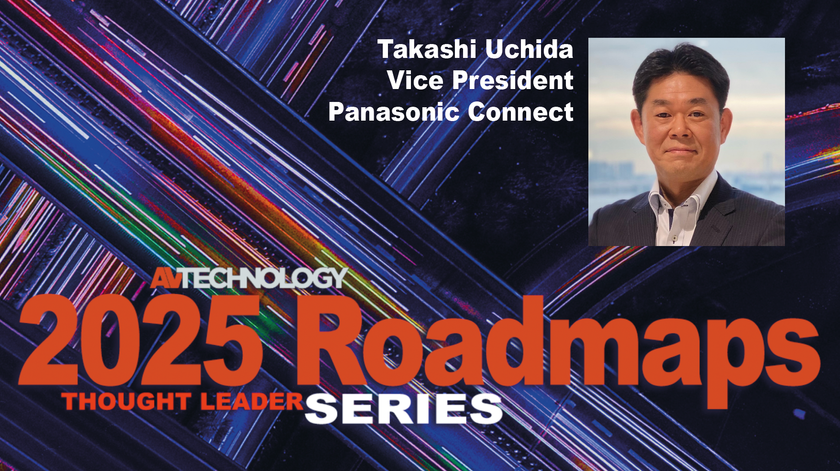KVM Consoles are a standard fixture in data centers, and even in single equipment racks tucked away in utility closets—the one-rack-unit device saves a couple of feet of space that might otherwise be consumed by a standard monitor, keyboard, and mouse sitting on top of one of the servers in the rack. It might seem at first that there’s no reason to upgrade existing consoles, or add one to a rack that has enough space for a cheap monitor and keyboard, but there are several.
Existing consoles are often limited to older monitor specifications—not only lower maximum resolutions like 1280x1024 or 1360x768, but outdated VGA-only video ports, and PS/2 style keyboard and mouse connections rather than the newer USB standard. Newer servers usually have HDMI or DVI monitor connections, and support up to 1920x1080 resolutions, and often make good use of speakers as well.
The ATEN CL3800 is a KVM console. It has two sets of ports, one that connects to a server or KVM switch, and one for output, to allow for another console or remote connection. Each connection supports VGA, DVI, and HDMI video, has dual USB ports for keyboard and mouse, and an audio port for sound.
The CL3800 is a monitor, keyboard, and mouse console, with no integrated KVM switch, although ATEN has other models that include a switch as well. If admins already have a separate KVM switch, this provides a lower-cost option. The console offers a dual-rail system that provides maximum flexibility—the monitor can slide into the chassis along with the keyboard, providing a clean appearance, or the monitor can be deployed in front of the chassis, allowing the admin to see what’s going on with the server while the keyboard is still in the chassis, allowing the door to the server rack to close with the monitor still available. The keyboard includes a trackpad, which is simpler to use in a small space than a separate mouse, although the USB accessory port allows for a separate mouse for those who have problems with trackpads, or the port can be used to connect other USB accessories such as a CD-ROM, DVD, or Blu-Ray drive. The audio port allows for speakers as well.
A short overall depth means that the system can be mounted in compact cabinets or vans and other mobile units. For applications with limited lighting inside the cabinet, an integrated light provides illumination of the keyboard, especially useful when the screen is mostly dark, such as when a server is booting or in command console mode.
The 18.5-inch monitor is a full 1080p or 1920x1080 resolution and can up-convert lower resolutions to provide optimum viewing. It includes standard adjustments, horizontal and vertical positioning, sync, and so forth. The CL3800 requires a standard 110-volt power connection.
Logan G. Harbaugh is a freelance reviewer and IT consultant located in Redding, CA, who has worked in IT for more than 20 years.