Due to the impact of the COVID-19 pandemic, the world has been forced into a new reality where we are all on our own private islands. Live audiences and in-person, face-to-face interactions are a thing of the past. As a result, pastors, educators, and event organizers have been forced to investigate alternate solutions, and livestreaming is among the most rapidly growing answers to the problem.
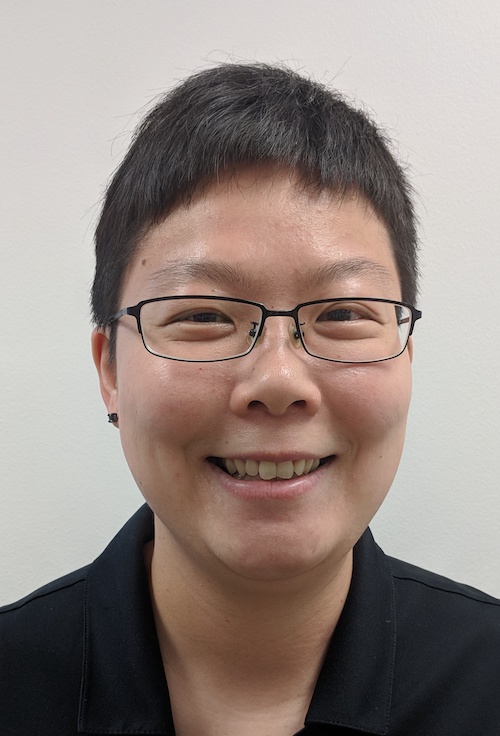
But, as with any newly adapted technology, livestreaming is not necessarily an easily implemented solution. Additionally, pastors and educators must maintain a professional image to their audience, and require a solution that’s better than bad mics, dead air, and technical difficulties.
Related: The Technology Manager's Guide to Distance Learning and Streaming
Getting into livestreaming can be difficult and painful. However, this doesn’t have to be an awkward mishap, full of technical glitches. Here are some best practices and tips to make sure your livestream is professional.
If time permits, set up a quick pre-show meeting with your camera crew, audio board, and video production team to talk about the production and crew responsibilities, figure out what the goals are for the show, who your audience is, and what is your message. Double check your equipment, connections, and any remote equipment batteries before the show starts, and if possible, set up a quick test stream to check your video and audio output.
Production quality is dependent on every piece of equipment. Your weakest link is going to make a negative impact. Everything effects your livestream’s look and feel.
Keep in mind you no longer have a captive audience. You are now presenting with a computer or phone with other distractions between you and your audience. Make sure you can seamlessly switch to the next visual seamlessly and easily. Don’t give your audience blank spaces or downtime where they might start to think about checking their email or social media pages.
Take a step beyond your laptop webcam and headphones. If you want to reach the next level of professionalism, for a small investment you can obtain products beyond what you have lying around. Look better, sound better, engage more.
Extend the life of your efforts by recording and posting videos of your stream. While you may not be able to offer the excitement of interaction with a recording, you can offer your audience the choice to view it when they want and drive anticipation for your next stream.
While these best practices may sound like they require a full staff and a ton of equipment, they don’t. There are a variety of solutions on the market today that allow you to livestream professional-looking content on a budget. Look for a solution that utilizes an easy-to-use interface that allows a user to seamlessly add overlays, switch between video and audio feeds, and record and enable streaming all from a one-box solution that can be controlled by a tablet.
YT Liang is a product manager at ATEN Technology, Inc.