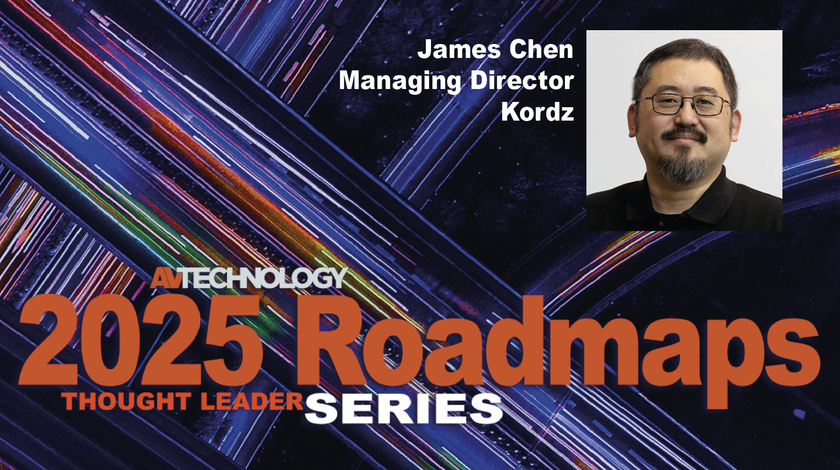Whether it’s in response to limited resources, budgetary restrictions, or an economic downturn, the opportunity to get more from existing systems can be accomplished without the need to upgrade hardware or radically change installations.
The easiest element to modify when looking to improve system performance, add functionality, and/or adjust the user interface is the software that runs the system. Whether adjusting control system programming, audio DSP configuration, or updating device firmware, the software aspect of AV systems may be the least tangible, but can have the biggest impact on the user experience and client satisfaction.
Related: Using Frameworks to Streamline AV System Design
Those who overlook the benefit of well-developed software or seek the opportunity to profit from the sale of new hardware are doing their clients a disservice. While the easier and more familiar upgrade path may be installing the latest and greatest equipment, the results will only be as good as the software running the system. This would be similar to rebuilding the body of a car without addressing issues with the engine. On the flip side, software improvements can benefit just about any system as long as the equipment is installed well and in good working order.
Software upgrades that are done in a purposeful, well planned, and effectively implemented manner can change not only the overall effectiveness of a system, but can change the users' perception as well. Everything from a simpler, modernized user interface to a streamlined, more efficient operation contributes to the overall client satisfaction. Despite the technical specifications of the equipment or the skill and effort that goes into the system installation, neither have the same contribution to the usability or success of the system as the software.
Here are some ways that software upgrades can provide a significant impact to system performance without hardware or installation changes:
Resolve Performance Issues
Too often, AV systems are tested in a cursory manner when installation is complete, only to find issues weeks or months after the project has been signed off on. This is not necessarily an indication of faulty equipment, improper installation, inadequate testing, or poor programming, it can also be a result of any of the following:
- Users operating the system in a manner that was not initially expected or intended
- Firmware upgrades on any of the equipment that change the way the device performs
- Changes in workflow or user preferences that result in new operational needs
Update Firmware for Networked Devices
Firmware updates for AV equipment used to be solely about addressing unique issues or adding obscure features. As such, they were deemed optional or risky with the concern of “breaking” something that used to work. While that risk factor may still be real, firmware updates need to also be looked at as an essential part of keeping systems secure.
Related: Engineering AV Control Like a Software Developer
As with most IT appliances, updates to firmware provide security patches that address network vulnerabilities. As the AV industry continues to leverage the network, AV professionals and organizations need to be more attentive to keeping firmware versions updated and avoiding potential risks to client networks.
Modernize the UI
Just like it is easy to judge a book by its cover, the look and flow of a user interface often establishes the user’s perspective on an entire system. While the system may operate properly and perform the functionality that is needed, the user experience will have a direct impact on their overall satisfaction.
Modernizing graphics, simplifying operation, and leveraging a consistent look and feel from system to system are all great examples of how an updated user interface can impact ease of use and perception to improve outcomes.
Implement Backend Technician Controls
The operation of AV systems does not have to be limited solely to what is important to typical users. Support staff and technology managers have their own set of needs that should be identified and addressed within the control system operation. These controls, which are not intended for average users, provide means for troubleshooting, accessing advanced features of equipment, or adjustment of system setup or configuration.
Some examples of technician controls may be the ability to verify device communication, change microphone levels, perform manual switching of sources and destinations, or change timing of automatic system shutdown. While these controls are important to maintaining system performance, they are not geared toward users. Thus, they typically reside on a hidden touchpanel page or a webpage that is not user accessible.
Improve Audio Intelligibility
Most AV systems utilize some type of software-driven audio DSP to handle conferencing, sound reinforcement, and/or voice lift. Although it may be easy to get a system operational using default settings to demonstrate operation and/or test signal flow, configuration of the audio DSP requires specific audio knowledge and skills in order to obtain optimal sound. Systems that are not set up and adjusted to meet specific room acoustics and performance levels will experience instability and irregular behaviors.
Since audio quality and the performance of an audio DSP can be subject to a variety of environmental conditions including room layout, furniture, wall coverings, air handling, and the number of participants in the room to name a few, maintaining optimal performance may require adjustment of the audio DSP over time. Additionally, being that characteristics of each space may be unique despite using the same base configuration file, each room may require a different set of adjustments. These adjustments of the audio DSP configuration and level settings within software can improve system performance and user satisfaction without changing hardware or installation.
Although software is hard to value due to its intangible nature, it is a vital part of any integrated AV system. It can also be the easiest part of a system to upgrade, while providing the biggest return. Software doesn’t have a finite lifespan, and it can grow and scale to meet changing needs, making it a sound investment. When considering system upgrades, take time to evaluate the need and define the desired result. Before defaulting to a hardware solution, explore the solutions that software can offer.
Steve Greenblatt, CTS, is president and founder of Control Concepts, a provider of specialized software and services for the audiovisual industry.