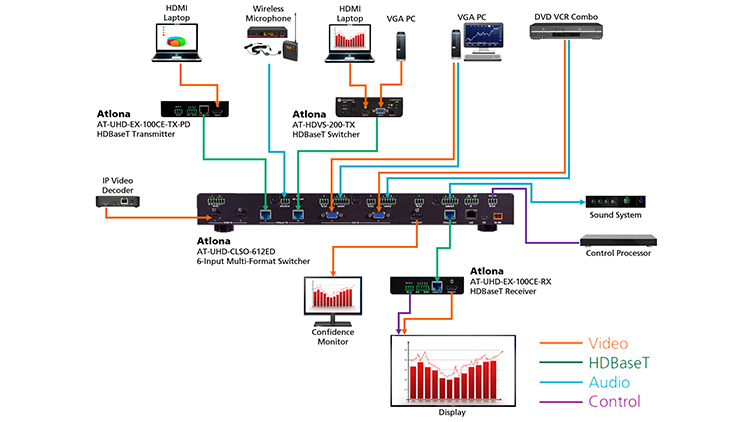“In today’s market, most applications will be HDMI, but there is still a need in many applications for analog inputs,” said Clint Hoffman, COO at Kramer Electronics. “If there is any chance that someone might have an older laptop or source they want to use, you will probably need analog inputs.”
Next, consider how many devices you might need to be connected at one time so they can be switched between them. This will dictate your total number of inputs.
Will you need an HDBaseT output? “If you have a long run to the display device and you don’t already own an HDBaseT transmitter, you might want to get a unit with an HDBaseT output as well as an HDMI output for a local monitor or shorter signal run,” said Hoffman. “Or will a unit with just an HDMI output work for you?”
Consider if you need dual outputs instead of just one. Check your application. Does it require audio? Do you need a unit with an audio amplifier and therefore audio outputs?
Hoffman suggested to answer these questions and perform this analysis first and it will allow you to narrow down the available presentation scaler/ switchers on the market to those that have the right number and type of inputs and outputs for your application and then you can focus on other important features.
Rob Read, business development manager at Roland Professional A/V, noted there are a few switchers that incorporate USB 3.0 output, a useful feature for web streaming or recording. “This allows you to go directly into a PC or Mac without any drivers to capture or stream your audio/video content,” he said. “Looking for a switcher that has USB 3.0 eliminates extra equipment, reduces your setup, and simplifies your workflow.”
For more tips and techniques, download our free eBook: The Tech Manager's Roadmap to Presentation Switchers.