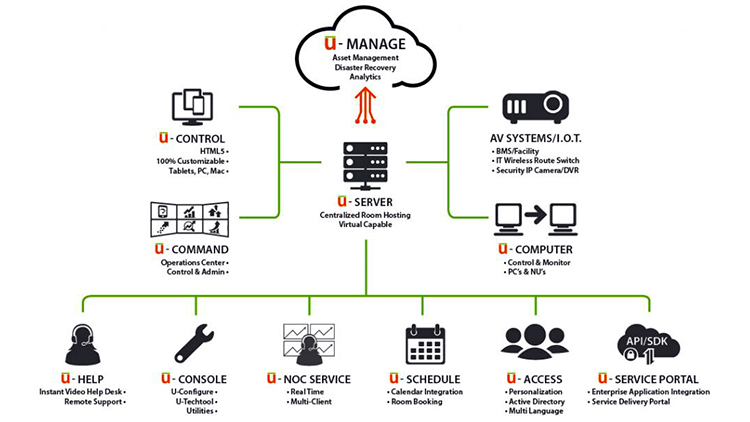What’s the effect of your technology spend on student learning outcomes? This question is at the forefront of many a tech manager’s mind, and it’s one that Frank Pellkofer and his team strive to answer.
Pellkofer is CEO of Utelogy Corp., a platform developer headquartered in Costa Mesa, Calif. The company recently released Utelogy 2.0, the latest version of its software-defined AV platform that connects AV components to the cloud, treating them, in essence, as IT technology. Its new Advanced Analytics offering expands upon this technology, providing tech managers with deeper insight into how their facilities’ systems are being used, all with the goal of giving them the tools they require to make the best investment decisions possible. “When you make AV easy to deploy, and in most cases, relative to our technology, leave some money on the table so that we can [integrate into] ERP systems, it allows us to start to understand, truly, what the effect of [our] technology spend is on student learning outcomes,” Pellkofer said.
Pellkofer also argues that software-defined AV has the potential to optimize budgets on the back end. “Software-defined AV looks and feels like other IT technologies,” he said. To him, this means that the need for specialists to manage this technology diminishes, because existing personnel are already knowledgeable in how IT functions. “Organizations don’t need to hire individuals who are experts in proprietary AV; they can leverage the skills of their existing AV/IT generalists,” he said. “It enables more people on a technical team to support the organization.”
Classroom Tech: The Next Generation
Cisco Spark
Cisco is continuing to build on its Cisco Spark platform with the release of the Cisco Spark Room Kit Series, comprised of the Room Kit (for meetings of up to seven people) and the Room Kit Plus (for gatherings of up to 14 participants). The kits are designed to attach to standard HD screens, transforming them into video collaboration systems. The Room Kit is an all-in-one device featuring a built-in camera, speakers, and microphones; the Room Kit Plus features a separate quad camera bar equipped with four individual cameras for larger and deeper spaces. Both products are cloud-based.
www.cisco.com


Google Jamboard
Billed as “the whiteboard reimagined for collaboration in the cloud,” Google Jamboard is…well, a cloud-based whiteboard. While the product enables users to share digital documents and files, it also recognizes handwriting and shapes for those who prefer to make notes the old-fashioned way. As a cloud-based system, Google Jamboard automatically stores collaborative sessions in the cloud (on Google Drive, of course).
http://gsuite.google.com
Microsoft Surface Studio

Expanding on its Surface offering, Microsoft’s Surface Studio features an ultra-HD 4.5K display and a Surface Dial—an input device that lets users navigate the touchscreen with both hands when they’re feeling really creative (it also works with a pen, as well as one hand if you’re not feeling that bold). The Windows Creators Update takes it a step further by providing the ability to create and share content in 3D and mixed reality.
www.microsoft.com
Microsoft View Mixed Reality
Speaking of mixed reality, this fall Microsoft is planning to release View Mixed Reality. With the use of an RGB camera, this technology transforms 3D screen content into mixed reality in the real world. The company is also working in partnership with educational products developer Pearson to incorporate 3D and mixed reality into the latter’s curriculums.
www.microsoft.com

FSR’s Huddle Blox
Included in the company’s line of HuddleVU products, FSR’s Huddle Blox are small tables with built-in wireless and USB charging, as well as AC power. The Huddle Blox are designed for meetings, study groups, or individual work sessions. Finishes include black, white, and maple laminate, and custom finishes are also available.
www.fsrinc.com
multiCAM Systems
Video production technology developer multiCAM Systems utilizes artificial intelligence that can be configured according to how much––or how little––their human users wish to interact with the technology. Features include a slide detection mode that automatically senses when a presenter should switch between PowerPoint content and video content. Multicam E-LEARNING is designed so that a single person can manage video capture, camera switching, video recording, composition, and streaming from a touchscreen. Multicam TRACKING uses AI to detect a presenter’s position and anticipate their movements to inform production decisions.
www.multicam-systems.com
Altinex Under Table Switcher

The Altinex UT260-052 Under Table 5X2 HDMI Switcher is designed for use with the company’s ShareTime collaborative display controllers, which allow for shared control of multiple inputs on a single monitor. The switcher features five HDMI video inputs that can be routed to two outputs, and a sixth internal media player input allows users to play MPEG files from a USB flash drive. Users may select inputs through Altinex ShareTime controllers, TCP/IP commands via a third-party controller, Altinex tabletop units with ShowMe support, and automatic switching to the last input connected.
www.altinex.com

InFocus Mondopad Ultra
The Mondopad Ultra by InFocus is an all-in-one solution that enables video conferencing, interactive whiteboarding, presentation, and data-sharing. Available in sizes of 70 and 85 inches and suitable for higher education applications, the Mondopad Ultra features both 4K screen resolution and projected capacitive touch. A built-in camera and speakers allow for audio and video conferencing, and documents can be saved to the Mondopad Ultra directly, or on the network. Users may share content from laptops, tablets, and phones via AirPlay, Chrome, and Miracast. Also available from InFocus is the JTouch Interactive Display, suitable for K-12 environments.
www.infocus.com
Nureva Span

Designed for smaller learning spaces, the Nureva Span WM307i features a 1080p interactive projector that, when combined with a PC, will create a seven-foot wide interactive digital wall. The system accommodates up to 10 students at a time, and up to four systems can be linked together to create a workspace of up to 28 feet wide. A new quick-share feature for Nureva Span software lets students add digital sticky notes and images to a canvas (without the need to be a Span software subscriber). The feature also enables students to share images from the photo gallery or their personal devices, and the canvas “owner” has full control over the management of the content that is being shared.
www.nureva.com
Sony Vision Exchange

Sony’s Vision Exchange enables wireless collaboration from laptops and tablets both on site and from remote locations. Remote participants may join the session via video, and Sony says that this solution supports active learning and interactive lecture classrooms that embrace BYOD. Also out from Sony is the BRC-X1000 4K PTZ remote camera, designed for classrooms, as well as the BRC-H800, a full HD version of the camera.
www.sony.com
Kramer Collaborative Classroom

The Kramer Collaborative Classroom (KCC) comprises a series of products that enable students to bring their own devices and share class work on common displays during group work sessions. Teachers can keep tabs on their students’ progress in real time with the use of an iOS or Android tablet, as well as control displays, room functionality, media sources, volume, lights, and HVAC. Each student group is assigned its own iOS or Android control panel, which allows them to present to the main display.
www.kramerav.com/kcc
Haivision Media Platform

The Haivision Media Platform is an all-in-one solution that lets users share live and on-demand video. This latest release features a new system-wide infrastructure that enables monitoring and management of the system’s performance, as well as NIST 800-53 security compliance. Haivision Media Gateway eCDN redundancy minimizes the risk of failures on the WAN, and IPTV features, such as an on-screen Electronic Program Guide, is designed to enable users to browse programming on Haivision Media Platform set-top boxes. Support for closed captions and other languages is also available.
www.haivision.com
Carolyn Heinze is a regular contributor to AV Technology magazine.