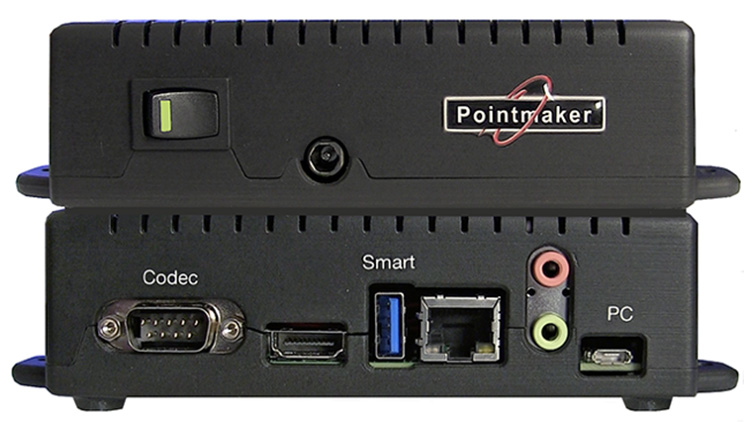A recent report published by market research firm Technavio predicts that the interactive whiteboard market will grow by just over six percent by 2020. But in the age of BYOD, what can these systems really offer to those working in collaborative environments in education or the enterprise?
If they address BYOD, they can help to expand learning and presentations to address remote students and participants, according to Chris Feldman, product manager of solutions and accessories at NEC Display Solutions of America Inc. While he concedes that the main feature sets these systems typically provide—such as highlighting, annotation, and recording capabilities—have remained the same for some time, “what is really making the environment change is where we have the collaboration or interactivity portion of it moving outside the room,” he said. “Now we’re empowering professionals and students to move the devices they’re comfortable with in and out [of the collaborative space].” In NEC’s case, this comes in the form of incorporating DisplayNote (NEC Edition), an app that allows teachers and presenters to share content and create a more collaborative environment. “By making it mobile, and by putting that device in that person’s hand so that they can take it with them, and they can save what they’ve done, and they can look at it later, it’s really creating an experience that doesn’t end when the meeting ends, which increases productivity and learning.”
At Ricoh, the interactive whiteboard has shifted from being a simple tool to something more participatory. In teaming up with IBM, the manufacturer has developed the upcoming Intelligent Workplace Solution, which couples its interactive whiteboards with IBM’s Watson. In this scenario, Watson “listens” to the proceedings, and then provides real-time data and analytics to help guide teams through whatever it is they’re discussing. Aside from taking voice commands and making notes, Watson is also multi-lingual. “Interactive whiteboards with a cognitive element … have several breakthrough features to watch, such as natural language technologies that respond to commands, take notes and actions, and even translate into other languages and display them on the screen,” explains Paul Foschino, senior manager in the visual communications group at Ricoh USA Inc. “Complex meeting functions like logging attendance based on a simple swipe of a badge, tracking key agenda items to ensure all topics are discussed, and even being able to capture the relevant side conversations that happen naturally when collaborating are also innovative ways that these interactive whiteboards will contribute to meetings.” All this to say, interactive whiteboards are getting more interactive: “[they ’re] transforming from being devices to being active meeting participants.”
New & Notable Solutions Showcase

Sharp’s new PN-C Series AQUOS BOARD interactive display systems accommodate up to 10 touch points and four simultaneous users. Its direct bonding technology––which features a protective glass layer that is bonded to the LCD panel without any air gaps––is designed to make users feel as if they were using an old-fashioned pen on paper. The glass is anti-glare to diminish reflections, and has the added benefit of reducing the bane of the touch surface user’s existence: those greasy fingerprint marks. Sharp’s Pen Software let users make annotations directly onto photos, videos, PDFs and common Microsoft documents such as PowerPoint. With the manufacturer’s Display Connect software, content on the interactive display can be shared with up to 50 devices.
High Res (and Germ-Free!)

BenQ’s RP750K is a 75-inch 4K (3840 x 2160) display with 20 touch point interactivity. A nano-silver coating on the whiteboard’s tempered glass surface helps to reduce the spread of germs. BenQ is also concerned about its customers’ eyesight, having used anti-glare glass as well as Low Blue Light and ZeroFlicker technologies to help minimize eye fatigue during those long collaborative sessions that go into the wee hours of the morning. The RP750K is available with the DisplayNote app, and the built-in Android operating system includes a variety of apps like WPS Office, a built-in web browser, and an EZWrite digital blackboard annotation tool. The panel is compatible with Mac, Windows, Linux, and Chrome, and its Multiple Display Administrator software lets tech support staff monitor and control it remotely.
To Serve and Project

Hitachi’s CP-TW3005 and CP-TW2505 interactive projectors let meeting participants make annotations via either pen or by touch, with auto-calibration taking six seconds. The projectors will support four simultaneous users, and if you configure two side by side, you get the added benefit of continuous drawing on two screens. A High Dynamic Contrast Range feature allows for contrast adjustment in ambient light environments, while at the same time preserving image quality, according to Hitachi. With the optional wireless adapter, meeting participants can connect to the projectors wirelessly, and a PC-less presentation feature lets users who don’t feel like lugging their laptop around project images directly from a USB thumb drive.
www.hitachi-america.us/projectors
Present, Interact … and Conference!

The Mondopad Ultra collaboration touchscreen by InFocus combines interactive whiteboard capabilities with videoconferencing, presentation, and data sharing. Available in 70 or 85-inch formats, the Ultra High Definition 4K touch surface allows for real-time collaboration, annotation, as well as document storage and distribution. A built-in camera, along with speakers, further the collaborative experience through videoconferencing. For classroom and mid-sized conferencing applications, the InFocus JTouch Whiteboard is a 65-inch display that allows for the display and control of Mac, Windows, and Chromebook devices directly from the whiteboard. Also included are digital pens and highlighters for annotation.
Caught on Video
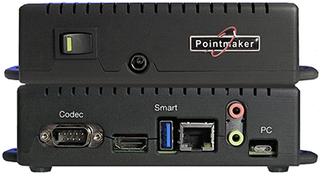
Focusing solely on video annotation, Pointmaker’s LLC products are designed to enable users to add video annotation to presentations while retaining the other features provided by their interactive whiteboards. Many of the company’s LLC models come equipped with a number of different inputs so that users can switch between video sources (such as computers, document cameras, and Blu-ray/DVD players) if need be. The Pointmaker LLC PVI-500, built for use with SMART interactive displays and the Cisco Telepresence System, offers touch capabilities, as well sizing and annotation functionality.
Jam(board) On!