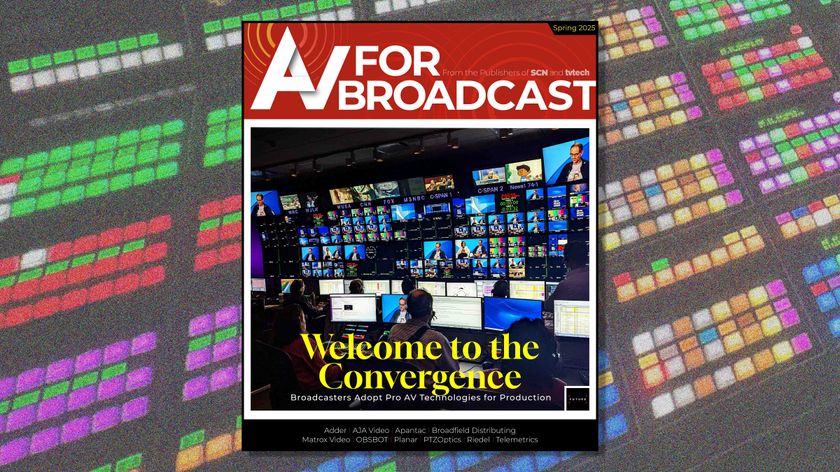With all the advanced technology being developed each day to simplify and enhance the ability of people to work together, one could say we are entering an “Age of Collaboration.” Since the earliest days of exploration, it’s been a goal of humanity to bring people closer and closer together—and today, with the ability to talk and share ideas face to face with someone on the opposite side of the globe, that aspiration has been pretty well realized.
But what about working with people in the same room? In the past, technology has frequently made this process more exasperating than enriching. But it’s safe to say we’re finally rounding a corner to a point where technical difficulties and connectivity problems are becoming nuisances of the past. So how are manufacturers of collaborative hardware solutions capitalizing on this nascent age?

The InFocus ConX WallInFocus
“The information shared between people is priceless. How it’s shared is just as important as what is shared. True collaboration means that multiple people view something, understand and interact with it, simultaneously and in real-time. Collaboration allows you to interact with colleagues while being seen and heard by others in real-time and should allow you to annotate on top of the information happening in real-time. In concept it’s simple, but the technology is complex.
“Adding high-definition to business-grade video conferencing and collaboration displays brings the same sense of connection as a live meeting. With the advent of 4K and capacitive touch technology, now people can see more detail and nuance, allowing the most realistic videoconference experience.”
—Brady O. Bruce, CMO, InFocus
SMART
“SMART empowers colleagues in organizations to collaborate across devices, offices, and time zones through its interactive displays and collaboration software. We know that touch is ubiquitous in technology today, and SMART fosters natural collaboration in any environment with simple tools that seamlessly bridge the gap between interactive displays and personal devices.
“SMART products, like SMART kapp and SMART kapp iQ, are the hub of a dynamic workspace that allow everyone to meet and brainstorm, regardless of location or device. Seeing and sharing content is insufficient— knowledge workers also need to be able to contribute and interact directly with content. Ultimately, the adoption and use of SMART products leads to reduced risk, better and faster communication, increased productivity, rapid time to ROI, and nurtures a culture of contribution.”
—Jeff Lowe, VP of corporate marketing, SMART Technologies

Epson BrightLink ProEpson
“Office technology continues to advance at a rapid pace, yet many meeting rooms still have the traditional setup of whiteboard, land line, and projector. This fragmented approach is not conducive to brainstorming, collaboration, and engaging with remote participants. The results are loss in time, productivity, and the possibility of losing sight of input or ideas, which can be costly for an organization.
“New hardware and software technologies for the workspace can simplify how we work together. Interactive projectors, such as the Epson BrightLink Pro, transform a flat surface into a digital whiteboard—a canvas for capturing creative input by enabling users to annotate, collaborate, save, print, and share in real time. The addition of this digital layer removes gaps in communication styles, allowing a more open dialogue among all meeting room attendees, whether local or remote, ultimately resulting in an increased quality of meetings.”
—Remi Del Mar, product manager, Epson America
Nureva
“Dynamic surfaces enable teams to retain their proven processes and work naturally without the limits of traditional spaces and tools. For example, an effective surface might look like a meeting room wall plastered with sticky notes. It might support both paper notes and notes created by a digital device, such as a phone, tablet, or PC. A truly flexible collaboration platform will bridge the use of paper to facilitate the generation of ideas and will support connectivity with any device.
“For maximum flexibility, information created on a user’s device should be seen instantly on the surface and sent to the cloud, where it’s available to users anywhere. Enabling real-time collaboration engages team members in the physical space and enables those working remotely to become active participants via their devices. The surface thus creates a whole-team experience where problem solving, not technology, dominates.”
—David Martin, co-founder and CTO, Nureva
Boxlight
“Education’s deployment of flexible collaboration work surfaces extends the business model of high-speed malleability into education. It brings along the concepts of shared resources and interdependence to complete the assigned macro task. When coupled with suitably adaptive complement of fit-to-task software, this helps prepare the students by emulating the real world of commerce, military, and higher education.”
—Stevan Vigneaux, director of product management, Boxlight

Ricoh’s D6500Ricoh
“According to IDC research conducted on behalf of Ricoh, almost half of all workers spend 50 percent or more of their time working from non-traditional locations, yet only 27 percent of organizations provide collaboration tools for all employees. Many are carrying most of their information on mobile devices and want to share that information flexibly.
“Worksurfaces that dynamically connect mobile devices, and connect people working remotely, are more important than ever for collaboration. Walking into a meeting with your tablet, and seamlessly connecting to a work surface, such as a large, interactive flat panel display, to quickly share information with everyone in the room is one example. Connecting work surfaces for remote collaboration, for example via connected IFPDs in multiple cities across multiple continents, can help collaboration extend beyond the walls of one room, to hundreds of people.”
—Paul Foschino, senior manager, visual communications group, Ricoh
NEC
“Technology devices like laptops, smartphones, and tablets are now commonplace in schools, but often not utilized to their full potential. NEC Display projectors, such as the UM352W, are designed specifically for the classroom because they enable up to 50 devices to connect to the projector, which can display up to 16 thumbnails, giving the teacher the ability to select which image will be displayed on the screen.
“The projector also has a webcasting feature that allows students to view content being displayed by the projector on their devices. A benefit of the wireless collaboration feature is the ability for students to take private or shared notes about the content they’re seeing on their own devices. This is ideal when students are working on assignments in groups and need to collaborate post-lecture. Even students who are remotely located can view and share content by connecting to the session over the cloud.”
—Bob Guentner, senior product manager, NEC Display Solutions
Da-Lite
“When working in a collaborative environment, it is important that nothing gets in the way of creativity and the work at hand. Technology can enhance creativity and the flow of work or inhibit it if it doesn’t function as intended. With interactive software, a perfectly uniform, flat, and rigid surface is imperative to making the system work as it should.
“With the IDEA Screen from Da-Lite, you get a perfectly rigid and uniform surface designed for interactive short-throw projectors that is the best solution for interactivity. You also get a magnetic surface that can be written on with dry erase markers for when matters need to be taken into your own hands.”
—Melissa Rone, senior marketing manager, Da-Lite
Matt Pruznick is associate editor of SCN and Residential Systems. Follow him on Twitter @Pruznick.