AV Technology magazine and EduWire.com have partnered to bring you 20 apps that will enrich the learning experience on your campus. From server administrator tools to language translation platforms, there is an app for every higher education stakeholder.Priority Matrix ($2.99 - $44.99)
Organize your AV department assets and prioritize tasks for your team from your iPhone or iPad. The Team Upgrade feature brings ROI to the next level. This app is an essential tool for delegating, with cloud-syncing for instant access to progress reports.
Papers ($14.99)
By saving money on paper, ink, and trips to the library, Papers offers a better ROI than your average app. Users search, browse abstracts, save, annotate, and cite articles on any repository to which your University subscribes via EZ-Proxy. It also offers an easy-share option for Dropbox or iDisk linking. An intuitive interface facilitates instant access to JSTOR, IEEE Xplore, Google Scholar, PubMed, Web of Science, ACM, ADS, and arXiv content. Users can save and organize their custom searches and citations into a growing, personal research library.
PCP Remote ($8.99)
Browse and control multiple cameras linked to your Apple Podcast Producer Server to capture and broadcast lectures, conferences, and events that need AV services in six places at the same time. Remotely record AV content, access details for each workflow on your server, submit each Podcast with a click, and be done with enough time saved to enjoy all of them.Server Admin Remote ($9.99)

If you are a Mac OS X Server Administrator, you may have developed this app; if you did not, you can still appreciate the efficient interface designed by pros who share your title. Made by Mac OS X Server Admins, for Mac OS X Server Admins, these app developers are as responsive as you are to user needs; whether on the go, sitting in traffic before work, or, in fact, still at the beach, all you need is this app and a signal (EDGE, WiFi, or 3G) to run the show.OverDrive Media Console (Free)
Browse, borrow, read, listen, bookmark, define word, highlight, cite, and return books from the universities audio and digital collections—with a touch of your smartphone. As universities increasingly rely on AV solutions to advance higher ed, OverDrive has become the standard at a number of big-name libraries with AV departments as reliable and efficient as the OverDrive app.
Desktop Connect ($14.99)

Connect AV department devices to all of the computers on your network with a universal app that reliably discovers and controls Windows, Mac OS X, and Linux in a single click. Online Adobe Flash content is back, troubleshooting is not shooting in the dark, and your universities. Help Desk has never been so helpful.
iTeleport: VNC & RDP ($24.99)
The VNC and RDP revolutions that framed the 21st century campus tech scene transform again with advent iTeleport's touchscreen interface. The app optimizes the remote desktop experience with or without an external keyboard on Mac OS, Windows and Linux platforms over WiFi or 3G. The desktop connection app can run in the background, and does so more reliably than any other app of its kind, in a fitting high-resolution.Doceri (Free - $5.99)
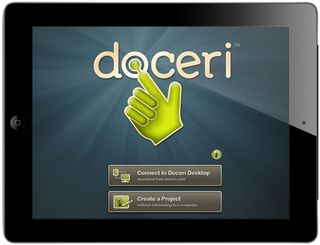
Create, annotate, control, and present interactive whiteboard presentations and multimedia with voiceover and recording capabilities, on your iPad. With built-in remote desktop control functions, easy export, options for social network sharing, and Apple TV connectivity, Doceri presents more features, portability, and a simpler interface than expensive Smartboards that suddenly seem less smart.
GoogleTranslate (Free)
Features like language detection, oral input recognition and auditory pronunciation are available in many of the 65 languages included in this single super-app. In a store where translation apps are as ubiquitous as slang, GoogleTranslates' synonym suggestions are anything but ubiquitous; sweet apple, is not the same as, sweet app!?
TogetherLearn (Free)
A customizable collaborative learning solution that fuses familiar multimedia sources (TED, Khan Academy, and MIT are the tip of the iceberg) and engaged participants. Thinkers can connect from every corner of the world—from a class or social networks—to build an interactive learning experience. Live, streaming video (featuring pause, rewind, fast-forward), a touchscreen chalkboard are just some of TogetherLearn's tools for building a supportive classroom culture. An accessible interface, reliable video performance, and inclusive tilt make it more likely than any other mobile app to host the kind of gathering that accomplishes world peace, or discussions of what that would look like.
Desire2Learn Binder (Free)
A digital binder packs a lot of punch when users can fetch Microsoft Office, HTML and PDF files from SkyDrive, Dropbox, their institutions' Desire2Learn Learning Environment and more, for offline viewing and annotation (freehand, text notes, highlighting, underlining, strikethrough and color coding). Users can tag and prioritize readings and assignments, print or export annotated files to email or a cloud, and have the most efficient study group, working group, or dynamic curriculum in the field.
WizIQ (Free)
A virtual classroom where users raise their hand to participate in live classes via tablet, not only feels, but is the real thing—right down to the chat column where classmates pass notes during a lecture. Tabs for multiple whiteboards seamlessly integrate digital content and multimedia for distance learners to process at their own pace, and class recordings enable users to watch lectures or parts of lectures they missed, due to note-passing or other.

A lightweight collection of textbooks with interactive 3D models and simulations, embedded video, smartlink launch, automated organization of annotations, and options to swap the notes that consolidate in each users journal with classmates, makes the iPad more than a convenient backpack for ones digital textbook collection. User-made and automatically generated study cards help to determine effective study groupings by keeping track of which content each user knows and how well, to make learning with textbooks a collaborative, interactive experience.
Udemy (Free)
Whether you think of it as the OnDemand, Netflix, or DVR of online courses, Udemy has set the mobile standard of Smartphone apps for higher education. Offline access to course content (recorded lectures, presentations, images, docs) and options to speed-up or slow down lecture playback, pause and take notes makes Udemy a customizable experience for every learner, whether you buy courses for undergraduate or graduate credit, professional certifications, continuing ed, or just because Udemy makes it so easy to get smarter.
Educreations Interactive Whiteboard (Free)
This app makes it so easy to develop and share recorded whiteboard tutorials that it integrates with higher ed operations like email. Record, animate, and annotate a limitless number of images with a swipe of your touchscreen; pause, rewind, do, undo, get your video ready to share with the world, or just with your specified target audience.
IStudiez Pro ($2.99)
A dedicated app for university students who rely on one or more mobile devices to organize and sync their schedules, assignments, extra-curricular responsibilities and social lives; as well as measure their progress and grades. The clean interface presents a single-screen visual of obligations for the whole week, with a customizable appearance that highlights as much information as the user needs to have and be their best throughout the higher ed experience.

Tegrity Mobile (Free)
Capturing, accessing and sharing streams of course recordings on a native iOS or native Android app engages students in discussion about the content, not the app crashes, of their course. On-campus users logged in to their university-linked account can record lectures and adjust playback options, whether studying in a foreign language abroad or trying to decipher and digest the nuances of organic chemistry.
Electa Live 8 (Free)
Virtual classroom options for the presenter tend to include live AV, screen sharing of multimedia, and data tracking for high-volume courses. Students engage through interactive toolbars, text chats, and breakout rooms. Distance education was already here — but it is faster and bigger on Android.











