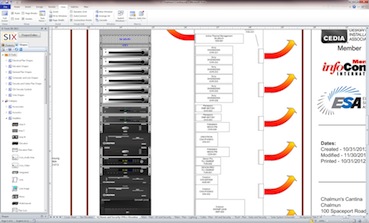D-Tools, Inc., has released a major new version of its flagship software platform, SIX 2013.
- Available now to integrators worldwide, this new release adds productivity features and enhancements that enable Commercial and Residential AV integrators to both streamline business processes and increase profitability while simultaneously reducing overhead.
- Delivering on D-Tools’ commitment to streamlining product updates and enhancements by consolidating them into an annual release, SIX 2013 delivers timely software updates for customers participating in the D-Tools Software Assurance program, the company says.
- Building on the new architecture of the System Integrator platform, SIX 2013 makes it faster and easier than ever to perform key functions of an integrator’s business - estimation, system design, and project management. Moreover, SIX 2013 offers improvements in virtually every functional area including data and project management, QuickBooks and third-party integrations, mobile connectivity, as well as a major upgrade in the software’s drawing capabilities.
- “The SIX platform was conceived and designed with the ever-changing needs of the market and our customers in mind,” said Corey Krehel, CTO of D-Tools. “The result is a robust yet simple to use solution that enables us to deploy new features as part of rapid and regular release cycles. Our Software Assurance customers will realize the added benefit of receiving new features as they are completed throughout the year, and we will make annual updates available to the rest of our user base through a more traditional upgrade process.”
- D-Tools SIX 2013 includes the following new features and enhancements:
- * Product Catalog:
- o User-configurable pricing levels have been expanded
- o Create Price Rules across pricing levels
- o Find products and accessories used and replace
- * Projects:
- o Compare with Catalog
- o Split Bulk Wire for specific runs
- * Drawing enhancements:
- o Add Product Tree to Visio and AutoCAD
- o Shape Tree improvements
- o Shape and Block settings: Assign shapes to category types, categories, and products
- o Store and apply shape properties to individual products or categories
- o Support for AutoCAD 2014
- o AutoCAD – insert drawing pages
- o Visio – Elevation and Plan Shape improvements
- o Visio – Finish Wire with Graphic Line Ends
- o Visio – Custom mouse-over text on Visio Shapes
- * Calendar improvements:
- * My Calendar and Team Calendar
- * Project Calendar & Service Order Calendar
- * Foreign Currency in reports at specified exchange rates
- * QuickBooks Integration improvements:
- o Export to QuickBooks Purchase Order from Project Editor
- o Add to an existing QuickBooks Estimate from Project Editor