- Customers of AV and other technology spend hours online and with system integrators researching equipment and how to maximize their investment. One area that is not researched is how to protect it from theft. For would-be thieves, corporations are typically not easy targets. Most have complete control of building access, security, and more. This is usually enough to discourage even the most savvy criminal. A majority of colleges and universities, however, are open campuses, which makes keeping equipment safe and secure more challenging.
Years ago a simple deterrent like putting a cable and lock on a projector was considered enough to ward off would-be burglars. Today, however, thieves equipped with $20 cable cutters that fit in their back pocket can snip a cable and grab a piece of equipment and be gone within minutes. In recent years, technology groups within higher education, working with campus security and police, have started deploying interesting new solutions to protect their investment.
UNIVERSITY OF IDAHO
The University of Idaho (UI) is one school that has plenty of equipment to protect. Over 1,300 individual
components, from flat panel displays and projectors, to document cameras and touchpanel controllers are housed in 80 classrooms around the campus. In the mid 1990s, UI recognized that keeping their equipment safe and secure was a priority. They started off like most did during this time, by securing loose items in the classroom such as computers and touchpanels with high-strength aircraft cable and a lock. For their CRT projectors, they threaded one end of the cable through the projector and locked the other end directly to the ceiling mount.
According to John Neff, a media equipment specialist with the Classroom Technology Services group, who is responsible for the campuses over $1 million investment in classroom technology, this was a great start, but not enough of a deterrent. "We had one incident in our engineering building where thieves took the whole mount and all," he says. "They got up in the ceiling and removed the tiles and took the mount and projector." The thieves even left a note on the door saying they were repairing the projector and would bring it back. Of course they never did.

This was no laughing matter, losing a CRT projector back then cost the university over $10,000. Neff says they learned a valuable lesson and decided to beef up their security strategy. The first step was to anchor their projectors with security cables attached directly to concrete. They also purchased special security screws to install the projector mounts and for all of their rack-mounted components. These screws are hex keyed, which requires a special tool to remove them. An additional layer of security was to add FlexGuard locking systems to all of their loose equipment.
They also chose to install Sonic Shock alarms from Comprotec. But these alarms do not shock a thief into submission: they are a device mounted directly to a component that sounds an alarm at 117 decibels if the sensor cable connected to the equipment is cut. That's loud enough to be painful; it's comparable to the sound pressure level at 120 feet of a jet airplane take-off. Not only is it loud, it will continue to alarm for up to two hours or until a special key is inserted to disable it. Neff also found that simply adding a visual deterrent like a warning sticker on a piece of equipment helps. "We put stickers on our projectors and our podiums. When people see those stickers, they are less likely to mess with it," says Neff.

For the past seven years, he has been working on a custom webbased application to help minimize theft. It's a beefy program, with over 50,000 lines of code so far, all written by Neff. The software resides on a Dell 2950 running Microsoft's Internet Information Server. The custom application "pings" all classroom equipment with IP addresses (projectors, computers, touchpanels, controllers, etc.) every 30 seconds, and if the equipment is not on the network, the software automatically notifies his group through email and SMS messaging.
Protecting non-networked components like standard DVD and VHS players is done through the AMX control system they use. During the power up cycle, the AMX software looks for both a power and video signal from these devices. If either is missing, that system will send out email as well.
CARNEGIE MELLON UNIVERSITY
Carnegie Mellon University (CMU) in Pittsburgh, PA takes a similar approach to equipment security in their classrooms. The Media Technology Services group is responsible for more than 80 classrooms on campus, as well as technology used in CMU offcampus locations. One interesting approach they took was to customize the classroom teaching lecterns. These units typically house a computer, document camera, DVD player, and VHS player. "We worked with the manufacturer to build lecterns with locked doors. They are metal lecterns with wood-top finishes," says Dan Noullet, a senior media technology specialist with the Media Technology Services group. "Everything in the lectern is also locked down with security screws," he adds. The units are designed so users can access the various pieces of equipment to load their materials for class. Custom security panels surround the equipment for protection, and to block access to the rear of the individual components and cabling.
For automated equipment monitoring, they choose to use RoomView from Crestron. Out of the box, this software can monitor networked AV components, notify technical departments of projector bulb hours, room scheduling, and more. This software can also be customized. CMU has a certified Crestron programmer, Rich Noullet, who did some customization of the software to work within their environment. "We've written a program that runs within RoomView to poll all of our rooms. It makes sure that all of our equipment is connected," says Noullet. "When one of these devices loses its RS-232 connection, or when power is disconnected from the device, the RoomView application goes to poll it, and if it is not found, the system automatically sends an alert signal to a base station in our office and to one at University Police."
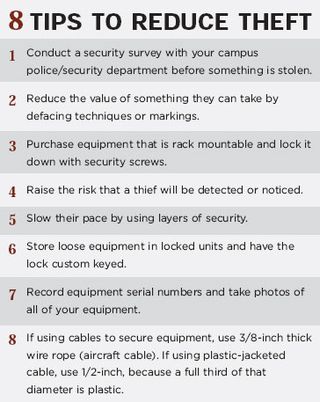
Having both the Media Technology Services group and the University Police Department monitor the system allows for a more immediate response to potential problems. Martin White, a detective with the Carnegie Mellon University Police Department for 21 years, was instrumental in getting Noullet's system installed in their communications center. In 2005, the system helped save the university thousands of dollars. In a remote campus classroom, some thieves thought a new $7,000 dollar LCD projector would be an easy mark. They entered the classroom and cut the security cable and power cord. The next time the RoomView system "pinged" the network and noticed that the projector went "offline," it automatically sent notification to the Media Technology Services Group and the communications center and officers were immediately dispatched.
"When the officers got there it was obvious that someone tampered with the equipment," says White. "Ultimately there were some folks seen leaving the area and now we had a foot chase. We caught one of them and one got away. In their haste in trying to get away, they left a bag behind. Fortunately for us at times the bad guys make stupid mistakes. This time he left his name in the bag." They caught both thieves and, according to White, recovered the projector and even found other pieces of campus property that had gone missing.
Having active monitoring solutions in place, especially ones that connect directly to campus security, proved extremely valuable. "Had this system not been in place, we would still be having thefts. There is not a doubt in my mind," says White. Adds Noullet, "We have not lost any big-ticket items since we evolved to using our new technology setup."
UNIVERSITY OF PITTSBURGH'S SWANSON SCHOOL OF ENGINEERING
If Fort Knox is the most secure place for money, then the University of Pittsburgh's Swanson School of Engineering is the most secure place for equipment in a classroom. They utilize all the "standard" practices, but have taken two unique steps to help minimize theft. They added card reader systems and installed video security cameras.

There are three distinct lines of visible defense noticeable as soon as you get near one of their six classrooms. The first is signage, which notifies those entering the room that electronic monitoring and surveillance equipment is in use. At the door, the second line of defense, a card reader system, greets all users. If the visitor has authorization to access the room, the door opens to reveal the final defense - network video cameras. Each of their classrooms is outfitted with at least two Axis 2100 networked security cameras. Every 60 seconds those cameras take a snapshot of the room and equipment, which are then sent to a secure server. If a piece of equipment is stolen, a visual record of who did it is immediately available.
To some in higher education, this may seem overwhelming or a bit over the top. But, says Rich Colwell, manager of computer services, they make sure everyone who attends the school knows they take security seriously. "At orientation I introduce myself on their first day, and tell them about the equipment in the classroom," says Colwell. "I show them the cameras, tell them what we record, and show them what the image looks like on the screen. I tell them what I can see, which is everything." Colwell says that since these systems have been in place, the school has not lost a single piece of equipment.
At the end of the day there are no "silver bullets" or devices that can guarantee your equipment is safe. The most effective way to minimize equipment theft is to use products and techniques that are true impediments and use multiple layers of security, ideally ones that complement each other.
George Klippel is the manager of Classroom Technology and Distributed Education Support for the Information Networking Institute at Carnegie Mellon University. He can be reached atgklippel@cmu.edu.










