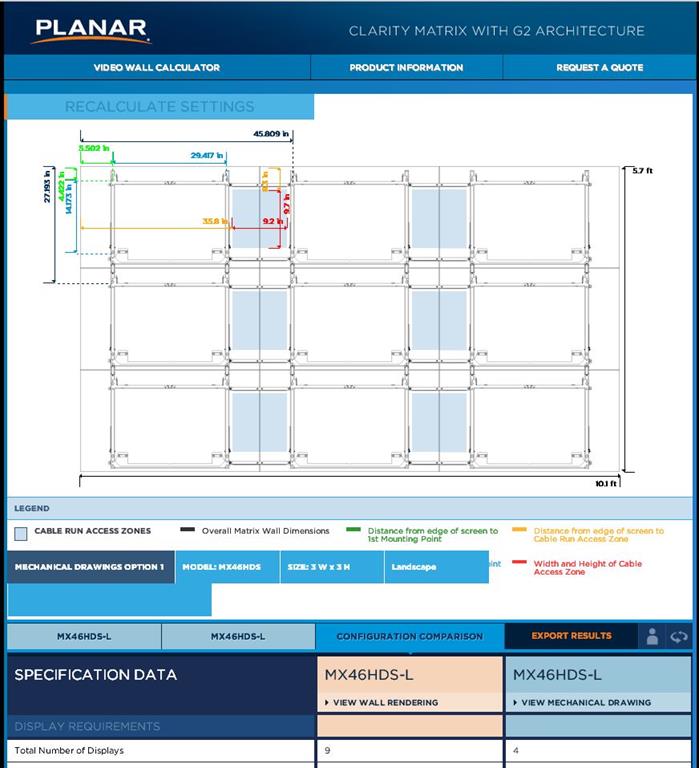- Planar Systems, Inc. has released the Clarity™ Matrix Video Wall Calculator, a free, online tool that simplifies the video wall selection process by simulating what the Clarity™ Matrix LCD Video Wall will look like before users make the purchase.
Clarity Matrix Calculator drawings
The Clarity Matrix Video Wall Calculator enables users to configure a LCD video wall for their project, preview it with their own content and download the results—complete with specification data, installation diagrams and custom renderings. The free calculator is designed for use by anyone considering a video wall, including system integrators, designers, consultants and end users.
The Clarity Matrix Calculator was built for Planar’s recent launch of the Clarity Matrix LCD Video Wall System with G2 Architecture to help customers design and specify video walls. It includes an attractive user interface, room customization features and installation mechanics. Users can compare different display models side-by-side on the same wall. They can also upload and preview their own content, while exporting images, schematics and data straight into their sales proposal or project specification.
“The new Clarity Matrix Calculator helps to shorten the video wall sales cycle,” said Matt Pullen, sales manager with CCS Presentation Systems. “Our clients can see their own content on the proposed video wall even before they’ve made their choice.”
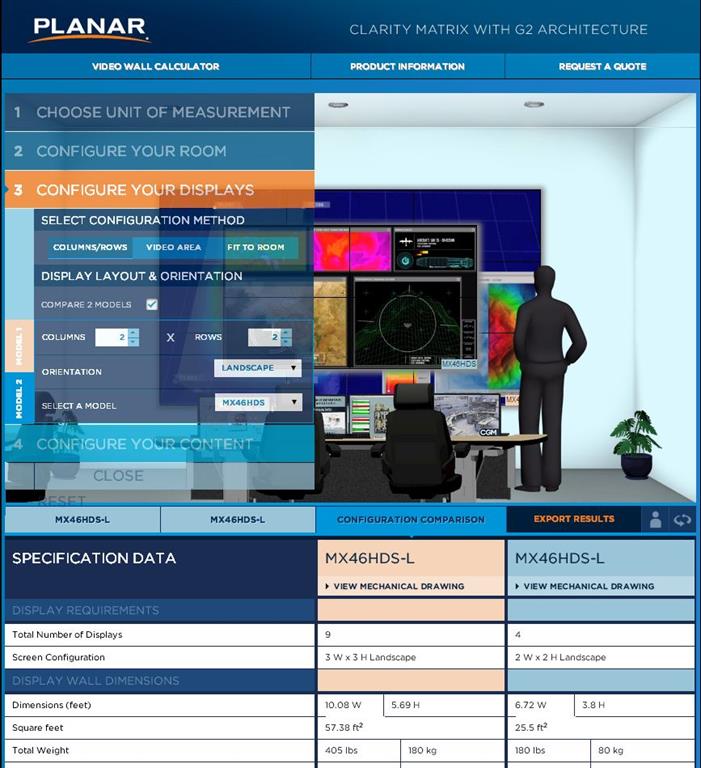
Clarity Matrix model comparison
With this calculator, users can:
•Create a graphical rendering of the video wall that can be previewed online or exported as an image.
•Configure a room by defining room size, environment and wall color for the conceptual design.
•Upload their own image or video or selecting from a preset list of content options.
•Compare models and configurations side-by-side by selecting two models or display configurations.
•Determine the dimensions, weight, power consumption and heat load for their selected video wall configuration, which can be exported into Excel for additional analysis.
•Generate schematics of the mounting array for the video wall with dimensions, drill hole patterns, and cable details.
•Export their results by downloading a PDF file summary.
•Quickly obtain a quote by clicking on a link directly from within the calculator.