Digital Signage in the Cloud


Doug Bannister, CEO and Director of Software Development, Omnivex Corporation
To add some context to the discussion, let’s consider a typical digital signage installation. Regardless of whose software is used, there is some designer or front end application, some server or back end application, and some output or player application.
There can be a variety of inputs to a digital signage system that can come from a variety of sources. The first ones that come to mind are content files and media assets, such as videos and images that will make up the content shown on the screen. Other inputs, usually dynamic data of some sort, can come from three general areas; the site of the display device (Local Data), a central location within an organization (Internal Data), or from external sources such as broadcast media or the Internet (External Data). The origin of these sources of data becomes important when you consider the option of a cloud based digital signage network.
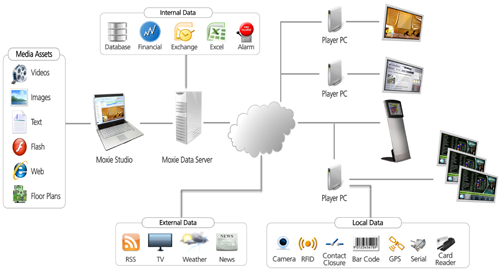
- Types of network infrastructures
- When speaking to customers, I hear many people confuse “the cloud” with Software as a Service or “SaaS”. Some people feel they are synonymous. In fact, SaaS is only one possible implementation of a cloud based network infrastructure.
- There are many definitions of what the cloud is. A prosaic oversimplification that I sometimes use is simply “it ain’t my server.” Someone else owns it, someone else manages it, and you pay for what you need. A more useful explanation is that it is a pool of computing resources that you can integrate into your network either in whole or in part, and pull from when you need extra horsepower.
- In order to explain the various guises of the cloud I find the metaphor of transportation vehicles to be useful. On one extreme is the traditional IT on-premise network infrastructure where the company owns and maintains all the resources needed for their computing requirements. From the networking layer all the way up to the applications, the company's IT department is responsible for the whole stack. I liken this to owning your own car. You come up with the money to buy it, you’re responsible for doing the oil changes and other maintenance, you put the gas in it, and you drive it. You have more responsibility, but the tradeoff is total freedom. If you decide you want to load it up and drive to the beach on a Saturday afternoon you can do just that.
- At the other extreme is SaaS. We’ve heard lots of buzz about this recently and it can in fact work well for you depending on your requirements. It is not however, the best solution for everyone. In this model, all of the back office resources are owned and managed by someone else and you pay only for what you use. I use the analogy of public transit to describe this. When using public transit someone else buys the bus, maintains it, puts gas in it, and even drives it for you. But if you’re going to use it you’d better be going where it’s going and when. You get on and off at specified locations and it operates according to a fixed schedule that you have no control over. Similarly, if the vendor decides to upgrade their software you generally get the new version on their schedule, and you can’t stay on the old version even if you'd prefer it. If this fits your needs it is very cost effective solution, but if you are looking for more network control it may not be practical.
- Between these two extremes are Infrastructure as a Service (IaaS) and Platform as a Service (PaaS). In each of these models the user manages more aspects of the computing environment than in the SaaS model, offering greater control. IaaS is typically implemented as a virtual machine environment, hosted elsewhere, that a user otherwise treats as an on-premise server. I compare this to a rental car where you don’t have to buy the car or do the maintenance, but you do have to put in the gas and drive it yourself. As a result, you have an increased amount of flexibility and freedom as compared to the public transit model. PaaS is another midpoint on the spectrum where the user manages the applications and data only. This I equate to a taxi, where someone else pays for the gas and deals with the driving, but you have control over the destination and the schedule.
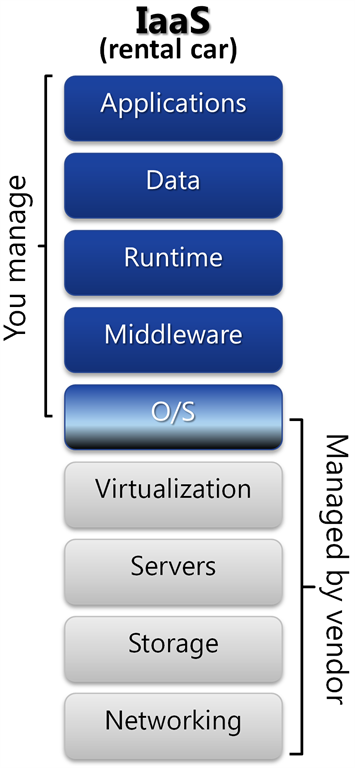
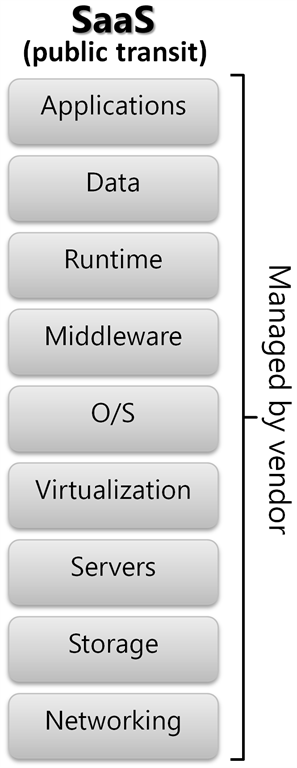
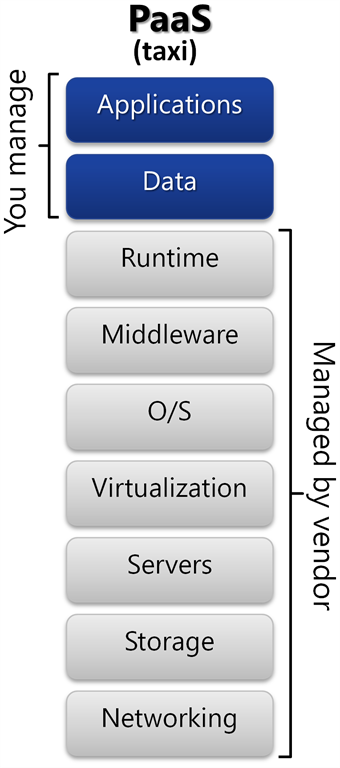
At this point the next thing you need to consider is what sort of demand you expect there will be on your system. Those systems with varying loads lend themselves very well to cloud based solutions since you only pay for what you use. For example, if you operate a digital signage network for trade shows where you needed 300 screens one week and 1000 the next, followed by none for the following two weeks and so on, then hosting your network in the cloud could be a very attractive solution for you. On the other hand, if you are an airport whose screens operate constantly with additional screens only being required if you build a new terminal, then an on-premise solution may be more cost effective.
Another item to consider, as mentioned earlier, is the use of dynamic data as an input to the system. What data does your system use and where does it come from? In the on-premise, IaaS, and PaaS models it is relatively straightforward for a user to integrate their own data sources into the solution. Inputting your changing data into another company's SaaS system on the other hand, can be challenging.
In summary, I’d like to reiterate a couple of points. Firstly, always lead with your requirements rather than with your initial perception of whether a cloud based or on-premise network is best for you. Many companies will find a hybrid model suits them best. Secondly, SaaS is only one flavor of the cloud. Depending on your needs, other models may better address your requirements. Lastly, keep in mind that a cloud option does not necessarily mean a web based application. It may turn out that a rich client application connected to cloud, or on-premise resources, could meet your needs in a more effective manner.
Ultimately we ask ourselves, why do we care about the cloud? Quite simply it's because it could save money and allow users to roll out a larger signage network for lower upfront costs. It’s an appealing idea that will definitely work for some users but not for all. The key is determining which option is best for you in order to make your installation a success.
A daily selection of the top stories for AV integrators, resellers and consultants. Sign up below.
