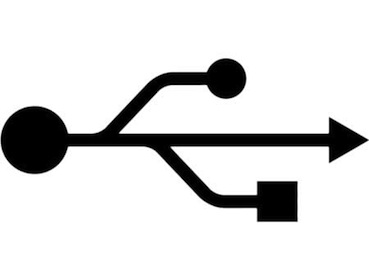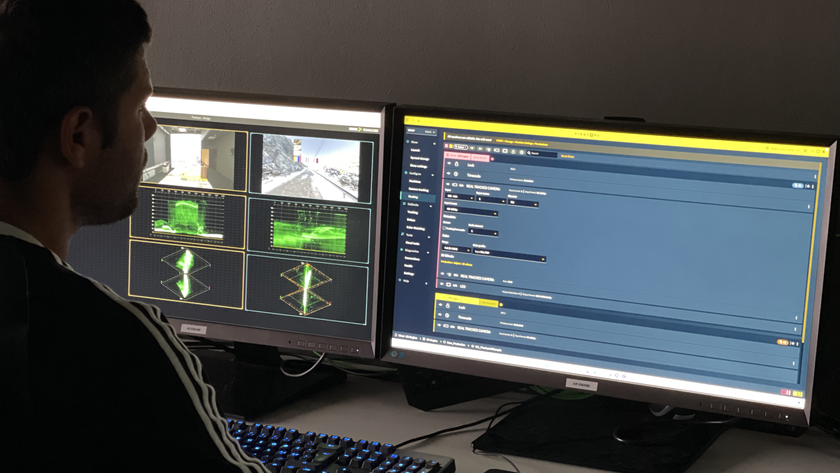The most common connector used to connect peripheral or external devices to computers is the Universal Serial Bus or USB connector.
USB connection has evolved to become the most successful computer interface to date, with over ten billion devices already in the market. USB devices are easy to work with, simply plug them in and you are good to go, right? Not so fast. What if your AV application calls for a distance beyond the USB spec of five meters maximum (and even shorter for USB 3.0 at just three meters)? You may consider using USB hubs, however, they only go so far; 30 meters to be exact when five of them are daisy chained with the original USB device cable. Moreover, this kludgey solution may require power at every second hub with multiple connection points to worry about. Not the most elegant solution.
Thankfully, USB extenders are available. This solution typically consists of two end points—a local point for host connection and a remote point for USB device connection—bridged together by a middle cable. New to USB extenders? Overwhelmed by the options? Below are five considerations to help you make an informed choice on which is right for you.
1) Use Case
Do you need basic USB 1.1 for mouse and keyboard operation only, or faster throughputs to support USB 2.0 and USB 3.0 devices like flash drives or HD digital cameras? Even if you only need USB 1.1 now, consider future-proofing if you think your application may change. Keyboard-Video-Mouse (KVM) extenders also feature video connectors such as VGA, DVI, or HDMI so you can extend USB and video with the same solution.
2) Distance
The two extender points are joined using a cable such as copper or fiber. Distance and signal quality will be directly impacted by your selection. Fiber costs have come down over the past few years, but still carry a premium over copper. A Cat-5 copper cable is inexpensive, but the distance will max around 100 meters before signal degradation sets in. Higher quality copper cables such as Cat-5e, 6a, and 7 will offer moderate distance and quality improvements. Multi-mode fiber can extend up to 500m, while single-mode fiber allows for distances of 10km or more. The extender solution you purchase will be pre-configured for copper or fiber, so consider this up front as you can’t swap copper for fiber after the fact. When selecting fiber, ensure the fiber cable and the extenders have matching connectors.
3) Environment
Extender enclosures are typically made of plastic or metal. If your set-up is in a fairly low traffic, secure area, plastic may be just fine. Metal offers extra protection against knocks and bumps. Operating temperature is an important specification to review if your application will be exposed to extreme temperatures. Consider as well emissions and immunity requirements where a commercially graded product will provide additional protection. An example may be in a carpeted room where there is heavy traffic; having FCC Criteria "A" ESD protection will protect unwanted electrical behavior from negatively impacting your application. Also, choosing fiber over copper not only impacts distance but offers electrical isolation, a requirement of many critically sensitive medical or military applications.
4) Set-up and Operation
Some extender solutions require software drivers to be loaded on the host computer before operation, while products featuring ExtremeUSB technology do not require any software and function in true plug and play fashion. Ensure your computer’s operating system (Windows, Mac, or Linux) is supported for proper on-going function. Also consider power availability. USB 1.1 extenders alone are bus powered from the host and do not require an additional power source; however USB 2.0, USB 3.0 and KVM extenders all require power on at least one end point.
5) Reliability and Service
Some basic questions to ask include the reputation of the product you are buying (low end cheap or reliable and robust)? How long is the warranty? Is there a phone number or email address published to obtain support if needed? Does the company state their specs in a generic fashion or call out the specific spec (e.g. FCC vs. FCC Class B)? Or worse, not at all? Does the company stand behind its claimed certifications? There are a variety of makes and models when it comes to USB and KVM extenders. Start with your application needs such as distance and powering; work through other considerations such as Operating System support and software driver requirements carefully before making that purchase.