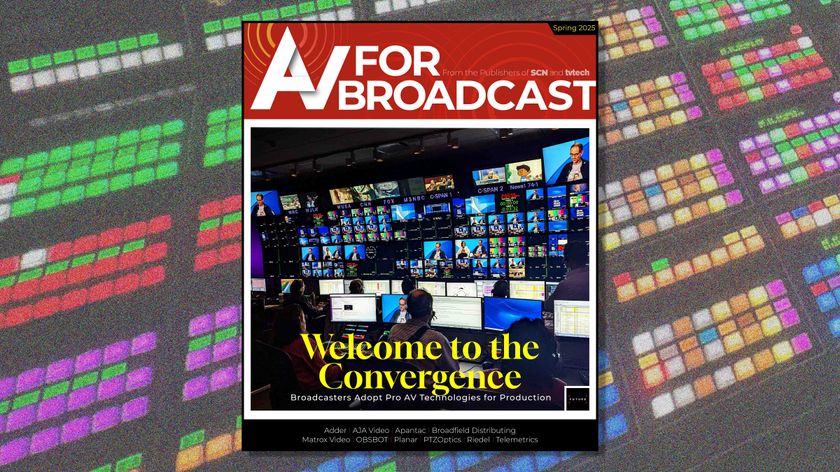Last time around I told you about my plan to become a mini-ISP at the university in service to a new class on web marketing for the music industry that will include hosting student-built websites. By building
dedicated server, this effort requires no budget from the department, is self-supported, and allows a level of freedom that might not be available using existing departmental resources.
Of course, there would be setbacks, and indeed there have been some. The worst of these turns out to be an underestimation of how much work is involved in setting everything up. In short, this project is an order of magnitude larger than I'd planned, and I've had to re-think some issues.
Hardware and connectivity were not among those. An Intel-powered Apple Mac mini with 2 GB of RAM and a 400 GB external FireWire drive has been installed and running nicely for several weeks in the department's rack. The mini can be accessed remotely using Apple Remote Desktop software. However, the software side of things has presented some obstacles.
The first idea to hit the dustbin was the concept of hosting a dozen websites using the native, single-user Apple OS X operating system. A few days into testing it became clear that dedicated server software was a requirement. Fortunately, a licensed copy of OS X Server software was available to be pressed into service. By the time classes had begun, the server was installed and running, although not fully commissioned.
Meanwhile the students had formed 11 workgroups of two to five people each. These groups needed a repository for their weekly assignments, which would ultimately become the group's written marketing plan accompanying their website. The Blackboard CMS seemed the obvious choice, since that is the university's default repository for lecture notes and assignments. I created 11 groups using Blackboard's Groups function, which gave each group a place to share files, send group-addressed email, and chat on a discussion board. Within the first week I discovered that very few students were actually using these, preferring to work face-to-face or via Facebook emails.
The Groups function also lacked one other feature that seemed vital - the ability for each group to see what other groups were doing at each phase. Since many of the assignments require students to develop new skills, I wanted them to be able to see how others handled a specific task such as creating a budget on a spreadsheet. A more collaborative environment was required, and a Wiki seemed ideal. Wikis allow everyone to add and edit content, and that content is easily available to all users.
The OS X server software includes Wiki functionality, but I was still deep in command-line configuration issues for the websites. Why not take advantage of one of the many third-party Wiki solutions online? A bit of research revealed that PBwiki.com offered a no-cost solution to the problem. Establishing a free Wiki on PBwiki took but a few minutes, plus a few more to add a button on the nav bar in Blackboard that opens the Wiki in a new browser window.
During the next class session I unveiled the Wiki and spent perhaps 20 minutes showing the class how to create pages, upload files, and add to the sidebar navigation system. Thanks to PBwiki's online documentation and help pages, the presentation went quite smoothly despite my own inexperience. It became evident that very few students had created Wiki entries before, and subsequent classes presented several "teachable moments" as questions arose. On the other hand, they are all using it and adding content regularly. A side benefit for me is the ability to see who has modified pages and how often, making the assessment process simpler.
It has become clear that the key to getting students involved in a new technology is to create specific bite-sized tasks for them to accomplish, and to provide assessment and feedback in a timely fashion. It is equally important to ensure that those tasks are appropriate to the technology.
For example, I asked each group to begin acquiring graphic elements and pictures to be used on their websites, and to store them on the Wiki. That turned out to be a bad move, since PBwiki's free service includes only 10 MB of storage space. The Wiki quickly exceeded its allotment of space, and presented a "teachable moment" for me; PBwiki offered an upgrade to a paid account with one gigabyte of storage for $9.95 a month. Rather than break the budget, I created storage on the server and had groups move their media. This presented the opportunity to show them how to acquire and use FTP software, albeit a little earlier than I had planned.
Based on the Wiki experience, it makes sense to explore other third-party sources for specific website modules. For example, instead of creating and hosting blogs on the server, it seems prudent to have students establish their blogs on blogger.com and simply link the blogs back to their class-hosted websites. This is, after all, how the collaborative web works today.
- It is now obvious to me that this class is guiding these students into waters as yet uncharted for them. In many ways it is forcing me into uncharted waters as well, which I consider a good thing.