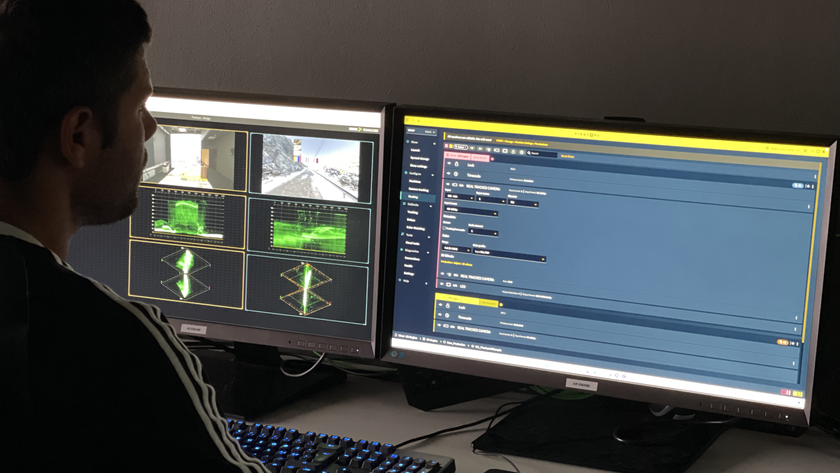It all started with a note from a friend.
I received an e-mail last week from a longtime buddy about video cables. Specifically, he wanted to know if RG-59/ RGB cable ever goes bad. If so, when should he replace it?
It was at this point that I wished I worked for one of the fine cable manufacturers we all know and love. Maybe that is why he asked me, instead of one of the fine cable manufacturers. In any case, I rattled off the answer that I imagine most of you are thinking right now: Cable does not go bad.
Then I thought, why is that true? On the surface, it makes sense. Copper is copper and should not go bad over time. However, I had this little nagging voice telling me to find out for sure, so I called around. After spending a few hours on the phone with a number of the cable manufacturers we use in the rental market, wouldn't you know it...I was right. A cable used in normal conditions should last about as long as the 35mm projector still kicking around the back forty of your shop.
Repair or Toss - That is the Question
Of course, there is an exception when the cable is damaged. The nice thing with good old copper cable is that it is field repairable. Assuming the repair is done correctly, the fixed cable is as good as a new one. It's in the details of the repair that the devil lies.
I cannot tell you the number of times I have seen an RGB cable with one or more of the five ends shorter than the others, or with crimps on the ends were done with a pair of needle nose pliers. If your rental department is anything like our demo department, you have one or two of these little beauties rolling around the bottom of your cable trunk. Now that I have you thinking about it, it's a good time to throw them out and replace them. The different lengths of the cables will cause ringing and other noise issues. The bad crimps will end up shorting out at the worst possible time.
In addition to damage to the ends, if your cable has ever seen the underside of a fork lift tire, you might want to think about ditching it. If you choose to keep this hit-and-run victim in the inventory, you are going to want to test it, and then test it again. When dealing with multi-conductor cables, it is hard to tell when you have a break under the outer jacket. I generally choose to cut it at the point it was crushed and make two smaller cables out of it. The cable may be fine in one position, but when rolled over and stretched into another angle, it can cause a short. By just cutting out the potentially bad area, I can make two reliable cables.
Digital Changes Everything...Again
In addition to weeding out those damaged cables, another reason to change out your cable inventory would be to get it ready for the digital age. If you use the older
RG-59, it might be time to update your coax cable for the SDI revolution. The old RG-59 "standard" cable is being replaced with RG-6 style cable. RG-6 is a generic term that refers to cables with 18 AWG center conductor and 75 ohm impedance. In SDI/ HDSDI cable applications, the center conductor is generally solid copper, the shielding is heavier, and the tolerances are tighter to improve impedance stability.
We have all used RG-59 cable for short SDI runs. It will work in a pinch. However, if you are looking to maximize image quality, then you should replace your short patch cables with RG-6 or similar cables that can fully pass the SDI signal. For long runs, it is even more critical that you have a cable that matches the type of signal you are trying to pass.
And Then There's DVI...
Along with SDI/ HDSDI, we also have to deal with DVI cables. Essentially, the DVI signal is replacing VGA in the world of high resolution graphics. In an earlier tech note, we discussed some of the issues to look for in DVI signals. In this note, let's look at the care of DVI cables and when they need to be replaced.
The standard DVI copper cable is similar to a multi-pin VGA cable in that, of course, you need to watch the ends and try not to crush them under the wheels of the cable cart. But the real challenge is care for the fiber optic cables that most of us are using to run the DVI signal extended distances. There have been changes in technology, but most of the fiber cables I have used are not field repairable. This means that when the ends get snapped or you kink the middle of the run, you're left with a $1,500 anchor rope. I wince every time I see a DVI cable being pulled through a piece of truss--banging against each cross bar as it goes--waiting for the head to snap back and break off from the cable. I cringe as I observe the optical runs being rolled up, arm over arm, like the orange extension cord used to run your weed whacker--waiting for a crease in the line to form and cut the middle core of the cable.
The best practice I have found is to keep optic cable on a spool, like a camera cable, and slowly roll it out and back in when the gig is over. It's also a good idea not to let the untrained "manage" this cable. Yes, now cable requires training. Welcome to the digital age.
Bottom Line
So, to come back to an answer for my friend Doug, again I say to you, do not change out your cables. This is especially true given the analog type of signals you are currently working with. You should be looking at adding RG-6 and DVI cables as digital sources become more of a norm in your day-to-day business.