Barco Tech Tips
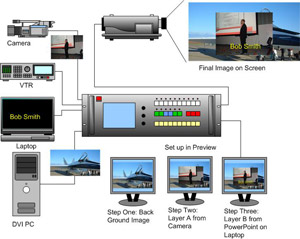
- By running PowerPoint with a black background, you can add a simple character generator to the system and LUMA KEY titles on top of the camera images on the screen.In the world of seamless switchers, the term KEY refers to a process in which part of one video image is mixed on top of another video image. Seamless switchers switch and convert multiple sources with various resolutions to a common resolution. The KEY effect in these devices is most commonly used to add titles to camera images. Another use of this effect is referred to as "Green Screen" in which an actor is filmed in front of a flat Green or Blue wall and then inserted into a virtual environment or in front of a weather map.
- In the case of seamless switchers, there are a few nuances that need to be understood to select the best type of KEY for the effect you are looking to create. One common issue among all the KEY types is the blurring of pixels when they are scaled. This is most evident when NTSC or PAL is scaled up to a Higher Resolution. Single pixels from a NTSC/PAL source my cover as many as 2 or 3 pixels in a 1400 X 1050 image. This spreading of the pixel will cause parts of it to smear, and the colors may start to separate a small amount.
- Most Seamless Switchers offer a Luminance or LUMA KEY. This type of KEY uses the intensity level of the video signal to separate the desired part of the KEY source image from the rest. The operator selects a LUMA level, starting at black and moving towards white. Anything below that level is cut off and anything above that level is inserted on top of the main or background image. The Luma level is made up of all three colors and tracks the combined intensity level as the LUMA cut point is raised or lowered. Since all three colors are accounted for in a LUMA KEY, the pixel smearing effect is not as noticeable. To insert an actor into a virtual environment with a LUMA KEY, the actor is placed in front of a dark or black wall, instead of a green or blue one. Content created for a LUMA KEY should not use black or dark colors in the graphic image or talents attire. This may result in causing "holes" in the image being keyed over the background.
More advanced seamless switchers are now offering the ability to add in a separate "CUT" image with a "FILL" image.COLOR KEY, which is available many 2nd generation seamless switchers, uses a color as a cut point for an image. While a LUMA KEY is a percentage value of all three primary colors, a COLOR KEY allows the operator to set a specific color value as the cut point. This is useful when the graphic has black or dark content in it, like a drop shadow. The pixel blurring effect is very noticeable in a color key. The cutting off of a specific color, like blue, will sometimes leave an outline around the image due to subtle tone changes caused by the blurring. This is very apparent on NTSC images being scaled up to high resolution. When the KEY source is from a high resolution source, like a PC, the effect is not as noticeable. A smaller amount of scaling on the KEY SOURCE will resort in a less blurring and halo effect on the composted image. COLOR KEY is not recommended for use with NTSC/PAL sources, such as a camera, being scaled up to match higher resolution projector or HD displays.
The Color KEY in seamless switchers is commonly confused with ChromaKEY . ChromaKEY is a process in which a CUT source is produced with a matching fill source that will be overlaid on composite image. This is the effect that is used on most Hollywood productions and the 10 oclock news. ChromaKEY is generally only offered on single resolution video production switchers or non-liner video editing software. The pixel smearing effect is negated since these types of switchers maintain a single resolution in the switching process. ChromaKEY is typically set for a specific blue or green color, and requires a flat lighting technique to allow the effect to be perfect. Most Seamless Switchers do not offer the ChromaKEY effect at this time.
By experimenting with the types of KEY effects available on your seamless switcher, you can find new ways to use the feature to give a value add to your customers. One of the easiest way to utilize the KEY effect is to patch in a laptop, like the one your operator carries from gig to gig, into the system. By running PowerPoint with a black background, you can add a simple character generator to the system and LUMA KEY titles on top of the camera images on the screen.
More advanced seamless switchers are now offering the ability to add in a separate "CUT" image with a "FILL" image. This feature will for unique shapes, such as a circle or a corporate logo, to be utilized and filled in with an image from a second source. This feature can also allow for animated CUT sources for special effects, such as a slide show pouring onto a screen.
A daily selection of the top stories for AV integrators, resellers and consultants. Sign up below.
