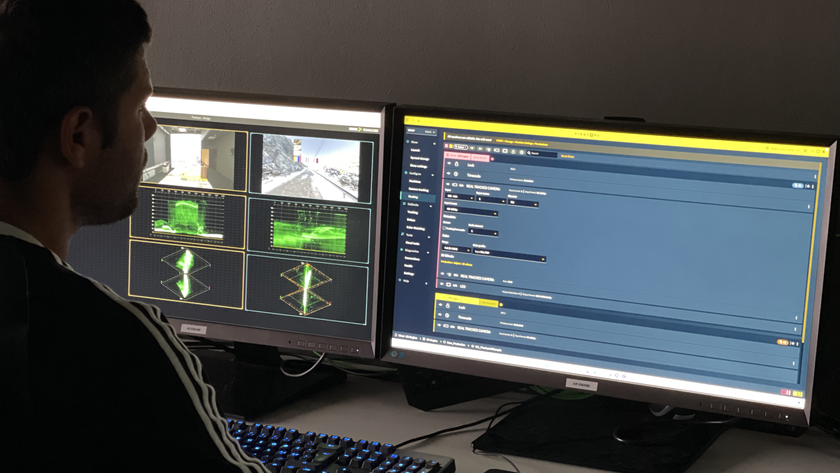Surveillance operations continue to grow and change as technology evolves. The transition from CCTV to IP cameras has been largely successful, and many businesses, educational facilities, law enforcement agencies, and other entities are now strategizing how to keep an eye on things while on the move.
The growing need to remotely monitor activity is increasingly important—allowing security personnel to respond quicker to events, and businesses to better protect financial interests and ease of operations and consumers for peace of mind and alarm verification. The good news is that this can be achieved at little to no additional cost based on the end-user’s current infrastructure.
Mobile surveillance leverages existing investments in cell phones, tablets, and video surveillance equipment, and has increased in popularity as camera prices decrease and mobile handheld capabilities improve. Free apps with basic service are available for download at app stores, and premium services are achieved through incremental costs.
Set up is simple, requiring only a few clicks to connect the app to IP/web cameras, DVRs, NVRs and video servers—meaning that users can see live video streams within minutes. The best applications enhance customer ease of use by allowing remote viewing of video feeds without the need to open ports—a security risk—or otherwise modify and update firewall settings.
Set Up: Android or iOS
Mobile surveillance is a consumer-oriented product at its core. Even in the business and public safety worlds, most users have a standard knowledge and skill set. Therefore, set up must be simple.
The majority of mobile surveillance users today use Android or iOS devices to access their security systems. The configuration process for both device families is similar in the mobiDEOS universe, so we’ll focus on the iPhone for the purpose of this article.
A typical user-friendly mobile surveillance application requires only a few clicks to connect the app to IP/web cameras, DVRs, NVRs and video servers—meaning that users can see live video streams within minutes. An iPhone user will typically start with a home page featuring a menu or icons that identify various options, from viewing cameras and editing setting to bringing new devices onto the network.
Users will first need to establish a server connection—some companies will offer several options based on the network requirements. A large banking business requiring maximum protection might require connection to a highly secure enterprise server, whereas a residential user can safely establish a secure, fault-tolerant public connection with a static IP address.
Users then simply need to walk through the steps of bringing devices onto the network. As an example, MobileCamViewer offers separate “Set Up Camera” and Set Up DVR/NVR” tabs, with subsequent menus to select camera models, and add identifying device names, static IP addresses, and port numbers. Preview windows with live connections will then confirm whether devices have been added and are viewable.
The best services will allow users to continually add new devices as security systems expand, whether or across single sites or to multiple locations.
User Advantages
The initial attraction for most users is the ability to view multiple cameras (brands and makes) live from a single iPhone or iPad—and more users are sticking with the service as technology improves and quality increases.
Early adopters were often faced with the challenge of having enough bandwidth to take in a stable stream. The best mobile surveillance applications automatically optimize network bandwidth and retain high image quality by dynamically reducing the number of frames instead of sending many frames at low quality. This ensures that high-quality images are viewable over the most fragile cellular networks.
Faster device processing speeds and quicker data transfer rates—think nearly 10 times the amount when comparing 4G to 3G—provide plenty of evidence that such improvements will continue. All of this equates to ensuring that feeds remain stable so users can properly survey the landscape and plan an appropriate response.
But the true advantage of mobile surveillance for the end-user comes down to protecting interests and assessing situations with clarity. A business owner, for example, will find that the large majority of alarms are false—as many as 97 percent. Mobile surveillance users typically experience a sharp reduction in site visits by weeding out false alarms—achieved simply by looking at a mobile phone with a stable feed to evaluate the situation.
Containing Costs
The ability for a retail store manager or school superintendent to confirm there is a problem before getting in the car is a sanity-saver for obvious reasons, but also a cost reducer considering the price of gasoline and the potential involvement of public agencies.
Consider John Huffman, superintendent of Victory Christian School, a private K-12 institution in Carmichael, California. Huffman’s use of mobile surveillance has saved him hundreds of dollars to date—a modest amount at first glance, but savings that are sure to grow based on the number of false alarms he receives from his security system. Each local law enforcement visit cost the school $150.
“We had built up hundreds of dollars in fines due to unnecessary emergency response by the Carmichael Sheriff’s Department,” said Huffman. “Keeping the police from responding unnecessarily helps us keep our operating costs down.”
On the other hand, security guards and patrolling university, industrial or corporate campuses may find that the real benefit is being able to view pole cameras that cover parking lots, dwelling units and office from any location—ensuring the safety and security of everyone on campus. The return on investment comes that much faster when able to quickly and intelligently respond to a crime or event in action that is clearly legible from a mobile device.
Sri Palasamudram is CEO of mobiDEOS, Inc., manufacturer of the MobileCamViewer.