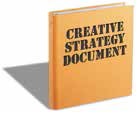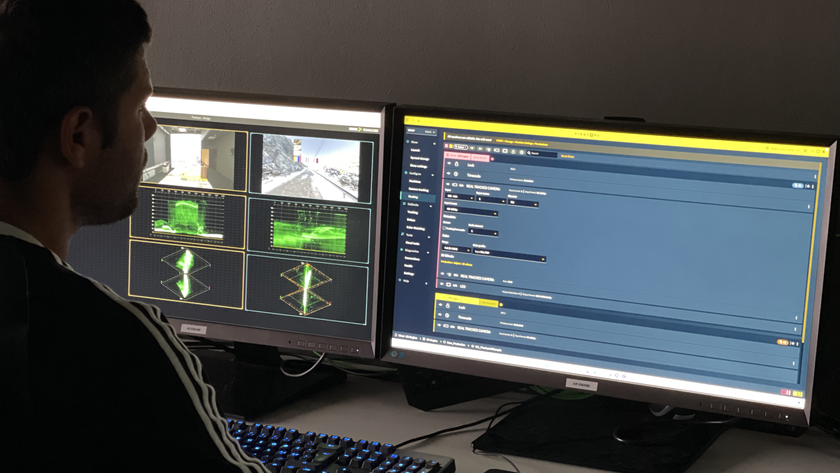Design & planning go hand-in-hand for effective content.
It is a well-known thought among designers: Keep it simple. Great. We’re done. Okay, in real life it’s just not that simple, is it? But when faced with the task of developing content for digital signage too many people allow the complexities of real life to overrule concepts of simple, effective communication because of pressures of space, time, and even clients’ desires. The result: Ineffective communication that rarely accomplishes its goals.
Briefly, what is content? It can be almost anything and it’s designed to meet many objectives including information, education, entertainment, way-finding or brand building, to name but a few. Content is what breathes life into the empty screen, but it must be created to suit the objectives, viewer environment and other unique requirements of the digital signage network if the benefits are to be fully realized. While all content is extremely diverse and beyond the scope of this article, there are basic concepts of good design that should be followed nearly everywhere the digital screen is present.
- But first, let’s consider that the fundamentals of digital signage content have at least two roads that should be followed: The design itself and planning what you’re going to communicate. Many people jump right on the first point without considering the second. After all designing is fun. But, without planning you’re likely sunk. A failure to plan before you start means failure, or at the very least an expensive road to travel in terms of time and money wasted while wandering without direction. Planning is as simple as answering basic questions from a planning document including these (and there are many more):
- Do you have an objective? Can you say “why” you’re installing a DS system? Don’t start with “I think we’ll install 3 screens in every store” without verbalizing the WHY you’re doing it.
- What is the objective of every piece of content you might run? It’s not hard—a simple sentence will do.
- What’s the venue? Does noise, light, or other factors affect the screen?
- Who is the audience? You MUST know your audience to even think about content, or your just guessing.
- Do you know your audience; their needs, desires, or hot buttons?
- Are you talking to employees or customers? Or, perhaps both?
- What about scheduling? That includes dayparting, frequency, and dwell time of audience.
- How often does content repeat? Why?
- How long is your content loop? You may be surprised at just how short it is, and 24 hours a day can be a mighty long time.
- Where will you get your content? Who will create the content? Are you using in-house or outside sources?
- Will you be selling space or content on your network to generate revenue?
- Testing: Do you know how to test and why you should? What’s your measurement?
- Who will manage the DS system? Do they already have a full-time job? Have you budgeted for their time?
Before doing anything else I suggest you write out a calendar for the next year for your DS network. The impact on staff and content needs will be revealing.
Try this: copy/paste the questions above. Then customize for your particular needs. After all every DS system is unique, but most share common attributes. By completing this step you are developing a custom-planning document which naturally becomes a roadmap to success. It’s a strategy that will literally guide your creative efforts, and the result of planning could save the entire project and maximize effectiveness of your efforts.
Let’s look at the second road to fundamentals of digital signage content. In the interest of keeping a complex subject simple I offer a few quick ideas to keep you thinking about simple design. The following ideas work with digital signage, but also cover nearly anything else one might design, be it billboards, TV spots, radio, etc. Simple is best and communication is most effective in short bursts of information. Please re-read that last sentence.
In no particular order, consider these thoughts:
• Stick with one to two fonts types—period. The eye will appreciate that.
• Think about what USA Today’s uses as their ad phrase; “Not all the words, just the right ones.” Use the words you need, and that should about cover it.
• Five to seven words on a billboard are considered most effective. Digital signs are electronic billboards, and people are walking past them, not staring at them. Apply the same standards to good billboard design and your DS system will work much better. (Restaurant menu boards are an exception).
• Look at content from the shoes of the person seeing your screen and forget everything else you know about the project. You may be surprised how un-clear you really are.
• Design 101 still works. Of course there is breaking the rules.
• Know when it’s okay to break the rules. A seasoned creative person I worked with for years used to say, “You have to know the rules first, then you can even think about breaking them.” I think he was right.
• Avoid cute. Unless you’re designing for thirdgraders, avoid cute.
• Size of elements within a design tell the viewer what’s important first. That’s why headlines are often larger. Headlines say “Read me first.”
• Avoid “see-say.” If the photo is a dusty red truck on a lonely dirt road do you need to say that in the copy? Let the imagination of the viewer provide the words for the photo or video while you complement it with the right copy, if it’s even necessary.
• Have two objectives for one ad. Create a second ad and simplify both. You want your communication to work, don’t you?
• Do you know the 3–4–5 rule? Average person takes 3 steps in 4 seconds to read 5 words on your screen. Think you have more time? Go out and watch people, and you’ll think differently.
Finally, let’s briefly discuss audio on digital signage. It’s generally a bad idea, but there are certainly exceptions. Space limits me on this topic, but suffice to say that your content should communicate without need of audio. That means you cannot run a TV ad designed for broadcast on the DS screen; it doesn’t work. They were designed for people on a couch watching the show. DS is more like that billboard and people are walking past. There are clearly exceptions and specialized ways to deliver audio are being refined. Certainly kiosks and interactive screens work well, but in terms of average DS placement go without audio.

Finally, and I must insist, follow the advice of author Steve Krug, and “Don’t make me think.” Krug has studied website usability for years and what I’ve found is his conclusions are perfect for the DS industry. If you make your viewer think you will fail to communicate most of the time.
It’s a complicated world to stay simple, but it’s possible. Plan, design correctly, and don’t make me think. You are bound to realize success in your DS deployments whether one screen in an office, or 100 foot screen in Times Square.
Editor’s Note—Steve Hargis will present Seminar 17 entitled, “Fundamentals of Digital Signage Content,” on Thursday, March 12, 2015, from 9:00-10:00am at the Las Vegas Convention Center. To learn more about this session, or to register for this and other educational presentations, go to: www.digitalsignageexpo.net.
Steve Hargis is director of Film & Video Production for Bass Pro Shops in Springfield, Missouri, leading that department for more than 28 years. Annually, his team produces 400 national TV commercials and multiple broadcast television shows about fishing, hunting, and the outdoors, airing on several major networks. Steve is a past member of the advisory board to Digital Signage Expo (DSE), and a current board member for the Digital Signage Federation (DSF). Steve is also a Seminar Presenter at DSE 2015. Learn more at www.dse2015.com.