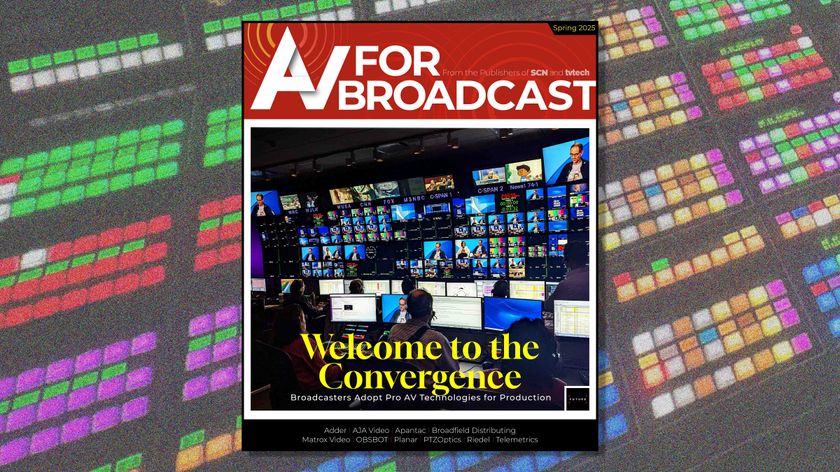Remember a time when you looked at a painting or display in a museum and pretended that it spoke to you in some esoteric sense?
A 7thSense Delta server drives six Christie projectors in the SECU Daily Planet immersive dome experience at the North Carolina Museum of Natural Sciences in Raleigh, NC. Content was created by batwin + robin productions and the installation was done by Electrosonic.
Now it really might, and then some. Interactive and gesture technology, with video displays, motion sensors, playback devices, and distribution equipment working together, is becoming ubiquitous in a wide range of museums across the country.
What’s the takeaway for AV integrators? And what can be garnered from the big museum projects for use in smaller venues? It begins with an “I.”
One of the big factors for integrators involves looking for ways to engage with museum patrons on a technology level in an interactive environment, said Dan May, president of Blackmagic Design. “That means video. Displays are great, but engaging visitors by using AV as a way to connect and provide entertainment or information is essential.”
For smaller museums, he said, it’s a matter of putting reliable systems in place on a budget. The salient questions are: How do I get video around? Does it have to be on demand? “Those are the challenges for both integrators and museum staff, because these smaller facilities have the same desires as the big guys, but not the budgets.”
The whole idea is to create dynamic displays, said Howard Steele, director at Technology Plus in Aurora, CO. “Museums learned that lesson as did themed restaurants. Static displays give no reasons for visitors to return for a second time. The idea is to design museums with capabilities to set up dynamic displays including motion sensing, kiosks, video, projected images, and interactive theme exhibits, and it takes a solid infrastructure design to support that kind of connectivity.”
Steele is talking about floor boxes and ceiling box locations, spaced closely enough together to allow the exhibit designer to have connectivity. “This mix of network and AV technology resides in the same control room, and you have to be sure you analyze the loads and power requirements.”
The primary issues are ease of use, reliability, and cost of ownership, said Andrew Kidd, business development manager and technology consultant at Electrosonic in Burlington, NJ. “The technology has to work every day. These institutions open at nine, close at five, and often have evening events, so equipment is on 10 to 16 hours a day, seven days a week. Clients do not want dead exhibits, and they don’t have huge AV budgets to begin with, so care in choosing the equipment is very important.”
Museums are revenue-generating enterprises, Kidd noted. “Museums are unlike HOW s or conference rooms where, if a piece of equipment isn’t working, life goes on. Museums charge real money for patrons to come in, and it’s got to work. They don’t have huge budgets for maintenance staff or for articles such as projector lamps, and they are always struggling with operation budgets, so cost of ownership is very important. When people are paying $10 to $20 to visit, your job as an integrator is to ensure that they have a good and complete experience.”
What’s Trending and What’s Trickling
The trend is for lots of connectivity, with infrastructures designed to future-proof a building, Steele said. “The most important asset in a building is that infrastructure. There will always be changes in tech, but new tech can be hooked up without making holes in walls or throwing cables in ceilings. An architect noted that the network cabling infrastructure has gone through the same growth pattern as when hot and cold water were supplied in homes. Now there’s a data drop on every wall in a room, even in the smaller museums, although it is laid out to a lesser extent. It’s not all connected and hot, but when you want to rearrange a space, you have it.”
Examples of how interactive exhibits are becoming more and more desirable can be found at a recent Technology Plus project for the new Colorado History Center in Denver, CO. Designed by Tryba Architects of Denver, the Center features exhibit design by Richard Lewis Media Group in Watertown, MA, and installation by AVI-SPL. Interactive exhibits include a virtual ski jump and a drive across the plains in a Model T.
Technology Plus designed an audiovisual system for the Center that can be reconfigured to support various spaces as needed such as a “panning for gold” demonstration where a local mic and speaker are used, providing audio flexibility for such types of short-term presentations.
Complex multiuser interactive is it, Kidd said. “These are places where people can give their opinions or tell a story in a booth or where they can write something that is recorded, such as an answer to a question. The challenge is what to do with the inappropriate answers because there is always some abuse when you give visitors the opportunity to record their opinions. It requires an element of editing, and a lot of museums don’t have that capability. It’s too expensive for smaller museums.”
Multi-touch wall displays and tables are in almost every project Electrosonic looks at now. “They’re expensive, and size is the issue because they must accommodate multiple patrons, so price points must come down before smaller museums can afford them,” he said.
As museum patrons become more accustomed than ever to being engaged by video content, and that market space grows, Blackmagic noted an increase in the demand for video on every front, May said. “There are economic factors. As we see museums trying to build as the economy grows, they also are trying to get new technology into facilities. With these budgetary concerns, we win out. We’re video based. It’s about creating flexibility and getting high quality video pushed around. We build our products to work with a wide variety of formats and customer needs.”
The younger crowd is more technology driven, and the trick for museums is to bring in technology without losing the traditional sense of visiting a museum. “They still want to attract families and to educate visitors, and it’s important to use technology as a background so patrons are not bombarded or overwhelmed by it,” May said. “The exceptions are museums devoted to a technology presence such as The Tech Museum in San Jose [CA], but it’s a different situation in an exotic car museum or an art museum. There’s such a wide berth of what is out there, and budgets are reflected in the volume of visitors. In tech-based museums, where there is a higher tech budget, it makes sense to have 40 plasmas throughout. But an art museum may only need one TV driving video about a particular artist.”
The X-Factor
How cool it is to show up as a patron and stream a museum video on your iPad or other device? “We’re not quite there yet,” May said, “but as we see more devices emerge, there will be a greater push to use them for gathering content and information. “
What excites Kidd are the large touch screens and the ability to gang screens together to create huge interactive displays. “Several companies are offering this, including U-touch, which displayed three 60-inch LCD screens in landscape orientation as a single multi-touch screen at InfoComm,” he said. “They can go up to 220-inches diagonal.”
MultiTouch, a Finnish company, has an LCD screen where the sensing is done from behind, not around the edges, Kidd said, so there is no additional bezel around the screen—it’s through the screen.
“Transparent LCDs are used to show moving images, but when the screen is blank, you can place objects behind it, and if you light them you see through the LCD and are almost unaware of the screen itself. A lot of this is shown for the purpose of advertising a product, with a video superimposed, and if that video is moving you get the juxtaposition of the two. This is technology that will be of interest to museums. Samsung and LG, amongst others, make them.”
Currently, this technology is all relatively small, at 32 and 46-inches. “Planar makes a box with the LCD display on one face,” Kidd said. “But if it can be brightly lit it might appeal to museums for telling the story of an object. There will be challenges, and it may be early, but as a concept it’s interesting and will take only the creative types to look at this and use it as a tool.”
Karen Mitchell is a freelance writer living in Boulder, CO.
Kramer CORE

The Kramer CORE is a family of three multi-format modular routers, the VS 1616D, VS-3232D and VS- 6464D, with matching input and output boards, including DVI, HDMI and dual-link DVI signal boards, as well as fiber and Kramer DGK at twisted pair input and output boards.
Magenta VG-Matrix

The Voyager VG-Matrix 160 is a unique fiber-optic based matrix switch because of its considerable headroom— Voyager switching solutions can achieve 640 total ports— and the ability to configure any single port on Voyager’s eight-port I/O cards as an input or an output.
TV One C3-540

The C3-540 series CORIOmaster system has 16 universal AV module slots available and the CORIOmaster automatically recognizes the modules inserted as either input or output modules. This allows up to 32 I/0’s, and since there are no dedicated input or output slots when using twochannel DVI-U or 3G-SDI modules, configurations can range from 30x2 to 2x30, and anything in between.
AMX DGX

The Enova DGX Switchers are a line of modular matrix switchers with a built-in controller that serve as the centerpiece of a complete integrated solution that manages and distributes analog and digital audio and video including HDMI/HDCP, control and ethernet. The Enova DGX digital media switchers feature AMX technologies SmartScale and InstaGate Pro to automatically solve HDMI and scaling headaches with plug and play ease; and without tools or workarounds.
Crestron DM-MD32X32

Crestron’s DM-MD32X32 is the largest matrix switcher available in the DigitalMedia (DM) product line. Designed for facility-wide and whole-house distribution, the 32X32—just like the DM-MD8X8 and DMMD16X16— is field configurable and card-based, with a variety of input and output cards from which to choose. DM accepts and distributes any combination of AV signals including VGA, HDMI, DVI, DisplayPort, 3G-SDI, ethernet, and US B keyboard/mouse control (for controlling a computer or other host device at a different location).
Atlona AT-HDDVI1616- AM

The Atlona AT-HDDVI1616- AM 16x16 DVI and audio matrix switcher is HDCP compliant and offers three control options, nine programmable memory presets, and EDID learning. These and other features enable faster switching times in complex systems with multiple sources and displays. With resolutions of up to 1920x1200 or 2Kx1K, the AT-HDDVI1616-AM provides crisp video for presentations of all types.
Altinex MX430-101

The MX430-101 8x8 HDMI matrix switcher can simultaneously distribute any input to any one output, all eight outputs, or any combination of outputs while maintaining full HDMI image resolution and signal integrity. Supporting computer sources up to UXG A and HDTV video sources up to 1080p, the new Altinex MX430-101 is fully HDMI V1.3 compliant for deep color with lossless digital audio.
Key Digital KD-HD8X8BT

The Digital IQ Series KD-HD8X8BT HDMI matrix switcher transmits 1080p/60Hz resolution up to 400 feet and 1080p/24, 1080i, 720p and 480i/p resolutions up to 600 feet, when used with KD-CATHD500RX receiver baluns and CAT6STP1X.
Blackmagic ATEM 1 M/E

Blackmagic Design’s ATEM 1 M/E production switcher includes four SDI inputs, four HDMI inputs, analog input, and SDI, HDMI, and analog outputs, including down converted SDI and US B 3.0. Additional features include a complete frame resynchronizer on every input, as well as professional features such as stinger and DVE transitions, six keyers, multiview, builtin media players and more, all in a portable and compact two rack unit size with a free software control panel.
Barco PDS

The PDS series comes in three models—PDS-701, PDS-901, and PDS-902— and all models include one 3G/HD/SD SDI and four universal analog inputs. The 701 model features two DVI inputs and the 901/902 models have 4 DVI inputs. The PDS-902 extends the functionality of the switcher by adding a preview output. The analog and DVI inputs support the EDID 1.3 specification. With the PDS, users can capture and store up to three images that can be used as a logo source during a presentation. Built-in test patterns are also provided.
Analog Way Smart Edge

Smart Edge is an edge blending system with universal analog and digital inputs and HD or high resolution output with full high resolution digital processing. Designed for applications requiring wide blended screens either horizontally or vertically, Smart Edge offers ten inputs, including two fitted with SD/HDSDI, and two fitted with HDCP compliant DVI. It outputs digital and analog signals in DVI, RGB, or HD YU V.
Extron XTP Systems

Extron XTP Systems provide a completely integrated switching and distribution solution for multiple digital and analog formats. They support local connectivity, as well as extended transmission capability for sending high resolution video, audio, RS-232, and ethernet up to 330 feet (100 m) over a single CAT·5 type cable. They are modular and expandable up to 16x16 or 32x32, and can be populated with input and output boards for long distance transmission when paired with XTP transmitters and receivers.
Opticomm/Emcore HDMX

The HDMX switchers switch, convert, and extend any input to any output. I/O can expand from 4x4 to 32x32 with modular cards (4 inputs/4 outputs): fiber with LC connectors (multimode to 300 m; single-mode to 10 km), DVI, HDMI, 3G HD-SDI, CAT5/6 (to 100 m), VGA, component, composite, digital, and analog audio.
An Artist’s Perspective

OpenEndedGroup’s gestural 3D projection piece “Into The Forest”, commissioned by New York’s Museum of the Moving Image.“Much of what we see in interactive technology is an emphasis on persistent real-time engagement, which seeks to put the viewer in the driver’s seat,” said Shelley Eshkar, one of the three digital artists who comprise The OpenEndedGroup. “This can be effective in video games and entertainment design, but in art, where contemplation of imagery, events, and meaning is the focus, we feel that it often backfires as a strategy.”
Eshkar is one of the three OpenEnded digital artists whose approach frequently combines three signature elements: non-photorealistic 3D rendering, the incorporation of body movement by motion-capture and other means, and the autonomy of artworks directed or assisted by artificial intelligence. Their artworks span a wide range of forms and disciplines, including dance, music, installation, film, and public art informed by creative new approaches to 3D projection. Presentations include the gestural 3D projection piece “Into The Forest”, commissioned by New York’s Museum of the Moving Image.
“For ‘Into the Forest’, we created a circular projection, a floating vertiginous snow-globe,” Eshkar said. “Inside is a painterly world of children playing hide-and-seek in a forest. They are complete unto themselves and absorbed in their virtual game. This artwork doesn’t require your presence, but may request it.”
At any given time, “Into The Forest” may become interactive. “A circular spotlight appears on the floor of the gallery like a luminous footprint, and you, the viewer, can step into it,” he explained. “In doing so, your silhouette is captured (via Microsoft Kinect) and transformed into a figure intermingling (following your real-time movements) with the virtual children.”
As many viewers as can fit into the spotlight are absorbed into the piece. After a minute or so, the viewers’ silhouettes are subsumed into the landscape, the spotlight goes away, and the gateway between worlds is closed. “In a work like this, interactivity is a momentary connection,” Eshkar said, “akin to plunging back into the daydreams of our childhood. We can never go back to being children, but it’s wonderful to glimpse into this world.”
—K.M.
Mountains on a Wall

A 22-foot Christie MicroTile wall with Vista Spyder X20 processing enhances the atrium of the Colorado History Center.A large wall in the atrium of the stunning new Colorado History Center begged for a media treatment, and received it in the form of a 22-foot-long Christie MicroTile display, both a backdrop for the historical montage of Colorado and a presentation display.
“We realized that projection wouldn’t work in the room because the space was too bright,” said Howard Steele, director at Technology Plus. “The MicroTiles offered lower cost of ownership and the best resolution. There are 132 MicroTiles, and they talk to each other, keeping color balance and brightness levels matched. In presentation mode, the center area becomes a giant display. We chose an EAW Digitally Steerable Array (DSA) Series for both modes, as well as Sony EX3 cameras, and a Blackmagic video switcher.”
Steele liked being able to implement the system using floor boxes for the cameras and audio. “The beauty of the switcher is that the main frame of the system is rack-mounted in the AV room, connected to local area network. The control panel for the switcher is located on a production cart in the room and only requires a network connection to make the system function. This uses the best of the technology for the two modes.”
The Christie MicroTiles installation at the center does not currently have an interactive component, but interactivity is becoming popular for displays in museums and other out-of-home environments, said Richard Heslett, senior product manager at Christie. “To that end Christie is developing interactive solutions that fit seamlessly with Christie MicroTiles and our wider product offering.”
Currently, there are several interactive Christie MicroTiles installations engaging audiences in non-museum sites, such as stadiums and higher education. One is at the Miami Dolphins Sun Life Stadium. Christie also is developing its own interactive applications, which will span many sectors including museums, sports, higher education, and retail.
—K.M.