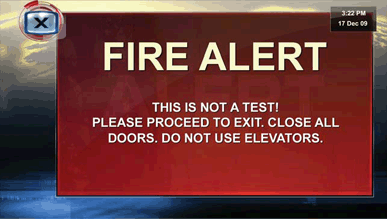Considerations For Real-Time Emergency Alerts In Digital Signage Systems
Digital signage networks are implemented for a number of reasons, from providing information to building brand awareness, but rarely are they used exclusively for emergency alerts. Typically, displaying alerts is a capability that is added on as part of networks in transit centers, retail spaces, corporate buildings, and universities.
With X2O Media’s Xpresenter, users can create full-screen emergency alert templates to their specifications in advance, saving time during an emergency.
When enhancing a digital signage network with this function, there are several factors to consider, including content design based on the severity of the alert, timely and location-specific delivery, and granting permission to specific individuals to send certain types of alerts. It is also important to note that adding this capability does not necessarily mean additional costs for the network operator. Alert capabilities are included with many systems, while others offer specific modules.
In an emergency situation, time is obviously an important factor. Solutions that require the creation of a new alert from scratch in the event of a crisis, or scheduling a new event in a playlist, prevent them from being delivered in real time. For this reason, digital signage platforms such as X2O Media’s Xpresenter provide a distinct advantage. Xpresenter features a template-based approach to content.
With Xpresenter, users can create full-screen emergency alert templates to their specifications ahead of time, and then need only to trigger the alert template when required from an easy-to-use web control screen. If time permits, users can enter specific text for the emergency that will be shown on the template, and then send it. The Xpresenter Player plays out the templates with their customized messages instantaneously. Of course, less severe messages can easily be displayed in other formats as well, such as in an existing crawling ticker or in an additional crawling ticker.
Another consideration to take into account is that alerts may be location- specific. For example, if a water pipe breaks on level two of a corporate building, there is no need to alert employees on level 15. Xpresenter features the ability to target a single player or groups of players, sending emergency alerts wherever appropriate. These alerts can also be sent out simultaneously as text messages to cell phones. Users have the option of sending these automatically with the alerts to displays, or separately.
With Xpresenter, permission to send out certain types of alerts can be given to specific individuals. When adding emergency alerts to their digital signage network, users should decide in advance who is the most appropriate party to handle each type of alert. At a university, sending an alert that the cafeteria is closed due to maintenance can be performed by any number of staff. On the other hand, if a campus needs to go into lockdown, that alert is more suited for security staff to manage.
Finally, there are varying levels of severity in alerts, ranging from more mundane information such as an elevator out in a building lobby, to a crisis such as a gas leak. When alerts are displayed, the severity of the situation should be reflected in the alert’s design. An all-red background with flashing text would more quickly grab attention in a severe crisis.
Digital signage networks provide a convenient way of effectively communicating with the masses in the event of an emergency. When choosing a solution, it’s important to look for features such as real-time playout, templates, permissions, text messaging, and location-specific delivery that will enable you to plan ahead and create effective emergency alerts quickly and easily.