What do higher ed tech managers need to make the grade?

Inside the Hatfield-Dowlin Football Complex in Eugene, Oregon, the home of the University of Oregon Ducks. With the number of smart classroom, flipped classroom, and collaboration deployments continually on the rise, the campus tech manager’s already jam-packed schedule is even more cramped. In many higher learning institutions, this technology explosion isn’t accompanied by an increase in human resources, dictating the need for a one-stop control solution that enables AV and IT staff to remain on top of the administration, management, and maintenance of these systems.
Much of this comes down to remote control: when you can view operations from a centralized location, not only do you know where things are at, you can often troubleshoot and make fixes from your desk when a failure occurs—or even better, before it happens. “A lot of universities don’t have big media services departments, and that have a big campus to cover. When there’s a problem, they would rather know about it ahead of time and be able to resolve it before a professor [discovers it] and they’re impacted during a class,” said Steve Greenblatt, founder and president of Control Concepts, an independent programming firm based in Fair Lawn, N.J. Simple things like knowing if systems are being turned off when not in use so they’re not consuming lamp life, and receiving alerts when a bulb is going to require replacement, can significantly decrease the number of tech-related disruptions to classes that are in session.




New active learning classrooms, such as UMass Amherst and University of Florida Engineering (pictured above), must be flexible enough to support BYOx environments, but also offer a consistent & reliable control experience. Remote control capabilities, however, require everything to be on a network, which, in turn mandates enterprise-level security, including Active Directory for authentication, 802.1x support, and transport-layer security. “You can’t just hang out with the students anymore, which is what we used to do before—‘just put them on the student network and it’ll be fine,’” illustrated David Silberstein, director, technical and sales education at Crestron Electronics Inc., a control technology provider based in Rockleigh, N.J. “No, you need executives at their desks managing and monitoring this stuff, and they need data coming back. You can’t do that if you’re on the students’ network.” As tech managers prepare for the Internet of Things (IoT), maintaining enterprise-level security becomes an even bigger issue.
John O’Brien, assistant director for academic technology at Montclair State University in Montclair, N.J., says that the challenging thing about IoT is that it’s really the Internet of Everything: at his university, physical education instructors are turning to Internet-connected gaming devices, for example, as part of their programs. One of the ways the school’s technical department is handling this is through the deployment of a BYOD model that accounts for as many devices as possible. “In the basic classrooms, we try to have two VGA inputs with audio connectors, three HDMIs, and a DisplayPort connection,” he explained. Users are responsible for bringing their own adapters so that they may plug in their devices. And, of course, these spaces also support Wi-Fi.
Montclair State is currently undergoing major construction, with the addition of a new School of Business featuring 60 learning sites, a new Center for Environmental Life Sciences that will include 20 research labs, a clinic with 27 spaces for psychology programs, and a digital broadcast studio. For this new construction as well as AV/IT refreshes, the tech staff at Montclair is deploying Crestron switchers and scalers that support 4K. “You want to be able to scale video up to 4K if you have 4K content, but because it’s not here yet, you have to be able to scale it down,” O’Brien said.
CONSISTENCY IS KEY
- Gina Sansivero, director of educational sales at FSR Inc., a signal management and infrastructure products manufacturer headquartered in Woodland Park, N.J., notes that when it comes to classrooms, consistency is crucial, which means that higher ed needs to standardize on what manufacturers and equipment they’ll apply to spaces of similar sizes. She also points out that consistent control system programming—whereby one program is replicated—can decrease costs and facilitate the user experience. “Having the same user interface [throughout] reduces the amount of time that instructors have to spend on being trained on how to use the product,” she said. “[If it’s the same] in every classroom that that instructor teaches in, it allows for a quick start time, it allows for minimal training time, and it’s an intuitive workflow.” On-site AV/IT support staff also benefit from a standard model, because they need only concern themselves with becoming experts in maintaining equipment by only a few manufacturers. And, she adds, depending on the manufacturer, standardization may even result in discounts for bulk purchases.
- O’Brien, who uses Greenblatt’s services, notes that one of the challenges with control system programming is that sometimes budget dictates smaller touch panels, which can boost the number of pages users must cycle through to reach their desired settings. To avoid this, many of Montclair’s systems are programmed to ask the user, “What do you want to do today—an audioconference, a videoconference, or a presentation?” After making their choice, the user is then directed to the corresponding page, which enables them to access the related program functionality, such as camera zooms and microphone settings. “You need to be very thoughtful about the size of the screen you select, and then how that programming gets done so it’s as intuitive as possible for the end-user.”
THE IP OF THINGS
With IPv4 addresses running out (and the IoT commandeering even more IP addresses), one thing that tech managers should be thinking about is the shift to IPv6, notes David Silberstein, director, technical and sales education at Crestron Electronics Inc., although he concedes that currently, IPv6 adoption is slow.
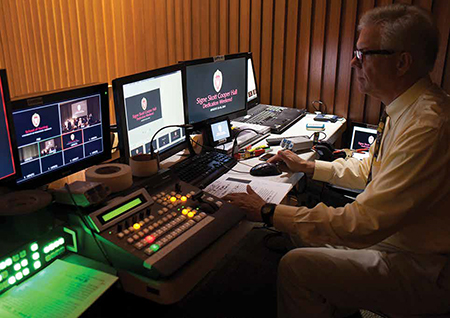
Eric Day, assistant video coordinator for Oregon Football, said, ”We shoot every game and every practice, and then edit the video into play clips here in the facility.” Reliable control is key.

The Hatfield-Dowlin Complex is not a stadium, but a six-story player practice, education, and recruiting center. The Hall of Champions at the entrance, is outfitted with a Dutch acoustical ceiling, state-of-the-art 3D sound and a 64-screen video wall with inspirational 4K videos. “The [organizations] that have gone v6 also run a separate v4 network, and they’ve built bridges back and forth between the two because they still have to support legacy devices” such as printers, fax machines, and telephones still running on IPv4, he said, since the refresh cycles for this equipment tend to be longer than they are for AV gear. “As the AV manager at a university, you should know what your IT policy is on IPv6, and if you’re on the forefront, you should be making sure that the AV components that you’re selecting meet or can support that IPv6 standard. If you’re not on the forefront, then it is not as critical because when you do a five-year refresh, you’ll change all your hardware before the IPv6 standard is dropped in. And then it’s the next generation that you have to worry about.”
LIGHTS, CAMERA, CAPTURE
Steve Greenblatt, founder and president of Control Concepts, observes that with the prevalence of flipped classrooms, the need for lecture-capture and archiving for on-demand recall will continue to increase.
“Our systems really need to be able to support that,” he said. “It’s interesting how the technology is changing teaching style, and the teaching style is forcing the technology to be accommodating.”
Carolyn Heinze is a regular contributor to AV Technology.
More Info
AMX
www.amx.com
CONTROL CONCEPTS
www.controlconcepts.net
CRESTRON ELECTRONICS INC.
www.crestron.com
FSR INC.
www.fsrinc.com
MONTCLAIR STATE UNIVERSITY
www.montclair.edu
How Do You Introduce New, Flexible Technology Designs on A Historic College Campus?
The staff at the Muhlenberg College in Allentown, PA, wanted to optimize space on their historic campus (founded in 1848) by creating an area where students could enhance their leaning experience, as well as work together in smaller, assignment-oriented groups. The task at hand was to transform a little-used alcove in the school’s John and Margaret Wilson Communication Hall into a technologically advanced room furnished with the latest collaboration equipment and control system technology. The team was further challenged by their resolve to design a modern, light, clean, and open space that was easy for students and instructors to use, unaided, while maintaining the architectural integrity of the classic campus.
SOLUTION
The Muhlenberg team, which includes Sean Miller, Thomas Sciarrino, and Anthony Dalton, designed a flexible space from the ground up that is capable of adjusting as needs and groups differ. The team furnished the room with two FSR HuddleVU HV-1000 collaboration systems, an FSR 8x8 matrix switcher, an FSR FLEX Control System, and FSR Digital Ribbon Cables to ensure students and staff were equipped with the tools they need to succeed.
RESULTS
The Media and Communications Building is now equipped with a technically advanced, flexible room that serves as a study area, class room and meeting room and is capable of accommodating entire classes, independent group work, and individual students. Also, in an effort to introduce t his new type of room to the rest of the campus’ faculty and staff, it’s available for departmental meetings.
EQUIPMENT USED
FSR HuddleVU HV-1000 (x2), FSR 8x8 matrix switcher, FSR FLEX Control System, FSR Digital Ribbon Cables
INFO
FSR Inc., www.fsrinc.com
Achieving the Ideal Video Image and Resolution
The recent trend to replace front projection systems with large direct-view video monitors creates a headache in the other direction. These large displays all have 16:9 screens and resolutions of 1920 x 1080 pixels. Now, our source computer signals need to be manipulated, and once again, the scaler comes to the rescue. (Ed Note—Check out our 10 Video Remedies Guide.)
For 16:10 computer displays, the scaler can zoom the image up and crop a 16:9 section to fit the height and width of the monitor. This will result in some loss of the image at the top and bottom, but it will only be a problem with office documents such as spreadsheets and engineering drawings. Alternatively, the video scaler can “squeeze” the height to the image slightly to fill the screen, or change the blanking of the 16:10 image to create a 16:9 image.
In some cases where image manipulation is not possible, the scaler can create a custom border around the source image to fill the width or height of the screen. This technique is often used by TV networks to show older 4:3 video footage and fill a 16:9 aspect ratio, with the additional screen area filled with a graphic or digital “curtains.”
Information courtesy of Kramer Electronics
